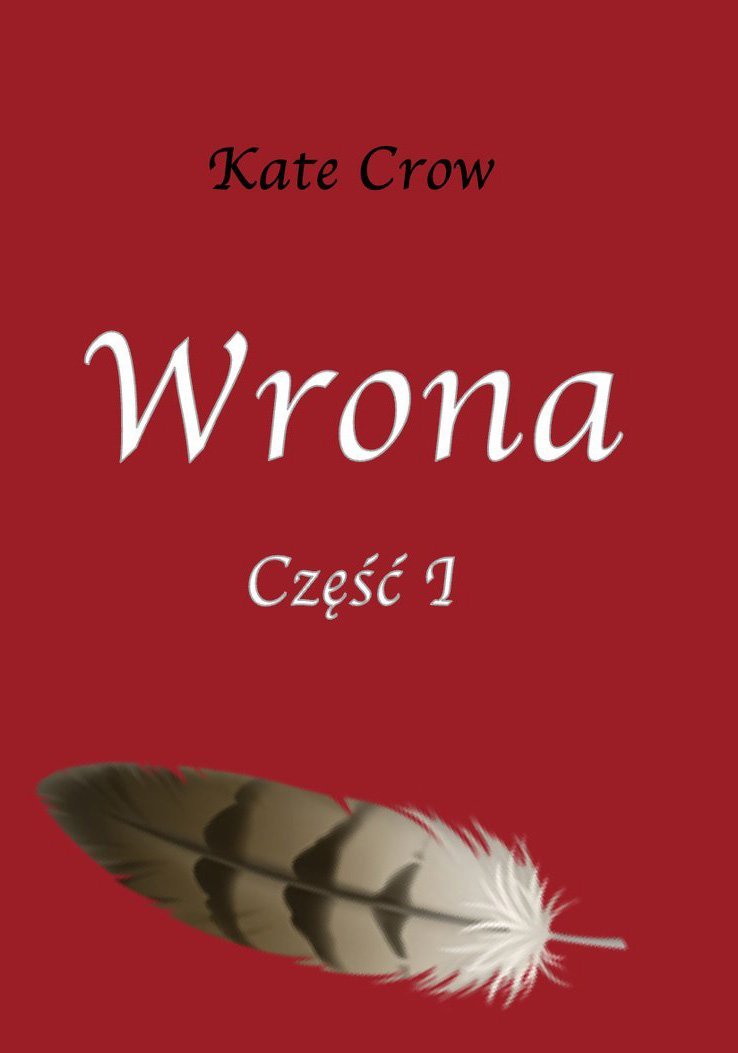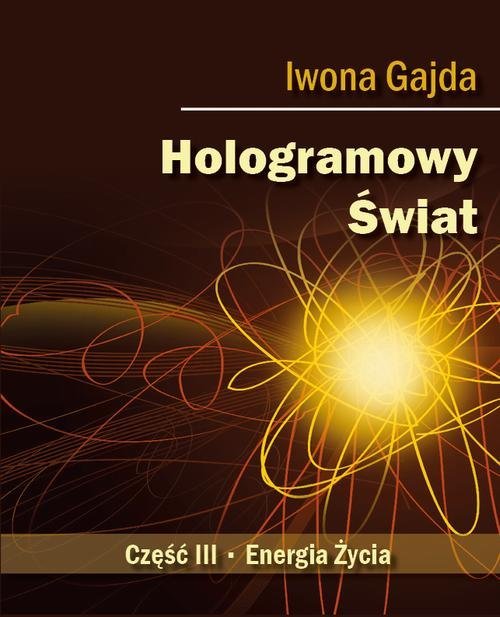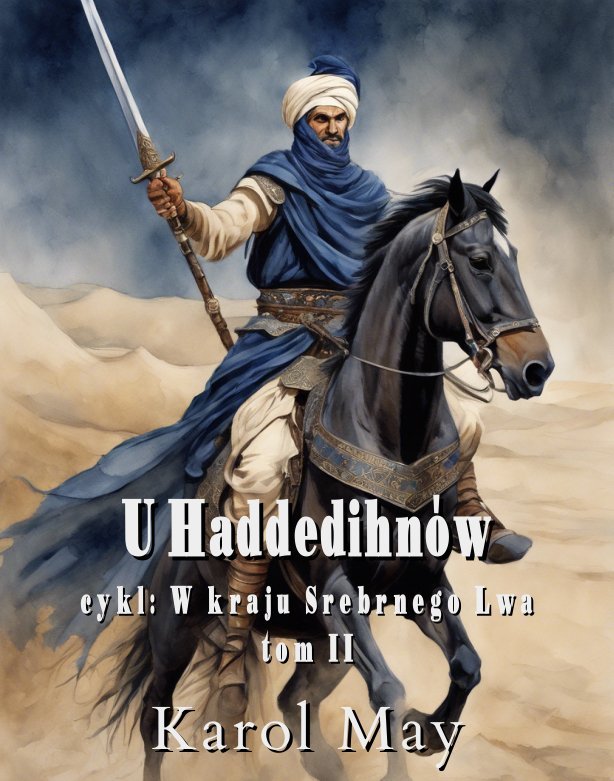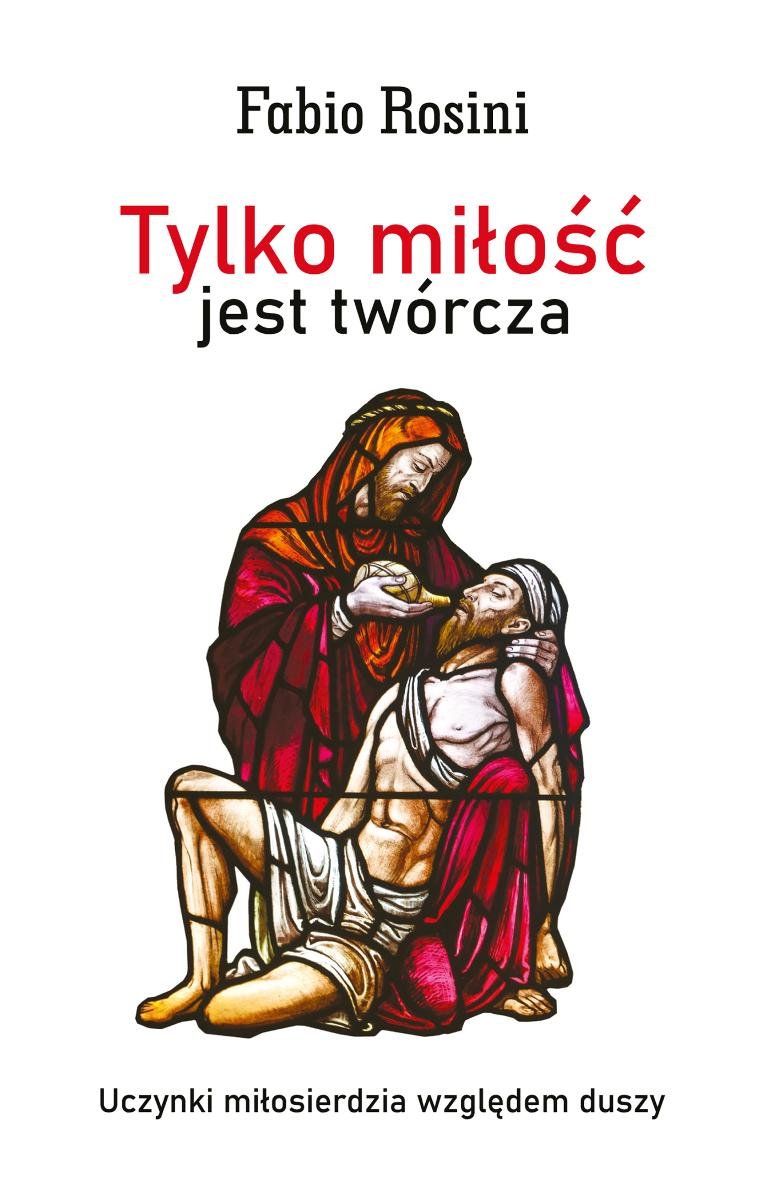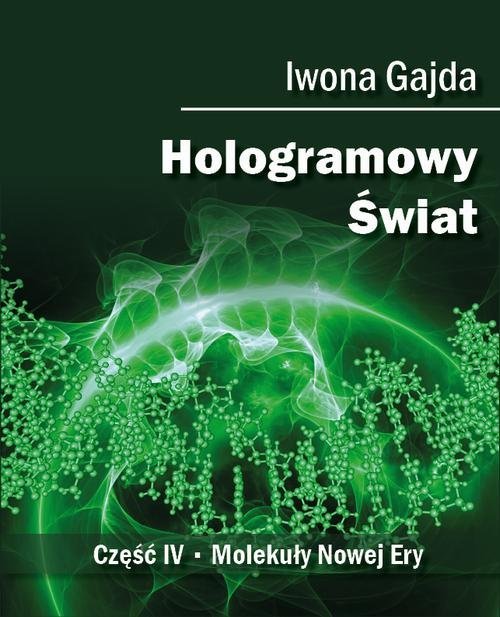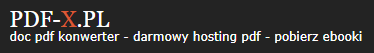OService ABAP
OService ABAP
| Szczegóły | |
|---|---|
| Tytuł | OService ABAP |
| Rozszerzenie: | |
Jesteś autorem/wydawcą tego dokumentu/książki i zauważyłeś że ktoś wgrał ją bez Twojej zgody? Nie życzysz sobie, aby pdf był dostępny w naszym serwisie? Napisz na adres [email protected] a my odpowiemy na skargę i usuniemy zabroniony dokument w ciągu 24 godzin.

OService ABAP PDF Ebook podgląd online:
Pobierz PDF
Zobacz podgląd OService ABAP pdf poniżej lub pobierz na swoje urządzenie za darmo bez rejestracji. OService ABAP Ebook podgląd za darmo w formacie PDF tylko na PDF-X.PL. Niektóre ebooki są ściśle chronione prawem autorskim i rozpowszechnianie ich jest zabronione, więc w takich wypadkach zamiast podglądu możesz jedynie przeczytać informacje, detale, opinie oraz sprawdzić okładkę.
OService ABAP Ebook transkrypt - 20 pierwszych stron:
Strona 1
SAP NetWeaver Gateway – Service Development
How to develop a Gateway Service using code based
implementation
Applies to:
SAP NetWeaver Gateway 2.0 SP6 and
SAP NetWeaver 7.40 SP2
Author:
Andre Fischer, SAP AG,
Strona 2
SAP NetWeaver Gateway – Service Development
TABLE OF CONTENTS
HOW TO GUIDE OBJECTIVES ........................................................................................................................ 3
BUSINESS EXAMPLE ...................................................................................................................................... 3
OVERVIEW OF TASKS .................................................................................................................................... 4
Task 1: Creating a Data Model with entity type Product and the entity set Products .............................. 4
Task 2: Generate runtime objects and register and activate the service .................................................. 4
Task 3: Perform Service Implementation for GET_ENTITYSET .................................................................. 4
Task 4: Perform Service Implementation for GET_ENTITY ......................................................................... 4
HOW TO SECTION ........................................................................................................................................... 5
Task 1: Creating a Data Model with entity Product and the entity set ProductCollection ....................... 5
Step: Create a new project in the Service Builder (transaction SEGW) ............................................................ 5
Step: Import DDIC Structure to create the entity - Product ............................................................................... 5
Step: Create an entity set for the previously created entity ............................................................................... 8
Task 2: Generate runtime objects and register and activate the service .................................................. 9
Step: Generate runtime objects ......................................................................................................................... 9
Step: Test the new OData service (metadata only) ......................................................................................... 12
Task 3: Service Implementation for GET_ENTITYSET ............................................................................... 15
Step: Implement the data provider class ......................................................................................................... 15
Task 4 Service Implementation for GET_ENTITY ....................................................................................... 18
Step: Implement the method GET_ENTITY operation of the entityset Products ............................................ 19
Step: Test GET_ENTITY method .................................................................................................................... 21
2
Strona 3
SAP NetWeaver Gateway – Service Development
HOW TO GUIDE OBJECTIVES
In this How to Guide, you will learn how to quickly create an OData service with SAP NetWeaver
Gateway. Unlike the usual “Hello World” sample we will leverage demo data from the Enterprise
Procurement Model which is part of every SAP NetWeaver ABAP server as of 7.02.
In this How to Guide we will introduce the central development tool the Service Builder and will
explain the basics of implementing services using the OData channel programming model.
In this How to Guide, you will learn how to create a data model based on a DDIC structure and
implement the appropriate methods in the data provider extension class.
After completing this lesson, you will be able to:
Create a data model with one entity set and one entity type where the entity type is based
on a DDIC structure
Implement the GET_ENTITYSET method in the data provider extension class
Implement the GET_ENTITY method in the data provider extension class
BUSINESS EXAMPLE
You want to build an application that shows a list of products.
3
Strona 4
SAP NetWeaver Gateway – Service Development
OVERVIEW OF TASKS
Task 1: Creating a Data Model with entity type Product and the entity set Products
1. Create a new project ZGW_PRODUCT.
2. Import DDIC Structure BAPI_EPM_PRODUCT_HEADER to create the entity type – Product
3. Create an entity set Products which is based on the entity type Product you have created before.
Task 2: Generate runtime objects and register and activate the service
1. Generate the runtime objects of your project
2. Register the service in the Gateway hub system (which is in this case the local system since we are
using Gateway in an embedded deployment scenario)
3. Test the service using the Gateway Client.
Task 3: Perform Service Implementation for GET_ENTITYSET
1. Implement the method PRODUCTS_GET_ENTITYSET in the extension class of the data provider
class
2. We will use the function module 'BAPI_EPM_PRODUCT_GET_LIST' to retrieve the product data
3. Please note that the parameter ET_ENTITYSET that contains the data returned by the
GET_ENTITYSET method has the same structure as the structure
BAPI_EPM_PRODUCT_HEADER that has been used to generate the entity type Product.
Task 4: Perform Service Implementation for GET_ENTITY
1. Implement the method PRODUCTS_GET_ENTITY in the extension class of the data provider class
2. We will use the function module 'BAPI_EPM_PRODUCT_GET_DETAIL' to retrieve the product
details
3. Please note that the parameter ER_ENTITY that contains the data returned by the GET_ENTITY
method has the same structure as the structure BAPI_EPM_PRODUCT_HEADER that has been
used to generate the entity type Product
4
Strona 5
SAP NetWeaver Gateway – Service Development
HOW TO SECTION
Task 1: Creating a Data Model with entity Product and the entity set Products
Step: Create a new project in the Service Builder (transaction SEGW)
1. Create a new project ZGW_PRODUCT
Step: Import DDIC Structure to create the entity - Product
1. Right-click Data Model and choose Import DDIC Structure
5
Strona 6
SAP NetWeaver Gateway – Service Development
2. Enter the following value in the wizard and then press Enter:
ABAP Structure: BAPI_EPM_PRODUCT_HEADER
and press ENTER.
Result:
The wizard will automatically fill the field ObjectName with the value BapiEpmProductHeader and
create an entity set based on the DDIC structure.
3. Change the default values such that
a. the property PRODUCT_ID becomes a key field
b. the name of the entity type is Product rather than BapiEpmProductHeader
6
Strona 7
SAP NetWeaver Gateway – Service Development
4. As a result the values should like follows.
5. Press continue .
6. Press Save.
7
Strona 8
SAP NetWeaver Gateway – Service Development
Step: Create an entity set for the previously created entity
1. Expand the node Data Model and double-click Entity Sets:
2. Click the Create button to a new line to the table:
3. Enter the following values:
Name Entity Type Name Adressable
Products Product X
4. Choose Save:
Caution:
Please make sure that the Addressable flag is marked because otherwise GWPA will refuse to
generate a consumer application.
8
Strona 9
SAP NetWeaver Gateway – Service Development
Task 2: Generate runtime objects and register and activate the service
Step: Generate runtime objects
1. Choose the Generate pushbutton:
2. Leave the default values and choose Enter:
Please note the Technical Service Name ZGW_PRODUCT_SRV is equal to the External Service
9
Strona 10
SAP NetWeaver Gateway – Service Development
Name required to consume this service later on.
3. Choose Local Object:
4. Verify that the runtime objects have been generated successfully:
The following objects have been generated:
Step: Register and activate the service
1. Double-click Service Maintenance:
10
Strona 11
SAP NetWeaver Gateway – Service Development
2. Select system GW_HUB and choose the Register button:
Alternatively you can click on the entry GW_HUB on the left hand side, right click and select Register
from the context menu.
3. Confirm the warning message displayed in the popup:
4. (Optional) If you have defined multiple system alias entries in the Gateway hub system that point
back to your backend press F4 to select a system alias and confirm the Select System Alias popup:
11
Strona 12
SAP NetWeaver Gateway – Service Development
5. In the Add Service dialogue leave the default values and enter $tmp as the package and choose
Enter or press the button Local Object:
The External Service Name ZGW_PRODUCT_SRV is defaulted with the Technical Service Name
from the previous step.
6. Verify that the service has been registered and activated successfully:
Step: Test the new OData service (metadata only)
1. Right click the system in which you have registered the service and select Maintain. Alternatively you
can select the system in the mass maintenance view and select the Maintain button.
12
Strona 13
SAP NetWeaver Gateway – Service Development
2. This will start the Activate and Maintain Services transcation /IWFND_MAINT_SERVICE where the
service you have just registered is selected.
3. Press the button Gateway Client. This will open in a new window start transaction
/IWFND/GW_CLIENT using the the URI
/sap/opu/odata/sap/ZGW_PRODUCT_SRV/?$format=xml and choose Execute. This will show the
service document of the newly created service.
13
Strona 14
SAP NetWeaver Gateway – Service Development
Please note that ZGW_PRODUCT_SRV is the External Service Name that was registered before.
14
Strona 15
SAP NetWeaver Gateway – Service Development
Task 3: Service Implementation for GET_ENTITYSET
Step: Implement the data provider class
1. In the Service Builder go back using the green arrow and expand the node Service Implementation,
then the Entity Set Products and right click on the entry GetEntitySet (Query).
2. Confirm the warning that the method PRODUCTS_GET_ENTITYSET has not yet been
implemented.
This will open the Class Builder.
Alternatively expand the node Runtime Artifacts and double-click on
ZCL_ZGW_PRODUCT_DPC_EXT
3. Activate the Change mode
4. Redefine method PRODUCTS_GET_ENTITYSET.
15
Strona 16
SAP NetWeaver Gateway – Service Development
5. Implement Method PRODUCTCOLLECTIO_GET_ENTITYSET
a. You may copy the code from
ZCL_ZGW_PRODUCT_DPC_EXT-> PRODUCTS_GET_ENTITYSET or
b. Perform the following steps:
i. Choose Pattern
ii. Select Call Function and enter the value BAPI_EPM_PRODUCT_GET_LIST
iii. Assign et_entityset to headerdata
c. Or take the code from here using Cut & Paste
16
Strona 17
SAP NetWeaver Gateway – Service Development
d. Activate the coding
method PRODUCTS_GET_ENTITYSET.
CALL FUNCTION 'BAPI_EPM_PRODUCT_GET_LIST'
* EXPORTING
* MAX_ROWS =
TABLES
HEADERDATA = et_entityset
* SELPARAMPRODUCTID =
* SELPARAMSUPPLIERNAMES =
* SELPARAMCATEGORIES =
* RETURN =
.
endmethod.
Start the Gateway Client (Transaction /IWFND/GW_CLIENT) in a separate window to run the service.
Provide the following URI to get the Product Collection:
/sap/opu/odata/sap/ZGW_PRODUCT_SRV/Products
17
Strona 18
SAP NetWeaver Gateway – Service Development
Task 4 Service Implementation for GET_ENTITY
Prerequisite s
- You have performed Task 1 to 3 and you have performed the following steps
o Project creation
o You have created a model with the entity set Products which is based on an entity type
Product that has been created using import of the DDIC structure
BAPI_EPM_PRODUCT_HEADER
o Implementation of the GET_ENTITYSET method
Obje ctive s
In the following you will learn how to implement the GET_ENTITY method. For this we have to learn how to
retrieve the key(s )
If in the Gateway Client following GET statement is issued
/sap/opu/odata/sap/ZGW_PRODUCT_SRV/Products('AD-1000')
the framework takes care that the method PRODUCTS_GET_ENTITY of the data provider extension class
ZCL_ZGW_PRODUCT_DPC_EXT is called.
In order to provide the caller with the requested content the key value 'AD-1000' shall be retrieved using the
import parameter IO_TECH_REQUEST_CONTEXT.
18
Strona 19
SAP NetWeaver Gateway – Service Development
This import parameter “speaks” the technical (internal) names and hence is not influenced by any redefine
function which could result that the external name of the key field can potentially be changed. The internal
names - unless explicitly set by the model provider - are derived from the "original" name.
We can set an external breakpoint in the PRODUCTS_GET_ENTITY method to check that the key value
‘AD-1000’ can be retrieved in the ABAP code as a key-value pair from the internal table. This table would
contain several entries in case the entity set has more than one key field.
The parameter ER_ENTITY which is used to return the data has the same type as the data dictionary object
that has been imported namely BAPI_EPM_PRODUCT_HEADER.
Step: Implement the method GET_ENTITY operation of the entityset Products
1. Open the Service Builder project ZGW_PRODUCT that you have created in the previous exercise.
2. Expand the node Service Implementation, drill down to the entity set Products and expand the same.
Right click on the GetEntity method and select Go to ABAP Workbench
3. Confirm the message “Operation PRODUCTS_GET_ENTITY has not yet been implemented”
4. Scroll down to the method PRODUCTS_GET_ENTITY (1), switch to the edit mode (2) and choose
redefine (3)
19
Strona 20
SAP NetWeaver Gateway – Service Development
5. You can retrieve the sample code from the following code snippet.
method PRODUCTS_GET_ENTITY.
DATA: lt_keys TYPE /IWBEP/T_MGW_TECH_PAIRS,
ls_key TYPE /IWBEP/S_MGW_TECH_PAIR,
ls_product_id type BAPI_EPM_PRODUCT_ID.
lt_keys = IO_TECH_REQUEST_CONTEXT->GET_KEYS( ).
READ TABLE lt_keys with key name = 'PRODUCT_ID'
INTO ls_key.
ls_product_id-PRODUCT_ID = ls_key-value.
CALL FUNCTION 'BAPI_EPM_PRODUCT_GET_DETAIL'
EXPORTING
PRODUCT_ID = ls_product_id
IMPORTING
HEADERDATA = ER_ENTITY
* TABLES
* RETURN = lt_return
.
endmethod.
6. (Optional) You can check how the data is retrieved in the ABAP code if you set an external breakpoint
20