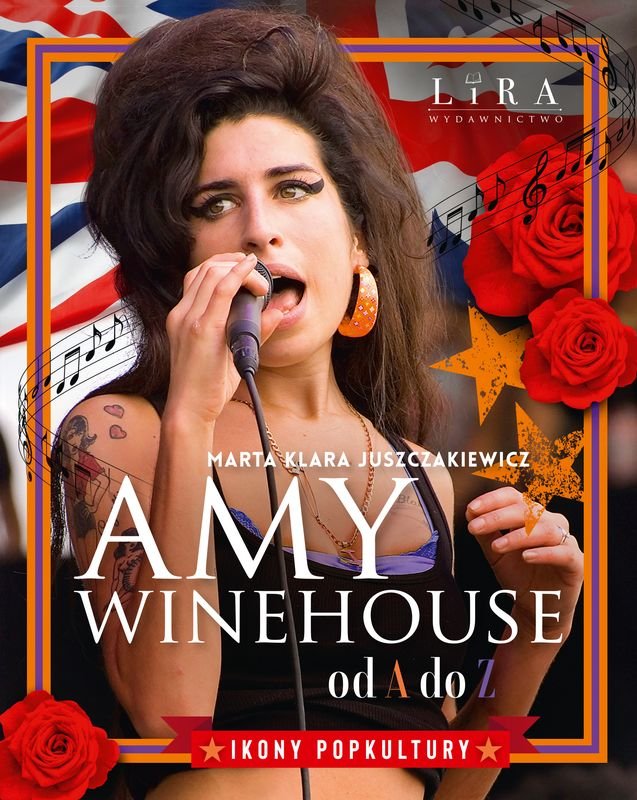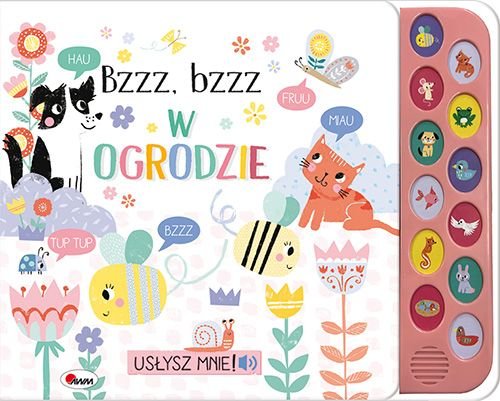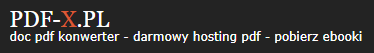DSLs
| Szczegóły | |
|---|---|
| Tytuł | DSLs |
| Rozszerzenie: | |
Jesteś autorem/wydawcą tego dokumentu/książki i zauważyłeś że ktoś wgrał ją bez Twojej zgody? Nie życzysz sobie, aby pdf był dostępny w naszym serwisie? Napisz na adres [email protected] a my odpowiemy na skargę i usuniemy zabroniony dokument w ciągu 24 godzin.

DSLs PDF Ebook podgląd online:
Pobierz PDF
Zobacz podgląd DSLs pdf poniżej lub pobierz na swoje urządzenie za darmo bez rejestracji. DSLs Ebook podgląd za darmo w formacie PDF tylko na PDF-X.PL. Niektóre ebooki są ściśle chronione prawem autorskim i rozpowszechnianie ich jest zabronione, więc w takich wypadkach zamiast podglądu możesz jedynie przeczytać informacje, detale, opinie oraz sprawdzić okładkę.
DSLs Ebook transkrypt - 20 pierwszych stron:
Strona 1
Domain Specific Embedded Languages
Domain Specific Embedded Languages Chapter Nine
9.1 Chapter Overview
HLA’s compile time language was designed with one purpose in mind: to give the HLA user the ability
to change the syntax of the language in a user-defined manner. The compile-time language is actually so
powerful that it lets you implement the syntax of other languages (not just an assembly language) within an
HLA source file. This chapter discusses how to take this feature to an extreme and implement your own
"mini-languages" within the HLA language.
9.2 Introduction to DSELs in HLA
One of the most interesting features of the HLA language is its ability to support Domain Specific
Embedded Languages (or DSELs, for short, which you pronounce "D-cells"). A domain specific language is
a language designed with a specific purpose in mind. Applications written in an appropriate domains spe-
cific language (DSL) are often much shorter and much easier to write than that same application written in a
general purpose language (like C/C++, Java, or Pascal). Unfortunately, writing a compiler for a DSL is con-
siderable work. Since most DSLs are so specific that few programs are ever written in them, it is generally
cost-prohibitive to create a DSL for a given application. This economic fact has led to the popularity of
domain specific embedded languages. The difference between a DSL and a DSEL is the fact that you don’t
write a new compiler for DSEL; instead, you provide some tools for use by an existing language translator
to let the user extend the language as necessary for the specific application. This allows the language
designer to use the features of the existing (i.e., embedding) language without having to write the translator
for these features in the DSEL. The HLA language incorporates lots of features that let you extend the lan-
guage to handle your own particular needs. This section discusses how to use these features to extend HLA
as you choose.
As you probably suspect by now, the HLA compile-time language is the principle tool at your disposal
for creating DSELs. HLA’s multi-part macros let you easily create high level language-like control struc-
tures. If you need some new control structure that HLA does not directly support, it’s generally an easy task
to write a macro to implement that control structure. If you need something special, something that HLA’s
multi-part macros won’t directly support, then you can write code in the HLA compile-time language to pro-
cess portions of your source file as though they were simply string data. By using the compile-time string
handling functions you can process the source code in just about any way you can imagine. While many
such techniques are well beyond the scope of this text, it’s reassuring to know that HLA can handle just
about anything you want to do, even once you become an advanced assembly language programmer.
The following sections will demonstrate how to extend the HLA language using the compile-time lan-
guage facilities. Don’t get the idea that these simple examples push the limits of HLA’s capabilities, they
don’t. You can accomplish quite a bit more with the HLA compile-time language; these examples must be
fairly simple because of the assumed general knowledge level of the audience for this text.
9.2.1 Implementing the Standard HLA Control Structures
HLA supports a wide set of high level language-like control structures. These statements are not true
assembly language statements, they are high level language statements that HLA compiles into the corre-
sponding low-level machine instructions. They are general control statements, not "domain specific" (which
is why HLA includes them) but they are quite typical of the types of statements one can add to HLA in order
to extend the language. In this section we will look at how you could implement many of HLA’s high-level
control structures using the compile-time language. Although there is no real need to implement these state-
Beta Draft - Do not distribute © 2001, By Randall Hyde Page 1003
Strona 2
Chapter Nine Volume Five
ments in this manner, their example should provide a template for implementing other types of control struc-
tures in HLA.
The following sections show how to implement the FOREVER..ENDFOR, WHILE..ENDWHILE, and
IF..ELSEIF..ELSE..ENDIF statements. This text leaves the REPEAT..UNTIL and BEGIN..EXIT..EXI-
TIF..END statements as exercises. The remaining high level language control structures (e.g.,
TRY..ENDTRY) are a little too complex to present at this point.
Because words like "if" and "while" are reserved by HLA, the following examples will use macro iden-
tifiers like "_if" and "_while". This will let us create recognizable statements using standard HLA identifiers
(i.e., no conflicts with reserved words).
9.2.1.1 The FOREVER Loop
The FOREVER loop is probably the easiest control structure to implement. After all, the basic FOR-
EVER loop simply consists of a label and a JMP instruction. So the first pass at implementing
_FOREVER.._ENDFOR might look like the following:
#macro _forever: topOfLoop;
topOfLoop:
#terminator _endfor;
jmp topOfLoop;
#endmacro;
Unfortunately, there is a big problem with this simple implementation: you’ll probably want the ability
to exit the loop via break and breakif statements and you might want the equivalent of a continue and contin-
ueif statement as well. If you attempt to use the standard BREAK, BREAKIF, CONTINUE, and CONTIN-
UEIF statements inside this _forever loop implementation, you’ll quickly discover that they do not work.
Those statements are valid only inside an HLA loop and the _forever macro above is not an HLA loop. Of
course, we could easily solve this problem by defining _FOREVER thusly:
#macro _forever;
forever
#terminator _endfor;
endfor;
#endmacro;
Now you can use BREAK, BREAKIF, CONTINUE, and CONTINUEIF inside the _forever.._endfor state-
ment. However, this solution is ridiculous. The purpose of this section is to show you how you could create
this statement were it not present in the HLA language. Simply renaming FOREVER to _forever is not an
interesting solution.
Probably the best way to implement these additional statements is via KEYWORD macros within the
_forever macro. Not only is this easy to do, but it has the added benefit of not allowing the use of these state-
ments outside a _forever loop.
Implementing a _continue statement is very easy. Continue must transfer control to the first statement
at the top of the loop. Therefore, the _continue #KEYWORD macro will simply expand to a single JMP
instruction that transfers control to the topOfLoop label. The complete implementation is the following:
keyword _continue;
jmp topOfLoop;
Implementing _continueif is a little bit more difficult because this statement must evaluate a boolean
expression and decide whether it must jump to the topOfLoop label. Fortunately, the HLA JT (jump if true)
pseudo-instruction makes this a relatively trivial task. The JT pseudo-instruction expects a boolean expres-
Page 1004 © 2001, By Randall Hyde Beta Draft - Do not distribute
Strona 3
Domain Specific Embedded Languages
sion (the same that CONTINUEIF allows) and transfers control to the corresponding target label if the result
of the expression evaluation is true. The _continueif implementation is nearly trivial with JT:
keyword _continueif( ciExpr );
JT( ciExpr ) topOfLoop;
You will implement the _break and _breakif #KEYWORD macros in a similar fashion. The only differ-
ence is that you must add a new label just beyond the JMP in the _endfor macro and the break statements
should jump to this local label. The following program provides a complete implementation of the
_forever.._endfor loop as well as a sample test program for the _forever loop.
/************************************************/
/* */
/* foreverMac.hla */
/* */
/* This program demonstrates how to use HLA's */
/* "context-free" macros, along with the JT */
/* "medium-level" instruction to create */
/* the FOREVER..ENDFOR, BREAK, BREAKIF, */
/* CONTINUE, and CONTINUEIF control statements. */
/* */
/************************************************/
program foreverDemo;
#include( "stdlib.hhf" )
// Emulate the FOREVER..ENDFOR loop here, plus the
// corresponding CONTINUE, CONTINUEIF, BREAK, and
// BREAIF statements.
macro _forever:foreverLbl, foreverbrk;
// Target label for the top of the
// loop. This is also the destination
// for the _continue and _continueif
// macros.
foreverLbl:
// The _continue and _continueif statements
// transfer control to the label above whenever
// they appear in a _forever.._endfor statement.
// (Of course, _continueif only transfers control
// if the corresponding boolean expression evaluates
// true.)
keyword _continue;
jmp foreverLbl;
keyword _continueif( cifExpr );
jt( cifExpr ) foreverLbl;
Beta Draft - Do not distribute © 2001, By Randall Hyde Page 1005
Strona 4
Chapter Nine Volume Five
// the _break and _breakif macros transfer
// control to the "foreverbrk" label which
// is at the bottom of the loop.
keyword _break;
jmp foreverbrk;
keyword _breakif( bifExpr );
jt( bifExpr ) foreverbrk;
// At the bottom of the _forever.._endfor
// loop this code must jump back to the
// label at the top of the loop. The
// _endfor terminating macro must also supply
// the target label for the _break and _breakif
// keyword macros:
terminator _endfor;
jmp foreverLbl;
foreverbrk:
endmacro;
begin foreverDemo;
// A simple main program that demonstrates the use of the
// statements above.
mov( 0, ebx );
_forever
stdout.put( "Top of loop, ebx = ", (type uns32 ebx), nl );
inc( ebx );
// On first iteration, skip all further statements.
_continueif( ebx = 1 );
// On fourth iteration, stop.
_breakif( ebx = 4 );
_continue; // Always jumps to top of loop.
_break; // Never executes, just demonstrates use.
_endfor;
end foreverDemo;
Program 9.1 Macro Implementation of the FOREVER..ENDFOR Loop
Page 1006 © 2001, By Randall Hyde Beta Draft - Do not distribute
Strona 5
Domain Specific Embedded Languages
9.2.1.2 The WHILE Loop
Once the FOREVER..ENDFOR loop is behind us, implementing other control structures like the
WHILE..ENDWHILE loop is fairly easy. Indeed, the only notable thing about implementing the
_while.._endwhile macros is that the code should implement this control structure as a REPEAT..UNTIL
statement for efficiency reasons. The implementation appearing in this section takes a rather lazy approach
to implementing the DO reserved word. The following code uses a #KEYWORD macro to implement a
"_do" clause, but it does not enforce the (proper) use of this keyword. Instead, the code simply ignores the
_do clause wherever it appears between the _while and _endwhile. Perhaps it would have been better to
check for the presence of this statement (not to difficult to do) and verify that it immediately follows the
_while clause and associated expression (somewhat difficult to do), but this just seems like a lot of work to
check for the presence of an irrelevant keyword. So this implementation simply ignores the _do. The com-
plete implementation appears in Program 9.2:
/************************************************/
/* */
/* whileMacs.hla */
/* */
/* This program demonstrates how to use HLA's */
/* "context-free" macros, along with the JT and */
/* JF "medium-level" instructions to create */
/* the basic WHILE statement. */
/* */
/************************************************/
program whileDemo;
#include( "stdlib.hhf" )
// Emulate the while..endwhile loop here.
//
// Note that this code implements the WHILE
// loop as a REPEAT..UNTIL loop for efficiency
// (though it inserts an extra jump so the
// semantics remain the same as the WHILE loop).
macro _while( whlexpr ): repeatwhl, whltest, brkwhl;
// Transfer control to the bottom of the loop
// where the termination test takes place.
jmp whltest;
// Emit a label so we can jump back to the
// top of the loop.
repeatwhl:
// Ignore the "_do" clause. Note that this
// macro should really check to make sure
// that "_do" follows the "_while" clause.
// But it's not semantically important so
// this code takes the lazy way out.
keyword _do;
Beta Draft - Do not distribute © 2001, By Randall Hyde Page 1007
Strona 6
Chapter Nine Volume Five
// If we encounter "_break" inside this
// loop, transfer control to the first statement
// beyond the loop.
keyword _break;
jmp brkwhl;
// Ditto for "_breakif" except, of course, we
// only exit the loop if the corresponding
// boolean expression evaluates true.
keyword _breakif( biwExpr );
jt( biwExpr ) brkwhl;
// The "_continue" and "_continueif" statements
// should transfer control directly to the point
// where this loop tests for termination.
keyword _continue;
jmp whltest;
keyword _continueif( ciwExpr );
jt( ciwExpr ) whltest;
// The "_endwhile" clause does most of the work.
// First, it must emit the target label used by the
// "_while", "_continue", and "_continueif" clauses
// above. Then it must emit the code that tests the
// loop termination condition and transfers control
// to the top of the loop (the "repeatwhl" label)
// if the expression evaluates false. Finally,
// this code must emit the "brkwhl" label the "_break"
// and "_breakif" statements reference.
terminator _endwhile;
whltest:
jt( whlexpr ) repeatwhl;
brkwhl:
endmacro;
begin whileDemo;
// Quick demo of the _while statement.
// Note that the _breakif in the nested
// _while statement only skips the
// inner-most _while, just as you should expect.
mov( 0, eax );
_while( eax < 10 ) _do
stdout.put( "eax in loop = ", eax, " ebx=" );
inc( eax );
mov( 0, ebx );
Page 1008 © 2001, By Randall Hyde Beta Draft - Do not distribute
Strona 7
Domain Specific Embedded Languages
_while( ebx < 4 ) _do
stdout.puti32( ebx );
_breakif( ebx = 3 );
stdout.put( ", " );
inc( ebx );
_endwhile;
stdout.newln();
_continueif( eax = 5 );
_breakif( eax = 8 );
_continue;
_break;
_endwhile
end whileDemo;
Program 9.2 Macro Implementation of the WHILE..ENDWHILE Loop
9.2.1.3 The IF Statement
Simulating the HLA IF..THEN..ELSEIF..ELSE..ENDIF statement using macros is a little bit more
involved than the simulation of FOREVER or WHILE. The semantics of the ELSEIF and ELSE clauses
complicate the code generation and require careful thought. While it is easy to write #KEYWORD macros
for _elseif and _else, ensuring that these statements generate correct (and efficient) code is another matter
altogether.
The basic _if.._endif statement, without the _elseif and _else clauses, is very easy to implement (even
easier than the _while.._endwhile loop of the previous section). The complete implementation is
#macro _if( ifExpr ): onFalse;
jf( ifExpr ) onFalse;
#keyword _then; // Just ignore _then.
#terminator _endif;
onFalse:
#endmacro;
This macro generates code that tests the boolean expression you supply as a macro parameter. If the
expression evaluates false, the code this macro emits immediately jumps to the point just beyond the _endif
terminating macro. So this is a simple and elegant implementation of the IF..ENDIF statement, assuming
you don’t need an ELSE or ELSEIF clause.
Adding an ELSE clause to this statement introduces some difficulties. First of all, we need some way to
emit the target label of the JF pseudo-instruction in the _else section if it is present and we need to emit this
label in the terminator section if the _else section is not present.
A related problem is that the code after the _if clause must end with a JMP instruction that skips the
_else section if it is present. This JMP must transfer control to the same location as the current onFalse
label.
Beta Draft - Do not distribute © 2001, By Randall Hyde Page 1009
Strona 8
Chapter Nine Volume Five
Another problem that occurs when we use #KEYWORD macros to implement the _else clause, is that
we need some mechanism in place to ensure that at most one invocation of the _else macro appears in a
given _if.._endif sequence.
We can easily solve these problems by introducing a compile-time variable (i.e., VAL object) into the
macro. We will use this variable to indicate whether we’ve seen an _else section. This variable will tell us if
we have more than one _else clause (which is an error) and it will tell us if we need to emit the onFalse label
in the _endif macro. A reasonable implementation might be the following:
#macro _if( ifExpr ): onFalse, ifDone, hasElse;
?hasElse := False; // Haven’t seen an _else clause yet.
jf( ifExpr ) onFalse;
#keyword _then; // Just ignore _then.
#keyword _else;
// Check to see if this _if statement already has an _else clause:
#if( hasElse )
#error( "Only one _else clause is legal in an _if statement’ )
#endif
?hasElse := true; //Let the world know we’ve see an _else clause.
// Since we’ve just encountered the _else clause, we’ve just finished
// processing the statements in the _if section. The first thing we
// need to do is emit a JMP instruction that will skip around the
// _else statements (so the _if section doesn’t fall in to the
// _else code).
jmp ifDone;
// Okay, emit the onFalse label here so a false expression will transfer
// control to the _else statements:
onFalse:
#terminator _endif;
// If there was no _else section, we must emit the onFalse label
// so that the former JF instruction has a proper destination.
// If an _else section was present, we cannot emit this label
// (since the _else code has already done so) but we must emit
// the ifDone label.
#if( hasElse )
ifdone:
#else
onFalse:
#endif
#endmacro;
Page 1010 © 2001, By Randall Hyde Beta Draft - Do not distribute
Strona 9
Domain Specific Embedded Languages
Adding the _elseif clause to the _if.._endif statement complicates things considerably. The problem is
that _elseif can appear zero or more times in an _if statement and each occurrence needs to generate a unique
onFalse label. Worse, if at least one _elseif clause appears in the sequence, then the JF instruction in the _if
clause must transfer control to the first _elseif, not to the _else clause. Also, the last _elseif clause must
transfer control to the _else clause (or to the first statement beyond the _endif clause) if its expression evalu-
ates false. A straight-forward implementation just isn’t going to work here.
A clever solution is to create a string variable that contains the name of the previous JF target label.
Whenever you encounter an _elseif or an _else clause you simply emit this string to the source file as the tar-
get label. Then the only trick is "how do we generate a unique label whenever we need one?". Well, let’s
suppose that we have a string that is unique on each invocation of the _if macro. This being the case, we can
generate a (source file wide) unique string by concatenating a counter value to the end of this base string.
Each time we need a unique string, we simply bump the value of the counter up by one and create a new
string. Consider the following macro:
#macro genLabel( base, number );
@text( base + string( number ));
#endmacro;
If the base parameter is a string value holding a valid HLA identifier and the number parameter is an
integer numeric operand, then this macro will emit a valid HLA identifier that consists of the base string fol-
lowed by a string representing the numeric constant. For example, ’genLabel( "Hello", 52)’ emits the label
Hello52. Since we can easily create an uns32 VAL object inside our _if macro and increment this each time
we need a unique label, the only problem is to generate a unique base string on each invocation of the _if
macro. Fortunately, HLA already does this for us.
Remember, HLA converts all local macro symbols to a unique identifier of the form "_xxxx_" where
xxxx represents some four-digit hexadecimal value. Since local symbols are really nothing more than text
constants initialized with these unique identifier strings, it’s very easy to obtain an unique string in a macro
invocation- just declare a local symbol (or use an existing local symbol) and apply the @STRING: operator
to it to extract the unique name as a string. The following example demonstrates how to do this:
#macro uniqueIDs: counter, base;
?counter := 0; // Increment this for each unique symbol you need.
?base := @string:base; // base holds the base name to use.
.
.
.
// Generate a unique label at this point:
genLabel( base, counter ): // Notice the colon. We’re defining a
?counter := counter + 1; // label at this point!
.
.
.
genLabel( base, counter ):
?counter := counter + 1;
.
.
.
etc.
#endmacro;
Once we have the capability to generate a sequence of unique labels throughout a macro, implementing
the _elseif clause simply becomes the task of emitting the last referenced label at the beginning of each
Beta Draft - Do not distribute © 2001, By Randall Hyde Page 1011
Strona 10
Chapter Nine Volume Five
_elseif (or _else) clause and jumping if false to the next unique label in the series. Program 9.3 implements
the _if.._then.._elseif.._else.._endif statement using exactly this technique.
/*************************************************/
/* */
/* IFmacs.hla */
/* */
/* This program demonstrates how to use HLA's */
/* "context-free" macros, along with the JT and */
/* JF "medium-level" instructions to create */
/* an IF statement. */
/* */
/*************************************************/
program IFDemo;
#include( "stdlib.hhf" )
// genlabel-
//
// This macro creates an HLA-compatible
// identifier of the form "_xxxx_n" where
// "_xxxx_" is the string associated with
// the "base" parameter and "n" represents
// some numeric value that the caller. The
// combination of the base and the n values
// will produce a unique label in the
// program if base's string is unique for
// each invocation of the "_if" macro.
macro genLabel( base, number );
@text( base + string( number ))
endmacro;
/*
** Emulate the if..elseif..else..endif statement here.
*/
macro _if( ifexpr ):elseLbl, ifDone, hasElse, base;
// This macro must create a unique ID string
// in base. One sneaky way to do this is
// to use the converted name HLA generates
// for the "base" object (this is generally
// a string of the form "_xxxx_" where "xxxx"
// is a four-digit hexadecimal value).
?base := @string:base;
// This macro may need to generate a large set
// of different labels (one for each _elseif
// clause). This macro uses the elseLbl
// value, along with the value of "base" above,
// to generate these unique labels.
?elseLbl := 0;
Page 1012 © 2001, By Randall Hyde Beta Draft - Do not distribute
Strona 11
Domain Specific Embedded Languages
// hasElse determines if we have an _else clause
// present in this statement. This macro uses
// this value to determine if it must emit a
// final else label when it encounters _endif.
?hasElse := false;
// For an IF statement, we must evaluate the
// boolean expression and jump to the current
// else label if the expression evaluates false.
jf( ifexpr ) genLabel( base, elseLbl );
// Just ignore the _then keyword.
// A slightly better implementation would require
// this keyword, the current implementation lets
// you write an "_if" clause without the "_then"
// clause. For that matter, the current implementation
// lets you arbitrarily sprinkle "_then" clauses
// throughout the "_if" statement; we will ignore
// this for this example.
keyword _then;
// Handle the "_elseif" clause here.
keyword _elseif(elsex);
// _elseif clauses are illegal after
// an _else clause in the statement.
// Enforce that here.
#if( hasElse )
#error( "Unexpected '_elseif' clause" )
#endif
// We've just finished the "_if" clause
// or a previous "_elseif" clause. So
// the first thing we have to do is jump
// to the code just beyond this "_if"
// statement.
jmp ifDone;
// Okay, this is where the previous "_if" or
// "_elseif" statement must jump if its boolean
// expression evaluates false. Emit the target
// label. Next, because we're about to jump
// to our own target label, bump up the elseLbl
// value by one to prevent jumping back to the
// label we're about to emit. Finally, emit
// the code that tests the boolean expression and
// transfers control to the next _elseif or _else
// clause if the result is false.
Beta Draft - Do not distribute © 2001, By Randall Hyde Page 1013
Strona 12
Chapter Nine Volume Five
genLabel( base, elseLbl ):
?elseLbl := elseLbl+1;
jf(elsex) genLabel( base, elseLbl );
keyword _else;
// Only allow a single "_else" clause in this
// "_if" statement:
#if( hasElse )
#error( "Unexpected '_else' clause" )
#endif
// As above, we've just finished the previous "_if"
// or "_elseif" clause, so jump directly to the end
// of the "_if" statement.
jmp ifDone;
// Okay, emit the current 'else' label so that
// the failure of the previous "_if" or "_elseif"
// test will transfer control here. Also set
// 'hasElse' to true to catch additional "_elseif"
// and "_else" clauses.
genLabel( base, elseLbl ):
?hasElse := true;
terminator _endif;
// At the end of the _if statement we must emit the
// destination label that the _if and _elseif sections
// jump to. Also, if there was no _else section, this
// code has to emit the last deployed else label.
ifDone:
#if( !hasElse )
genLabel( base, elseLbl ):
#endif
endmacro;
begin IFDemo;
// Quick demo of the use of the above statements.
for( mov( 0, eax ); eax < 5; inc( eax )) do
_if( eax = 0 ) _then
stdout.put( "in _if statement" nl );
Page 1014 © 2001, By Randall Hyde Beta Draft - Do not distribute
Strona 13
Domain Specific Embedded Languages
_elseif( eax = 1 ) _then
stdout.put( "in first _elseif clause" nl );
_elseif( eax = 2 ) _then
stdout.put( "in second _elseif clause" nl );
_else
stdout.put( "in _else clause" nl );
_if( eax > 3 ) _then
stdout.put( "in second _if statement" nl );
_endif;
_endif;
endfor;
end IFDemo;
Program 9.3 Macro Implementation of the IF..ENDIF Statement
9.2.2 The HLA SWITCH/CASE Statement
HLA doesn’t support a selection statement (SWITCH or CASE statement). Instead, HLA’s
SWITCH..CASE..DEFAULT..ENDSWITCH statement exists only as a macro in the HLA Standard Library
HLL.HHF file. This section discusses HLA’s macro implementation of the SWITCH statement.
The SWITCH statement is very complex so it should come as no surprise that the macro implementa-
tion is long, involved, and complex. The example appearing in this section is slightly simplified over the
standard HLA version, but not by much. This discussion assumes that you’re familiar with the low-level
implementation of the SWITCH..CASE..DEFAULT..ENDSWITCH statement. If you are not comfortable
with that implementation, or feel a little rusty, you may want to take another look at “SWITCH/CASE State-
ments” on page 776 before attempting to read this section. The discussion in this section is somewhat
advanced and assumes a fair amount of programming skill. If you have trouble following this discussion,
you may want to skip this section until you gain some more experience.
There are several different ways to implement a SWITCH statement. In this section we will assume that
the _switch.._endswitch macro we are writing will implement the SWITCH statement using a jump table.
Implementation as a sequence of if..elseif statements is fairly trivial and is left as an exercise. Other schemes
are possible as well, this section with not consider them.
A typical SWITCH statement implementation might look like the following:
readonly
JmpTbl:dword[3] := [ &Stmt5, &Stmt6, &Stmt7 ];
.
.
.
Beta Draft - Do not distribute © 2001, By Randall Hyde Page 1015
Strona 14
Chapter Nine Volume Five
// switch( i )
mov( i, eax ); // Check to see if "i" is outside the range
cmp( eax, 5 ); // 5..7 and transfer control directly to the
jb EndCase // DEFAULT case if it is.
cmp( eax, 7 );
ja EndCase;
jmp( JmpTbl[ eax*4 - 5*@size(dword)] );
// case( 5 )
Stmt5:
stdout.put( “I=5” );
jmp EndCase;
// Case( 6 )
Stmt6:
stdout.put( “I=6” );
jmp EndCase;
// Case( 7 )
Stmt7:
stdout.put( “I=7” );
EndCase:
If you study this code carefully, with an eye to writing a macro to implement this statement, you’ll dis-
cover a couple of major problems. First of all, it is exceedingly difficult to determine how many cases and
the range of values those cases cover before actually processing each CASE in the SWITCH statement.
Therefore, it is really difficult to emit the range check (for values outside the range 5..7) and the indirect
jump before processing all the cases in the SWITCH statement. You can easily solve this problem, however,
by moving the checks and the indirect jump to the bottom of the code and inserting a couple of extra JMP
instructions. This produces the following implementation:
readonly
JmpTbl:dword[3] := [ &Stmt5, &Stmt6, &Stmt7 ];
.
.
.
// switch( i )
jmp DoSwitch; // First jump inserted into this code.
// case( 5 )
Stmt5:
stdout.put( “I=5” );
jmp EndCase;
// Case( 6 )
Stmt6:
stdout.put( “I=6” );
jmp EndCase;
// Case( 7 )
Stmt7:
stdout.put( “I=7” );
jmp EndCase; // Second jump inserted into this code.
DoSwitch: // Insert this label and move the range
mov( i, eax ); // checks and indirect jump down here.
Page 1016 © 2001, By Randall Hyde Beta Draft - Do not distribute
Strona 15
Domain Specific Embedded Languages
cmp( eax, 5 );
jb EndCase
cmp( eax, 7 );
ja EndCase;
jmp( JmpTbl[ eax*4 - 5*@size(dword)] );
// All the cases (including the default case) jump down here:
EndCase:
Since the range check code appears after all the cases, the macro can now process those cases and easily
determine the bounds on the cases by the time it must emit the CMP instructions above that check the
bounds of the SWITCH value. However, this implementation still has a problem. The entries in the JmpTbl
table refer to labels that can only be determined by first processing all the cases in the SWITCH statement.
Therefore, a macro cannot emit this table in a READONLY section that appears earlier in the source file than
the SWITCH statement. Fortunately, HLA lets you embed data in the middle of the code section using the
READONLY..ENDREADONLY and STATIC..ENDSTATIC directives1. Taking advantage of this feature
allows use to rewrite the SWITCH implementation as follows:
// switch( i )
jmp DoSwitch; // First jump inserted into this code.
// case( 5 )
Stmt5:
stdout.put( “I=5” );
jmp EndCase;
// Case( 6 )
Stmt6:
stdout.put( “I=6” );
jmp EndCase;
// Case( 7 )
Stmt7:
stdout.put( “I=7” );
jmp EndCase; // Second jump inserted into this code.
DoSwitch: // Insert this label and move the range
mov( i, eax ); // checks and indirect jump down here.
cmp( eax, 5 );
jb EndCase
cmp( eax, 7 );
ja EndCase;
jmp( JmpTbl[ eax*4 - 5*@size(dword)] );
// All the cases (including the default case) jump down here:
EndCase:
readonly
JmpTbl:dword[3] := [ &Stmt5, &Stmt6, &Stmt7 ];
endreadonly;
HLA’s macros can produce code like this when processing a SWITCH macro. So this is the type of code we
will generate with a _switch.._case.._default.._endswitch macro.
Since we’re going to need to know the minimum and maximum case values (in order to generate the
appropriate operands for the CMP instructions above), the _case #KEYWORD macro needs to compare the
1. HLA actually moves the data to the appropriate segment in memory, the data is not stored directly in the CODE section.
Beta Draft - Do not distribute © 2001, By Randall Hyde Page 1017
Strona 16
Chapter Nine Volume Five
current case value(s) against the global minimum and maximum case values for all cases. If the current case
value is less than the global minimum or greater than the global maximum, then the _case macro must
update these global values accordingly. The _endswitch macro will use these global minimum and maxi-
mum values in the two CMP instructions it generates for the range checking sequence.
For each case value appearing in a _switch statement, the _case macros must save the case value and an
identifying label for that case value. This is necessary so that the _endswitch macro can generate the jump
table. What is really needed is an arbitrary list of records, each record containing a value field and a label
field. Unfortunately, the HLA compile-time language does not support arbitrary lists of objects, so we will
have to implement the list using a (fixed size) array of record constants. The record declaration will take the
following form:
caseRecord:
record
value:uns32;
label:uns32;
endrecord;
The value field will hold the current case value. The label field will hold a unique integer value for the
corresponding _case that the macros can use to generate statement labels. The implementation of the
_switch macro in this section will use a variant of the trick found in the section on the _if macro; it will con-
vert a local macro symbol to a string and append an integer value to the end of that string to create a unique
label. The integer value appended will be the value of the label field in the caseRecord list.
Processing the _case macro becomes fairly easy at this point. All the _case macro has to do is create an
entry in the caseRecord list, bump a few counters, and emit an appropriate case label prior to the code emis-
sion. The implementation in this section uses Pascal semantics, so all but the first case in the
_switch.._endswitch statement must first emit a jump to the statement following the _endswitch so the previ-
ous case’s code doesn’t fall into the current case.
The real work in implementing the _switch.._endswitch statement lies in the generation of the jump
table. First of all, there is no requirement that the cases appear in ascending order in the _switch.._endswitch
statement. However, the entries in the jump table must appear in ascending order. Second, there is no
requirement that the cases in the _switch.._endswitch statement be consecutive. Yet the entries in the jump
table must be consecutive case values2. The code that emits the jump table must handle these inconsisten-
cies.
The first task is to sort the entries in the caseRecord list in ascending order. This is easily accomplished
by writing a little SortCases macro to sort all the caseRecord entries once the _switch.._endswitch macro has
processed all the cases. SortCases doesn’t have to be fancy. In fact, a bubblesort algorithm is perfect for this
because:
• Bubble sort is easy to implement
• Bubble sort is efficient when sorting small lists and most SWITCH statements only have a few
cases.
• Bubble sort is especially efficient on nearly sorted data and most programmers put their cases
in ascending order.
After sorting the cases, only one problem remains: there may be gaps in the case values. This problem
is easily handled by stepping through the caseRecord elements one by one and synthesizing consecutive
entries whenever a gap appears in the list. Program 9.4 provides the full _switch.._case.._default.._endswitch
macro implementation.
/**************************************************/
/* */
/* switch.hla- */
/* */
2. Of course, if there are gaps in the case values, the jump table entries for the missing items should contain the address of the
default case.
Page 1018 © 2001, By Randall Hyde Beta Draft - Do not distribute
Strona 17
Domain Specific Embedded Languages
/* This program demonstrates how to implement the */
/* _switch.._case.._default.._endswitch statement */
/* using macros. */
/* */
/**************************************************/
program demoSwitch;
#include( "stdlib.hhf" )
const
// Because this code uses an array to implement
// the caseRecord list, we have to specify a fixed
// number of cases. The following constant defines
// the maximum number of possible cases in a
// _switch statement.
maxCases := 256;
type
// The following data type hold the case value
// and statement label information for each
// case appearing in a _switch statement.
caseRecord:
record
value:uns32;
lbl:uns32;
endrecord;
// SortCases
//
// This routine does a bubble sort on an array
// of caseRecord objects. It sorts in ascending
// order using the "value" field as the key.
//
// This is a good old fashioned bubble sort which
// turns out to be very efficient because:
//
// (1) The list of cases is usually quite small, and
// (2) The data is usually already sorted (or mostly sorted).
macro SortCases( sort_array, sort_size ):
sort_i,
sort_bnd,
sort_didswap,
sort_temp;
?sort_bnd := sort_size - 1;
?sort_didswap := true;
#while( sort_didswap )
?sort_didswap := false;
?sort_i := 0;
#while( sort_i < sort_bnd )
Beta Draft - Do not distribute © 2001, By Randall Hyde Page 1019
Strona 18
Chapter Nine Volume Five
#if
(
sort_array[sort_i].value >
sort_array[sort_i+1].value
)
?sort_temp := sort_array[sort_i];
?sort_array[sort_i] := sort_array[sort_i+1];
?sort_array[sort_i+1] := sort_temp;
?sort_didswap := true;
#elseif
(
sort_array[sort_i].value =
sort_array[sort_i+1].value
)
#error
(
"Two cases have the same value: (" +
string( sort_array[sort_i].value ) +
")"
)
#endif
?sort_i := sort_i + 1;
#endwhile
?sort_bnd := sort_bnd - 1;
#endwhile;
endmacro;
// HLA Macro to implement a C SWITCH statement (using
// Pascal semantics). Note that the switch parameter
// must be a 32-bit register.
macro _switch( switch_reg ):
switch_minval,
switch_maxval,
switch_otherwise,
switch_endcase,
switch_jmptbl,
switch_cases,
switch_caseIndex,
switch_doCase,
switch_hasotherwise; // Just used to generate unique names.
// Verify that we have a register operand.
Page 1020 © 2001, By Randall Hyde Beta Draft - Do not distribute
Strona 19
Domain Specific Embedded Languages
#if( !@isReg32( switch_reg ) )
#error( "Switch operand must be a 32-bit register" )
#endif
// Create the switch_cases array. Allow, at most, 256 cases.
?switch_cases:caseRecord[ maxCases ];
// General initialization for processing cases.
?switch_caseIndex := 0; // Index into switch_cases array.
?switch_minval := $FFFF_FFFF; // Minimum case value.
?switch_maxval := 0; // Maximum case value.
?switch_hasotherwise := false; // Determines if DEFAULT section present.
// We need to process the cases to collect information like
// switch_minval prior to emitting the indirect jump. So move the
// indirect jump to the bottom of the case statement.
jmp switch_doCase;
// "case" keyword macro handles each of the cases in the
// case statement. Note that this syntax allows you to
// specify several cases in the same _case macro, e.g.,
// _case( 2, 3, 4 ). Such a situation tells this macro
// that these three values all execute the same code.
keyword _case( switch_parms[] ):
switch_parmIndex,
switch_parmCount,
switch_constant;
?switch_parmCount:uns32;
?switch_parmCount := @elements( switch_parms );
#if( switch_parmCount <= 0 )
#error( "Must have at least one case value" );
?switch_parms:uns32[1] := [0];
#endif
// If we have at least one case already, terminate
// the previous case by transfering control to the
// first statement after the endcase macro. Note
// that these semantics match Pascal's CASE statement,
// not C/C++'s SWITCH statement which would simply
// fall through to the next CASE.
#if( switch_caseIndex <> 0 )
jmp switch_endcase;
#endif
// The following loop processes each case value
Beta Draft - Do not distribute © 2001, By Randall Hyde Page 1021
Strona 20
Chapter Nine Volume Five
// supplied to the _case macro.
?switch_parmIndex:uns32;
?switch_parmIndex := 0;
#while( switch_parmIndex < switch_parmCount )
?switch_constant: uns32;
?switch_constant: uns32 :=
uns32( @text( switch_parms[ switch_parmIndex ]));
// Update minimum and maximum values based on the
// current case value.
#if( switch_constant < switch_minval )
?switch_minval := switch_constant;
#endif
#if( switch_constant > switch_maxval )
?switch_maxval := switch_constant;
#endif
// Emit a unique label to the source code for this case:
@text
(
"_case"
+ @string:switch_caseIndex
+ string( switch_caseIndex )
):
// Save away the case label and the case value so we
// can build the jump table later on.
?switch_cases[ switch_caseIndex ].value := switch_constant;
?switch_cases[ switch_caseIndex ].lbl := switch_caseIndex;
// Bump switch_caseIndex value because we've just processed
// another case.
?switch_caseIndex := switch_caseIndex + 1;
#if( switch_caseIndex >= maxCases )
#error( "Too many cases in statement" );
#endif
?switch_parmIndex := switch_parmIndex + 1;
#endwhile
// Handle the default keyword/macro here.
keyword _default;
// If there was not a preceding case, this is an error.
// If so, emit a jmp instruction to skip over the
Page 1022 © 2001, By Randall Hyde Beta Draft - Do not distribute