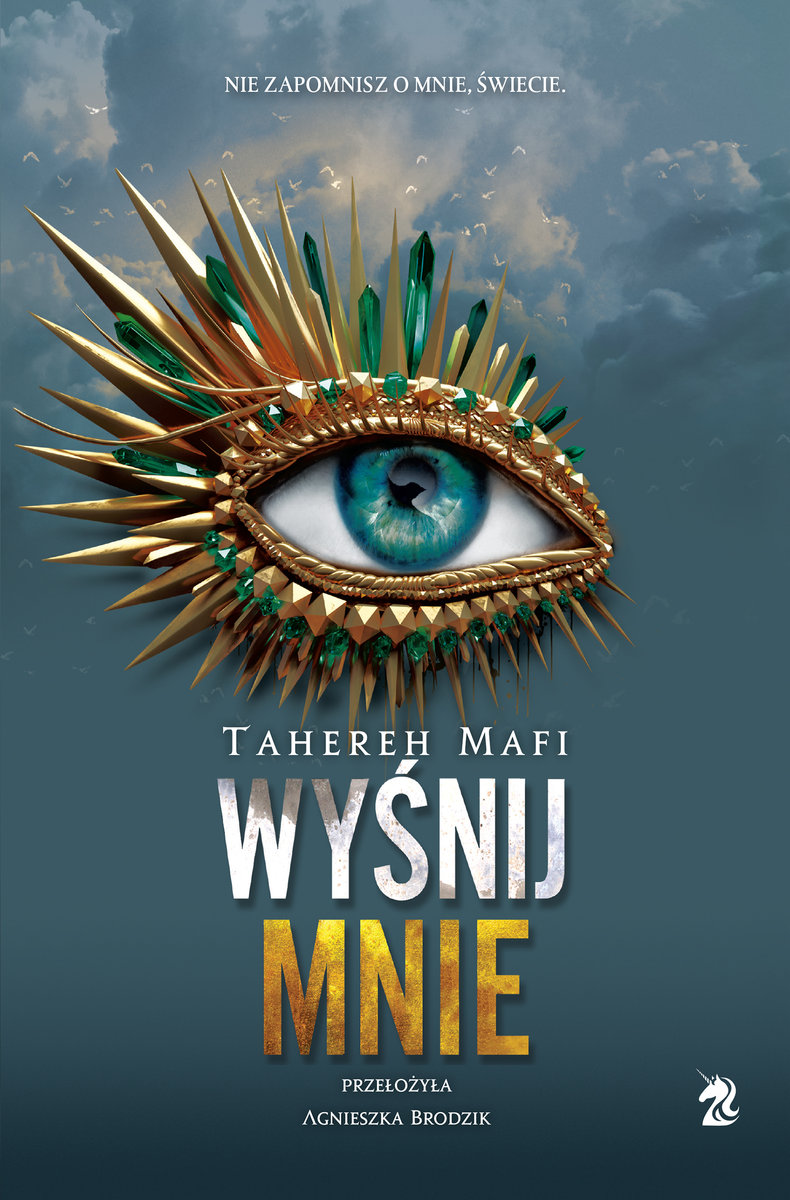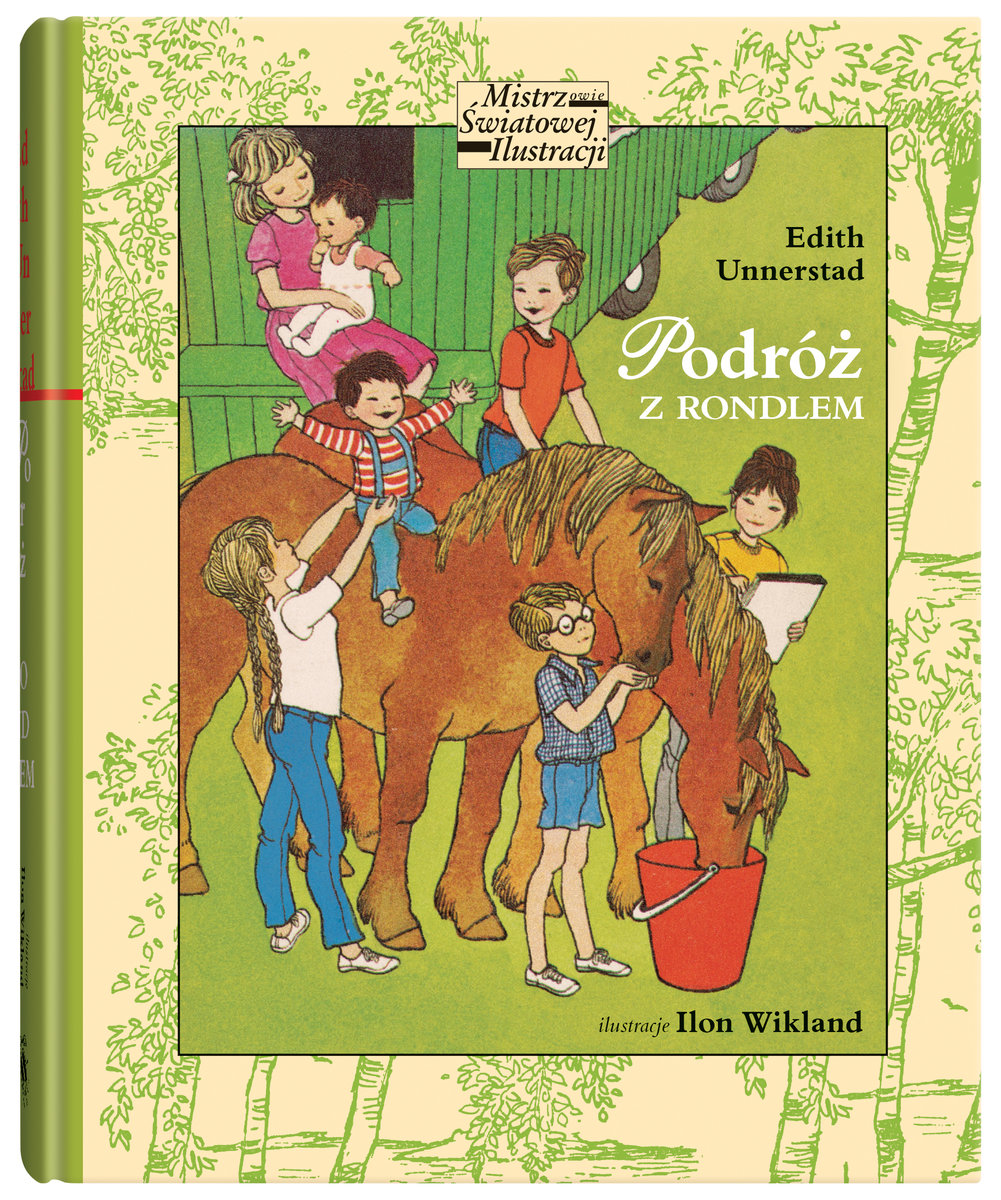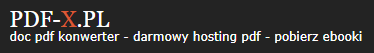IO
| Szczegóły | |
|---|---|
| Tytuł | IO |
| Rozszerzenie: | |
Jesteś autorem/wydawcą tego dokumentu/książki i zauważyłeś że ktoś wgrał ją bez Twojej zgody? Nie życzysz sobie, aby pdf był dostępny w naszym serwisie? Napisz na adres [email protected] a my odpowiemy na skargę i usuniemy zabroniony dokument w ciągu 24 godzin.

IO PDF Ebook podgląd online:
Pobierz PDF
Zobacz podgląd IO pdf poniżej lub pobierz na swoje urządzenie za darmo bez rejestracji. IO Ebook podgląd za darmo w formacie PDF tylko na PDF-X.PL. Niektóre ebooki są ściśle chronione prawem autorskim i rozpowszechnianie ich jest zabronione, więc w takich wypadkach zamiast podglądu możesz jedynie przeczytać informacje, detale, opinie oraz sprawdzić okładkę.
IO Ebook transkrypt - 20 pierwszych stron:
Strona 1
The I/O Subsystem Chapter Seven
7.1 Chapter Overview
A typical program does three basic activities: input, computation, and output. In this section we will discuss
the other two activities beyond computation: input and output or I/O. This chapter concentrates on low-level
CPU I/O rather than high level file or character I/O. This chapter discusses how the CPU transfers bytes of data
to and from the outside world. This chapter discusses the mechanisms and performance issues behind the I/O.
7.2 Connecting a CPU to the Outside World
Most I/O devices interface to the CPU in a fashion quite similar to memory. Indeed, many devices appear to
the CPU as though they were memory devices. To output data to the outside world the CPU simply stores data
into a "memory" location and the data magically appears on some connectors external to the computer. Simi-
larly, to input data from some external device, the CPU simply transfers data from a "memory" location into the
CPU; this "memory" location holds the value found on the pins of some external connector.
An output port is a device that looks like a memory cell to the computer but contains connections to the out-
side world. An I/O port typically uses a latch rather than a flip-flop to implement the memory cell. When the
CPU writes to the address associated with the latch, the latch device captures the data and makes it available on a
set of wires external to the CPU and memory system (see Figure 7.1). Note that output ports can be write-only,
or read/write. The port in Figure 7.1, for example, is a write-only port. Since the outputs on the latch do not loop
back to the CPU s data bus, the CPU cannot read the data the latch contains. Both the address decode and write
control lines must be active for the latch to operate; when reading from the latch s address the decode line is
active, but the write control line is not.
CPU write control line
W L
Address decode line a
En t
c
h
Data Bus from CPU Data Data to outside world
Figure 7.1 A Typical Output Port
Figure 7.2 shows how to create a read/write input/output port. The data written to the output port loops back
to a transparent latch. Whenever the CPU reads the decoded address the read and decode lines are active and this
activates the lower latch. This places the data previously written to the output port on the CPU s data bus, allow-
ing the CPU to read that data. A read-only (input) port is simply the lower half of Figure 7.2; the system ignores
any data written to an input port.
Page 327
Strona 2
CPU write control line
W L
Address decode line a
En t
c
h
Data Bus from CPU Data
CPU read control line Data to outside world
R L
Address decode line a
En t
c
h
Data Bus to CPU Data
Figure 7.2 An Output Port that Supports Read/Write Access
Note that the port in Figure 7.2 is not an input port. Although the CPU can read this data, this port organiza-
tion simply lets the CPU read the data it previously wrote to the port. The data appearing on an external connec-
tor is an output port (only). One could create a (read-only) input port by using the lower half of the circuit in
Figure 7.2. The input to the latch would appear on the CPU s data bus whenever the CPU reads the latch data.
A perfect example of an output port is a parallel printer port. The CPU typically writes an ASCII character to
a byte-wide output port that connects to the DB-25F connector on the back of the computer s case. A cable trans-
mits this data to the printer where an input port (to the printer) receives the data. A processor inside the printer
typically converts this ASCII character to a sequence of dots it prints on the paper.
Generally, a given peripheral device will use more than a single I/O port. A typical PC parallel printer inter-
face, for example, uses three ports: a read/write port, an input port, and an output port. The read/write port is the
data port (it is read/write to allow the CPU to read the last ASCII character it wrote to the printer port). The input
port returns control signals from the printer; these signals indicate whether the printer is ready to accept another
character, is off-line, is out of paper, etc. The output port transmits control information to the printer such as
whether data is available to print.
The first thing to learn about the input/output subsystem is that I/O in a typical computer system is radically
different than I/O in a typical high level programming language. In a real computer system you will rarely find
machine instructions that behave like writeln, cout, printf, or even the HLA stdin and stdout statements. In fact,
most input/output instructions behave exactly like the 80x86 s MOV instruction. To send data to an output
device, the CPU simply moves that data to a special memory location. To read data from an input device, the
CPU simply moves data from the address of that device into the CPU. Other than there are usually more wait
states associated with a typical peripheral device than actual memory, the input or output operation looks very
similar to a memory read or write operation.
Page 328
Strona 3
7.3 Read-Only, Write-Only, Read/Write, and Dual I/O Ports
We can classify input/output ports into four categories based on the CPU s ability to read and write data at a
given port address. These four categories are read-only ports, write-only ports, read/write ports, and dual I/O
ports.
A read-only port is (obviously) an input port. If the CPU can only read the data from the port, then that port
is providing data appearing on lines external to the CPU. The system typically ignores any attempt to write data
to a read-only port1. A good example of a read-only port is the status port on a PC s parallel printer interface.
Reading data from this port lets you test the current condition of the printer. The system ignores any data written
to this port.
A write-only port is always an output port. Writing data to such a port presents the data for use by an external
device. Attempting to read data from a write-only port generally returns garbage (i.e., whatever values that just
happen to be on the data bus at that time). You generally cannot depend on the meaning of any value read from a
write-only port.
A read/write port is an output port as far as the outside world is concerned. However, the CPU can read as
well as write data to such a port. Whenever the CPU reads data from a read/write port, it reads the data that was
last written to the port. Reading the port does not affect the data the external peripheral device sees, reading the
port is a simple convenience for the programmer so that s/he doesn t have to save the value last written to the
port should they want to retrieve the value.
A dual I/O port is also a read/write port, but reading the port reads data from some external device while writ-
ing data to the port transmits data to a different external device. Figure 7.3 shows how you could interface such
a device to the system. Note that the input and output ports are actually a read-only and a write-only port that
share the same address. Reading the address accesses one port while writing to the address accesses the other
port. Essentially, this port arrangement uses the R/W control line(s) as an extra address bit when selecting these
ports.
1. Note, however, that some devices may fail if you attempt to write to their corresponding input ports, so it s never a good
idea to write data to a read-only port.
Page 329
Strona 4
CPU write control line
W L
Address decode line a Data to the
En t
c outside world
h
Data Bus from CPU Data
Data Bus CPU read control line
R L
Address decode line a
t Data from the
En
c outside world
h
Data Bus to CPU Data
Figure 7.3 An Input and an Output Device That Share the Same Address (a Dual I/O Port)
These examples may leave you with the impression that the CPU always reads and writes data to peripheral
devices using data on the data bus (that is, whatever data the CPU places on the data bus when it writes to an out-
put port is the data actually written to that output port). While this is generally true for input ports (that is, the
CPU transfers input data across the data bus when reading data from the input port), this isn t necessarily true for
output ports. In fact, a very common output mechanism is simply accessing a port. Figure 7.4 provides a very
simple example. In this circuit, an address decoder decodes two separate addresses. Any access (read or write)
to the first address sets the output line high; any read or write of the second address clears the output line. Note
that this circuit ignores the data on the CPU s data lines. It is not important whether the CPU reads or writes data
to these addresses, nor is the data written of any consequence. The only thing that matters is that the CPU access
one of these two addresses.
Single bit output
Address decode line #1 S Q to the outside
world.
Address decode line #2 R
S/R
Flip-Flop
Figure 7.4 Outputting Data to a Port by Simply Accessing That Port
Another possible way to connect an output port to the CPU is to use a D flip-flop and connect the read/write
status lines to the D input on the flip-flop. Figure 7.5 shows how you could design such a device. In this dia-
gram any read of the selected port sets the output bit to zero while a write to this output port sets the output bit to
one.
Page 330
Strona 5
Single bit output
Address decode line #1 Clk Q to the outside
world.
Read control line D
(active low)
D
Flip-Flop
Figure 7.5 Outputting Data Using the Read/Write Control as the Data to Output
There are a wide variety of ways you can connect external devices to the CPU. This section only provides a
few examples as a sampling of what is possible. In the real world, there are an amazing number of different ways
that engineers connect external devices to the CPU. Unless otherwise noted, the rest of this chapter will assume
that the CPU reads and writes data to an external device using the data bus. This is not to imply that this is the
only type of I/O that one could use in a given example.
7.4 I/O (Input/Output) Mechanisms
There are three basic forms of input and output that a typical computer system will use: I/O-mapped I/O,
memory-mapped I/O, and direct memory access (DMA). I/O-mapped input/output uses special instructions to
transfer data between the computer system and the outside world; memory-mapped I/O uses special memory
locations in the normal address space of the CPU to communicate with real-world devices; DMA is a special
form of memory-mapped I/O where the peripheral device reads and writes data in memory without going
through the CPU. Each I/O mechanism has its own set of advantages and disadvantages, we will discuss these in
this section.
7.4.1 Memory Mapped Input/Output
A memory mapped peripheral device is connected to the CPU s address and data lines exactly like memory,
so whenever the CPU reads or writes the address associated with the peripheral device, the CPU transfers data to
or from the device. This mechanism has several benefits and only a few disadvantages.
The principle advantage of a memory-mapped I/O subsystem is that the CPU can use any instruction that
accesses memory to transfer data between the CPU and a memory-mapped I/O device. The MOV instruction is
the one most commonly used to send and receive data from a memory-mapped I/O device, but any instruction
that reads or writes data in memory is also legal. For example, if you have an I/O port that is read/write, you can
use the ADD instruction to read the port, add data to the value read, and then write data back to the port.
Of course, this feature is only usable if the port is a read/write port (or the port is readable and you ve speci-
fied the port address as the source operand of your ADD instruction). If the port is read-only or write-only, an
instruction that reads memory, modifies the value, and then writes the modified value back to memory will be of
little use. You should use such read/modify/write instructions only with read/write ports (or dual I/O ports if
such an operation makes sense).
Nevertheless, the fact that you can use any instruction that accesses memory to manipulate port data is often
a big advantage since you can operate on the data with a single instruction rather than first moving the data into
the CPU, manipulating the data, and then writing the data back to the I/O port.
Page 331
Strona 6
The big disadvantage of memory-mapped I/O devices is that they consume addresses in the memory map.
Generally, the minimum amount of space you can allocate to a peripheral (or block of related peripherals) is a
four kilobyte page. Therefore, a few independent peripherals can wind up consuming a fair amount of the phys-
ical address space. Fortunately, a typical PC has only a couple dozen such devices, so this isn t much of a prob-
lem. However, some devices, like video cards, consume a large chunk of the address space (e.g., some video
cards have 32 megabytes of on-board memory that they map into the memory address space).
7.4.2 I/O Mapped Input/Output
I/O-mapped input/output uses special instructions to access I/O ports. Many CPUs do not provide this type of
I/O, though the 80x86 does. The Intel 80x86 family uses the IN and OUT instructions to provide I/O-mapped
input/output capabilities. The 80x86 IN and OUT instructions behave somewhat like the MOV instruction except
they transmit their data to and from a special I/O address space that is distinct from the memory address space.
The IN and OUT instructions use the following syntax:
in( port, al ); // ... or AX or EAX, port is a constant in the range
out( al, port ); // 0..255.
in( dx, al ); // Or AX or EAX.
out( al, dx );
The 80x86 family uses a separate address bus for I/O transfers2. This bus is only 16-bits wide, so the 80x86
can access a maximum of 65,536 different bytes in the I/O space. The first two instructions encode the port
address as an eight-bit constant, so they re actually limited to accessing only the first 256 I/O addresses in this
address space. This makes the instruction shorter (two bytes instead of three). Unfortunately, most of the inter-
esting peripheral devices are at addresses above 255, so the first pair of instructions above are only useful for
accessing certain on-board peripherals in a PC system.
To access I/O ports at addresses beyond 255 you must use the latter two forms of the IN and OUT instruc-
tions above. These forms require that you load the 16-bit I/O address into the DX register and use DX as a
pointer to the specified I/O address. For example, to write a byte to the I/O address $3783 you would use an
instruction sequence like the following:
mov( $378, dx );
out( al, dx );
The advantage of an I/O address space is that peripheral devices mapped to this area do not consume space in
the memory address space. This allows you to fully expand the memory address space with RAM or other mem-
ory. On the other hand, you cannot use arbitrary memory instructions to access peripherals in the I/O address
space, you can only use the IN and OUT instructions.
Another disadvantage to the 80x86 s I/O address space is that it is quite small. Although most peripheral
devices only use a couple of I/O address (and most use fewer than 16 I/O addresses), a few devices, like video
display cards, can occupy millions of different I/O locations (e.g., three bytes for each pixel on the screen). As
2. Physically, the I/O address bus is the same as the memory address bus, but additional control lines determine whether the
address on the bus is accessing memory or and I/O device.
3. This is typically the address of the data port on the parallel printer port.
Page 332
Strona 7
noted earlier, some video display cards have 32 megabytes of dual-ported RAM on board. Clearly we cannot
easily map this many locations into the 64K I/O address space.
7.4.3 Direct Memory Access
Memory-mapped I/O subsystems and I/O-mapped subsystems both require the CPU to move data between
the peripheral device and main memory. For this reason, we often call these two forms of input/output pro-
grammed I/O. For example, to input a sequence of ten bytes from an input port and store these bytes into mem-
ory the CPU must read each value and store it into memory. For very high-speed I/O devices the CPU may be too
slow when processing this data a byte (or word or double word) at a time. Such devices generally have an inter-
face to the CPU s bus so they can directly read and write memory. This is known as direct memory access since
the peripheral device accesses memory directly, without using the CPU as an intermediary. This often allows the
I/O operation to proceed in parallel with other CPU operations, thereby increasing the overall speed of the sys-
tem. Note, however, that the CPU and DMA device cannot both use the address and data busses at the same time.
Therefore, concurrent processing only occurs if the CPU has a cache and is executing code and accessing data
found in the cache (so the bus is free). Nevertheless, even if the CPU must halt and wait for the DMA operation
to complete, the I/O is still much faster since many of the bus operations during I/O or memory-mapped input/
output consist of instruction fetches or I/O port accesses which are not present during DMA operations.
A typical DMA controller consists of a pair of counters and other circuitry that interfaces with memory and
the peripheral device. One of the counters serves as an address register. This counter supplies an address on the
address bus for each transfer. The second counter specifies the number of transfers to complete. Each time the
peripheral device wants to transfer data to or from memory, it sends a signal to the DMA controller. The DMA
controller places the value of the address counter on the address bus. At the same time, the peripheral device
places data on the data bus (if this is an input operation) or reads data from the data bus (if this is an output oper-
ation). After a successful data transfer, the DMA controller increments its address register and decrements the
transfer counter. This process repeats until the transfer counter decrements to zero.
7.5 I/O Speed Hierarchy
Different devices have different data transfer rates. Some devices, like keyboards, are extremely slow (com-
paring their speed to CPU speeds). Other devices like disk drives can actually transfer data faster than the CPU
can read it. The mechanisms for data transfer differ greatly based on the transfer speed of the device. Therefore,
it makes sense to create some terminology to describe the different transfer rates of peripheral devices.
Low-speed devices are those that produce or consume data at a rate much slower than the CPU is capable of
processing. For the purposes of discussion, we ll claim that low-speed devices operate at speeds that are two to
three orders of magnitude (or more) slower than the CPU. Medium-speed devices are those that transfer data at
approximately the same rate (within an order of magnitude slower, but never faster) than the CPU. High-speed
devices are those that transfer data faster than the CPU is capable of moving data between the device and the
CPU. Clearly, high-speed devices must use DMA since the CPU is incapable of transferring the data between
the CPU and memory.
With typical bus architectures, modern day PCs are capable of one transfer per microsecond or better. There-
fore, high-speed devices are those that transfer data more rapidly than once per microsecond. Medium-speed
transfers are those that involve a data transfer every one to 100 microseconds. Low-speed devices usually trans-
Page 333
Strona 8
fer data less often than once every 100 microseconds. The difference between these speeds will decide the mech-
anism we use for the I/O operation (e.g., high-speed transfers require the use of DMA or other techniques).
Note that one transfer per microsecond is not the same thing as a one megabyte per second data transfer rate.
A peripheral device can actually transfer more than one byte per data transfer operation. For example, when
using the "in( dx, eax );" instruction, the peripheral device can transfer four bytes in one transfer. Therefore, if
the device is reaching one transfer per microsecond, then the device can transfer four megabytes per second.
Likewise, a DMA device on a Pentium processor can transfer 64 bits at a time, so if the device completes one
transfer per microsecond it will achieve an eight megabyte per second data transfer rate.
7.6 System Busses and Data Transfer Rates
Earlier in this text (see The System Bus on page 138) you saw that the CPU communicates to memory and
I/O devices using the system bus. In that chapter you saw that a typical Von Neumann Architecture machine has
three different busses: the address bus, the data bus, and the control bus. If you ve ever opened up a computer
and looked inside or read the specifications for a system, you ve probably heard terms like PCI, ISA, EISA, or
even NuBus mentioned when discussing the computer s bus. If you re familiar with these terms, you may won-
der what their relationship is with the CPU s bus. In this section we ll discuss this relationship and describe how
these different busses affect the performance of a system.
Computer system busses like PCI (Peripheral Connection Interface) and ISA (Industry Standard Architec-
ture) are definitions for physical connectors inside a computer system. These definitions describe a set of sig-
nals, physical dimensions (i.e., connector layouts and distances from one another), and a data transfer protocol
for connecting different electronic devices. These busses are related to the CPU s bus only insofar as many of
the signals on one of the peripheral busses also appear on the CPU s bus. For example, all of the aforementioned
busses provide lines for address, data, and control functions.
Peripheral interconnection busses do not necessarily mirror the CPU s bus. All of these busses contain sev-
eral additional lines that are not present on the CPU s bus. These additional lines let peripheral devices commu-
nicate with one other directly (without having to go through the CPU or memory). For example, most busses
provide a common set of interrupt control signals that let various I/O devices communicate directly with the sys-
tem s interrupt controller (which is also a peripheral device). Nor does the peripheral bus always include all the
signals found on the CPU s bus. For example, the ISA bus only supports 24 address lines whereas the Pentium
IV supports 36 address lines. Therefore, peripherals on the ISA bus only have access to 16 megabytes of the
Pentium IV s 64 gigabyte address range.
A typical modern-day PC supports the PCI bus (although some older systems also provide ISA connectors).
The organization of the PCI and ISA busses in a typical computer system appears in Figure 7.6.
Page 334
Strona 9
PCI ISA
Address and Bus Bus
CPU data busses Controller Controller
ISA Slots
(connectors)
PCI Slots
(connectors)
Figure 7.6 Connection of the PCI and ISA Busses in a Typical PC
Notice how the CPU s address and data busses connect to a PCI Bus Controller device (which is, itself, a
peripheral of sorts). The actual PCI bus is connected to this chip. Note that the CPU does not connect directly to
the PCI bus. Instead, the PCI Bus Controller acts as an intermediary, rerouting all data transfer requests between
the CPU and the PCI bus.
Another interesting thing to note is that the ISA Bus Controller is not directly connected to the CPU. Instead,
it is connected to the PCI Bus Controller. There is no logical reason why the ISA Controller couldn t be con-
nected directly to the CPU s bus, however, in most modern PCs the ISA and PCI controllers appear on the same
chip and the manufacturer of this chip has chosen to interface the ISA bus through the PCI controller for cost or
performance reasons.
The CPU s bus (often called the local bus) usually runs at some submultiple of the CPU s frequency. Typical
local bus frequencies include 66 MHz, 100 MHz, 133 MHz, 400 MHz, and, possibly, beyond4. Usually, only
memory and a few selected peripherals (e.g., the PCI Bus Controller) sit on the CPU s bus and operate at this
high frequency. Since the CPU s bus is typically 64 bits wide (for Pentium and later processors) and it is theoret-
ically possible to achieve one data transfer per cycle, the CPU s bus has a maximum possible data transfer rate
(or maximum bandwidth) of eight times the clock frequency (e.g., 800 megabytes/second for a 100 Mhz bus).
In practice, CPU s rarely achieve the maximum data transfer rate, but they do achieve some percentage of this, so
the faster the bus, the more data can move in and out of the CPU (and caches) in a given amount of time.
The PCI bus comes in several configurations. The base configuration has a 32-bit wide data bus operating at
33 MHz. Like the CPU s local bus, the PCI is theoretically capable of transferring data on each clock cycle.
This provides a theoretical maximum of 132 MBytes/second data transfer rate (33 MHz times four bytes). In
practice, the PCI bus doesn t come anywhere near this level of performance except in short bursts. Whenever the
CPU wishes to access a peripheral on the PCI bus, it must negotiate with other peripheral devices for the right to
use the bus. This negotiation can take several clock cycles before the PCI controller grants the CPU the bus. If a
CPU writes a sequence of values to a peripheral a double word per bus request, then the negotiation takes the
majority of the time and the data transfer rate drops dramatically. The only way to achieve anywhere near the
maximum theoretical bandwidth on the bus is to use a DMA controller and move blocks of data. In this block
mode the DMA controller can negotiate just once for the bus and transfer a fair sized block of data without giv-
ing up the bus between each transfer. This "burst mode" allows the device to move lots of data quickly.
There are a couple of enhancements to the PCI bus that improve performance. Some PCI busses support a
64-bit wide data path. This, obviously, doubles the maximum theoretical data transfer rate. Another enhance-
4. 400 MHz was the maximum CPU bus frequency as this was being written.
Page 335
Strona 10
ment is to run the bus at 66 MHz, which also doubles the throughput. In theory, you could have a 64-bit wide 66
MHz bus that quadruples the data transfer rate (over the performance of the baseline configuration). Few sys-
tems or peripherals currently support anything other than the base configuration, but these optional enhance-
ments to the PCI bus allow it to grow with the CPU as CPUs increase their performance.
The ISA bus is a carry over from the original PC/AT computer system. This bus is 16 bits wide and operates
at 8 MHz. It requires four clock cycles for each bus cycle. For this and other reasons, the ISA bus is capable of
about only one data transmission per microsecond. With a 16-bit wide bus, data transfer is limited to about two
megabytes per second. This is much slower than the CPU s local bus and the PCI bus . Generally, you would
only attach low-speed devices like an RS-232 communications device, a modem, or a parallel printer to the ISA
bus. Most other devices (disks, scanners, network cards, etc.) are too fast for the ISA bus. The ISA bus is really
only capable of supporting low-speed and medium speed devices.
Note that accessing the ISA bus on most systems involves first negotiating for the PCI bus. The PCI bus is so
much faster than the ISA bus that this has very little impact on the performance of peripherals on the ISA bus.
Therefore, there is very little difference to be gained by connecting the ISA controller directly to the CPU s local
bus.
7.7 The AGP Bus
Video display cards are a very special peripheral that need the maximum possible amount of bus bandwidth
to ensure quick screen updates and fast graphic operations. Unfortunately, if the CPU has to constantly negotiate
with other peripherals for the use of the PCI bus, graphics performance can suffer. To overcome this problem,
video card designers created the AGP (Advanced Graphics Port) interface between the CPU and the video dis-
play card.
The AGP is a secondary bus interface that a video card uses in addition to the PCI bus. The AGP connection
lets the CPU quickly move data to and from the video display RAM. The PCI bus provides a connection to the
other I/O ports on the video display card (see Figure 7.7). Since there is only one AGP port per system, only one
card can use the AGP and the system never has to negotiate for access to the AGP bus.
PCI
Address and Bus
CPU data busses Controller
AGP Interface
Video Display Card
Figure 7.7 AGP Bus Interface
Buffering
If a particular I/O device produces or consumes data faster than the system is capable of transferring data to
that device, the system designer has two choices: provide a faster connection between the CPU and the device or
slow down the rate of transfer between the two.
Page 336
Strona 11
Creating a faster connection is possible if the peripheral device is already connected to a slow bus like ISA.
Another possibility is going to a wider bus (e.g., to the 64-bit PCI bus) to increase bandwidth, or to use a bus with
a higher frequency (e.g., a 66 MHz bus rather than a 33 MHz bus). Systems designers can sometimes create a
faster interface to the bus; the AGP connection is a good example. However, once you re using the fastest bus
available on the system, improving system performance by selecting a faster connection to the computer can be
very expensive.
The other alternative is to slow down the transfer rate between the peripheral and the computer system. This
isn t always as bad as it seems. Most high-speed devices don t transfer data at a constant rate to the system.
Instead, devices typically transfer a block of data rapidly and then sit idle for some period of time. Although the
burst rate is high (and faster than the CPU or system can handle), the average data transfer rate is usually lower
than what the CPU/system can handle. If you could average out the peaks and transfer some of the data when the
peripheral is inactive, you could easily move data between the peripheral and the computer system without
resorting to an expensive, high-bandwidth, solution.
The trick is to use memory to buffer the data on the peripheral side. The peripheral can rapidly fill this buffer
with data (or extract data from the buffer). Once the buffer is empty (or full) and the peripheral device is inac-
tive, the system can refill (or empty) the buffer at a sustainable rate. As long as the average data rate of the
peripheral device is below the maximum bandwidth the system will support, and the buffer is large enough to
hold bursts of data to/from the peripheral, this scheme lets the peripheral communicate with the system at a lower
data transfer rate than the device requires during burst operation.
7.8 Handshaking
Many I/O devices cannot accept data at an arbitrary rate. For example, a Pentium based PC is capable of
sending several hundred million characters a second to a printer, but that printer is (probably) unable to print that
many characters each second. Likewise, an input device like a keyboard is unable to provide several million key-
strokes per second (since it operates at human speeds, not computer speeds). The CPU needs some mechanism to
coordinate data transfer between the computer system and its peripheral devices.
One common way to coordinate data transfer is to provide some status bits in a secondary input port. For
example, a one in a single bit in an I/O port can tell the CPU that a printer is ready to accept more data, a zero
would indicate that the printer is busy and the CPU should not send new data to the printer. Likewise, a one bit in
a different port could tell the CPU that a keystroke from the keyboard is available at the keyboard data port, a
zero in that same bit could indicate that no keystroke is available. The CPU can test these bits prior to reading a
key from the keyboard or writing a character to the printer.
Using status bits to indicate that a device is ready to accept or transmit data is known as handshaking. It gets
this name because the protocol is similar to two people agreeing on some method of transfer by a hand shake.
Figure 7.8 shows the layout of the parallel printer port s status register. For the LPT1: printer interface, this
port appears at I/O address $379. As you can see from this diagram, bit seven determines if the printer is capable
of receiving data from the system; this bit will contain a one when the printer is capable of receiving data.
Page 337
Strona 12
7 6 5 4 3 2 1 0
Unused
Printer ackon PS/2 systems (active if zero)
Device error (active if zero)
Device selected (selected if one)
Device out of paper (out of paper if one)
Printer acknowledge (ack if zero)
Printer busy (busy if zero)
Parallel Port Status Register (read only)
Figure 7.8 The Parallel Port Status Port
The following short program segment will continuously loop while the H.O. bit of the printer status register
contains zero and will exit once the printer is ready to accept data:
mov( $379, dx );
repeat
in( dx, al );
and( $80, al ); // Clears Z flag if bit seven is set.
until( @nz );
// Okay to write another byte to the printer data port here.
The code above begins by setting DX to $379 since this is the I/O address of the printer status port. Within
the loop the code reads a byte from the status port (the IN instruction) and then tests the H.O. bit of the port using
the AND instruction. Note that logically ANDing the AL register with $80 will produce zero if the H.O. bit of AL
was zero (that is, if the byte read from the input port was zero). Similarly, logically anding AL with $80 will pro-
duce $80 (a non-zero result) if the H.O. bit of the printer status port was set. The 80x86 zero flag reflects the
result of the AND instruction; therefore, the zero flag will be set if AND produces a zero result, it will be reset
otherwise. The REPEAT..UNTIL loop repeats this test until the AND instruction produces a non-zero result
(meaning the H.O. bit of the status port is set).
One problem with using the AND instruction to test bits as the code above is that you might want to test other
bits in AL once the code leaves the loop. Unfortunately, the "and( $80, al );" instruction destroys the values of
the other bits in AL while testing the H.O. bit. To overcome this problem, the 80x86 supports another form of the
AND instruction —TEST. The TEST instruction works just like AND except it only updates the flags; it does
not store the result of the logical AND operation back into the destination register (AL in this case). One other
advantage to TEST is that it only reads its operands, so there are less problems with data hazards when using this
instruction (versus AND). Also, you can safely use the TEST instruction directly on read-only memory-mapped
I/O ports since it does not write data back to the port. As an example, let s recode the previous loop using the
TEST instruction:
mov( $379, dx );
Page 338
Strona 13
repeat
in( dx, al );
test( $80, al ); // Clears Z flag if bit seven is set.
until( @nz );
// Okay to write another byte to the printer data port here.
Once the H.O. bit of the printer status port is set, it s okay to transmit another byte to the printer. The com-
puter can make a byte available by storing the byte data into I/O address $378 (for LPT1:). However, simply
storing data to this port does not inform the printer that it can take the byte. The system must complete the other
half of the handshake operation and send the printer a signal to indicate that a byte is available.
7 6 5 4 3 2 1 0
Strobe (data available = 1)
Autofeed (add linefeed = 1)
Init (initialize printer = 0)
Select input (On-line = 1)
Enable parallel port IRQ (active if 1)
PS/2 Data direction (output = 0, input = 1)
Unused
Parallel Port Control Register
Figure 7.9 The Parallel Port Command Register
Bit zero (the strobe line) must be set to one and then back to zero when the CPU makes data available for the
printer (the term "strobe" suggests that the system pulses this line in the command port). In order to pulse this bit
without affecting the other control lines, the CPU must first read this port, OR a one into the L.O. bit, write the
data to the port, then mask out the L.O. bit using an AND instruction, and write the final result back to the control
port again. Therefore, it takes three accesses (a read and two writes) to send the strobe to the printer. The follow-
ing code handles this transmission:
mov( $378, dx ); // Data port address
mov( Data2Xmit, al ); // Send the data to the printer.
out( al, dx );
mov( $37a, dx ); // Point DX at the control port.
in( dx, al ); // Get the current port setting.
or( 1, al ); // Set the L.O. bit.
out( al, dx ); // Set the strobe line high.
and( $fe, al ); // Clear the L.O. bit.
Page 339
Strona 14
out( al, dx ); // Set the strobe line low.
The code above would normally follow the REPEAT..UNTIL loop in the previous example. To transmit a
second byte to the printer you would jump back to the REPEAT..UNTIL loop and wait for the printer to consume
the current byte.
Note that it takes a minimum of five I/O port accesses to transmit a byte to the printer use the code above
(minimum one IN instruction in the REPEAT..UNTIL loop plus four instructions to send the byte and strobe). If
the parallel port is connected to the ISA bus, this means it takes a minimum of five microseconds to transmit a
single byte; that works out to less than 200,000 bytes per second. If you are sending ASCII characters to the
printer, this is far faster than the printer can print the characters. However, if you are sending a bitmap or a Post-
script file to the printer, the printer port bandwidth limitation will become the bottleneck since it takes consider-
able data to print a page of graphics. For this reason, most graphic printers use a different technique than the
above to transmit data to the printer (some parallel ports support DMA in order to get the data transfer rate up to
a reasonable level).
7.9 Time-outs on an I/O Port
One problem with the REPEAT..UNTIL loop in the previous section is that it could spin indefinitely waiting
for the printer to become ready to accept additional input. If someone turns the printer off or the printer cable
becomes disconnected, the program could freeze up, forever waiting for the printer to become available. Usu-
ally, it s a good idea to indicate to the user that something has gone wrong rather than simply freezing up the sys-
tem. A typical way to handle this problem is using a time-out period to determine that something is wrong with
the peripheral device.
With most peripheral devices you can expect some sort of response within a reasonable amount of time. For
example, most printers will be ready to accept additional character data within a few seconds of the last transmis-
sion (worst case). Therefore, if 30 seconds or more have passed since the printer was last willing to accept a
character, this is probably an indication that something is wrong. If the program could detect this, then it could
ask the user to check the printer and tell the program to resume printing once the problem is resolved.
Choosing a good time-out period is not an easy task. You must carefully balance the irritation of having the
program constantly ask you what s wrong when there is nothing wrong with the printer (or other device) with the
program locking up for long periods of time when there is something wrong. Both situations are equally annoy-
ing to the end user.
Any easy way to create a time-out period is to count the number of times the program loops while waiting for
a handshake signal from a peripheral. Consider the following modification to the REPEAT..UNTIL loop of the
previous section:
mov( $379, dx );
mov( 30_000_000, ecx );
repeat
dec( ecx ); // Count down to see if the time-out has expired.
breakif( @z ); // Leave this loop if ecx counted down to zero.
in( dx, al );
Page 340
Strona 15
test( $80, al ); // Clears Z flag if bit seven is set.
until( @nz );
if( ecx = 0 ) then
// We had a time-out error.
else
// Okay to write another byte to the printer data port here.
endif;
The code above will exit once the printer is ready to accept data or when approximately 30 seconds have
expired. You may question the 30 second figure. After all, a software based loop (counting down ECX to zero)
should run a different speeds on different processors. However, don t miss the fact that there is an IN instruction
inside this loop. The IN instruction reads a port on the ISA bus and that means this instruction will take approx-
imately one microsecond to execute (about the fastest operation on the ISA bus). Hence, every one million times
through the loop will take about a second (–50%, but close enough for our purposes). This is true regardless of
the CPU frequency.
The 80x86 provides a couple of instructions that are quite useful for implementing time-outs in a polling
loop: LOOPZ and LOOPNZ. We ll consider the LOOPZ instruction here since it s perfect for the loop above.
The LOOPZ instruction decrements the ECX register by one and falls through to the next instruction if ECX con-
tains zero. If ECX does not contain zero, then this instruction checks the zero flag setting prior to decrementing
ECX; if the zero flag was set, then LOOPZ transfers control to a label specified as LOOPZ s operand. Consider
the implementation of the previous REPEAT..UNTIL loop using LOOPZ:
mov( $379, dx );
mov( 30_000_000, ecx );
PollingLoop:
in( dx, al );
test( $80, al ); // Clears Z flag if bit seven is set.
loopz PollingLoop; // Repeat while zero and ECX<>0.
if( ecx = 0 ) then
// We had a time-out error.
Page 341
Strona 16
else
// Okay to write another byte to the printer data port here.
endif;
Notice how this code doesn t need to explicitly decrement ECX and check to see if it became zero.
Warning: the LOOPZ instruction can only transfer control to a label with –127 bytes of the LOOPZ instruc-
tion. Due to a design problem, HLA cannot detect this problem. If the branch range exceeds 127 bytes HLA will
not report an error. Instead, the underlying assembler (e.g., MASM or Gas) will report the error when it assem-
bles HLA s output. Since it s somewhat difficult to track down these problems in the MASM or Gas listing, the
best solution is to never use the LOOPZ instruction to jump more than a few instructions in your code. It s per-
fect for short polling loops like the one above, it s not suitable for branching large distances.
7.10 Interrupts and Polled I/O
Polling is constantly testing a port to see if data is available. That is, the CPU polls (asks) the port if it has
data available or if it is capable of accepting data. The REPEAT..UNTIL loop in the previous section is a good
example of polling. The CPU continually polls the port to see if the printer is ready to accept data. Polled I/O is
inherently inefficient. Consider what happens in the previous section if the printer takes ten seconds to accept
another byte of data — the CPU spins in a loop doing nothing (other than testing the printer status port) for those
ten seconds.
In early personal computer systems, this is exactly how a program would behave; when it wanted to read a
key from the keyboard it would poll the keyboard status port until a key was available. Such computers could not
do other operations while waiting for the keyboard.
The solution to this problem is to provide an interrupt mechanism. An interrupt is an external hardware event
(such as the printer becoming ready to accept another byte) that causes the CPU to interrupt the current instruc-
tion sequence and call a special interrupt service routine. (ISR). An interrupt service routine typically saves all
the registers and flags (so that it doesn t disturb the computation it interrupts), does whatever operation is neces-
sary to handle the source of the interrupt, it restores the registers and flags, and then it resumes execution of the
code it interrupted. In many computer systems (e.g., the PC), many I/O devices generate an interrupt whenever
they have data available or are able to accept data from the CPU. The ISR quickly processes the request in the
background, allowing some other computation to proceed normally in the foreground.
An interrupt is essentially a procedure call that the hardware makes (rather than explicit call to some proce-
dure, like a call to the stdout.put routine). The most important thing to remember about an interrupt is that it can
pause the execution of some program at any point between two instructions when an interrupt occurs. Therefore,
you typically have no guarantee that one instruction always executes immediately after another in the program
because an interrupt could occur between the two instructions. If an interrupt occurs in the middle of the execu-
tion of some instruction, then the CPU finishes that instruction before transferring control to the appropriate
interrupt service routine. However, the interrupt generally interrupts execution before the start of the next
instruction5. Suppose, for example, that an interrupt occurs between the execution of the following two instruc-
tions:
add( i, eax );
Page 342
Strona 17
<---- Interrupt occurs here.
mov( eax, j );
When the interrupt occurs, control transfers to the appropriate ISR that handles the hardware event. When
that ISR completes and executes the IRET (interrupt return) instruction, control returns back to the point of inter-
ruption and execution of the original code continues with the instruction immediately after the point of interrupt
(e.g., the MOV instruction above). Imagine an interrupt service routine that executes the following code:
mov( 0, eax );
iret;
If this ISR executes in response to the interrupt above, then the main program will not produce a correct
result. Specifically, the main program should compute "j := eax +i;" Instead, it computes "j := 0;" (in this partic-
ular case) because the interrupt service routine sets EAX to zero, wiping out the sum of i and the previous value
of EAX. This highlights a very important fact about ISRs: ISRs must preserve all registers and flags whose
values they modify. If an ISR does not preserve some register or flag value, this will definitely affect the cor-
rectness of the programs running when an interrupt occurs. Usually, the ISR mechanism itself preserves the flags
(e.g., the interrupt pushes the flags onto the stack and the IRET instruction restores those flags). However, the
ISR itself is responsible for preserving any registers that it modifies.
Although the preceding discussion makes it clear that ISRs must preserve registers and the flags, your ISRs
must exercise similar care when manipulating any other resources the ISR shares with other processes. This
includes variables, I/O ports, etc. Note that preserving the values of such objects isn t always the correct solu-
tion. Many ISRs communicate their results to the foreground program using shared variables. However, as you
will see, the ISR and the foreground program must coordinate access to shared resources or they may produce
incorrect results. Writing code that correctly works with shared resources is a difficult challenge; the possibility
of subtle bugs creeping into the program is very great. We ll consider some of these issues a little later in this
chapter; the messy details will have to wait for a later volume of this text.
CPUs that support interrupts must provide some mechanism that allows the programmer to specify the
address of the ISR to execute when an interrupt occurs. Typically, an interrupt vector is a special memory loca-
tion that contains the address of the ISR to execute when an interrupt occurs. PCs typically support up to 16 dif-
ferent interrupts.
After an ISR completes its operation, it generally returns control to the foreground task with a special return
from interrupt instruction. On the Y86 hypothetical processor, for example, the IRET (interrupt return) instruc-
tion handles this task. This same instruction does a similar task on the 80x86. An ISR should always end with
this instruction so the ISR can return control to the program it interrupted.
7.11 Using a Circular Queue to Buffer Input Data from an ISR
A typical interrupt-driven input system uses the ISR to read data from an input port and buffer it up whenever
data becomes available. The foreground program can read that data from the buffer at its leisure without losing
any data from the port. A typical foreground/ISR arrangement appears in Figure 7.10. In this diagram the ISR
5. The situation is somewhat fuzzy if you have pipelines and superscalar operation. Exactly what instruction does an interrupt
precede if there are multiple instructions executing simultaneously? The answer is somewhat irrelevant, however, since the
interrupt does take place between the execution of some pair of instructions; in reality, the interrupt may occur immediately
after the last instruction to enter the pipeline when the interrupt occurs. Nevertheless, the system does interrupt the execu-
tion of the foreground process after the execution of some instruction.
Page 343
Strona 18
reads a value from the peripheral device and then stores the data into a common buffer that the ISR shares with
the foreground application. Sometime later, the foreground process removes the data from the buffer. If (during
a burst of input) the device and ISR produce data faster than the foreground application reads data from the
buffer, the ISR will store up multiple unread data values in the buffer. As long as the average consumption rate
of the foreground process matches the average production rate of the ISR, and the buffer is large enough to hold
bursts of data, there will be no lost data.
Data Buffer
Foreground Background Peripheral
Process Process Device
(application) (ISR)
The background process produces data (by reading it from the device)
and places it in the buffer. The foreground process consumes data by
removing it from the buffer.
Figure 7.10 Interrupt Service Routine as a Data Produce/Application as a Data Consumer
If the foreground process in Figure 7.10 consumes data faster than the ISR produces it, sooner or later the
buffer will become empty. When this happens the foreground process will have to wait for the background pro-
cess to produce more data. Typically the foreground process would poll the data buffer (or, in a more advanced
system, block execution) until additional data arrives. Then the foreground process can easily extract the new
data from the buffer and continue execution.
There is nothing special about the data buffer. It is just a block of contiguous bytes in memory and a few
additional pieces of information to maintain the list of data in the buffer. While there are lots of ways to maintain
data in a buffer such as this one, probably the most popular technique is to use a circular buffer. A typical circu-
lar buffer implementation contains three objects: an array that holds the actual data, a pointer to the next avail-
able data object in the buffer, and a length value that specifies how many objects are currently in the buffer.
Later in this text you will see how to declare and use arrays. However, in the chapter on Memory Access
you saw how to allocate a block of data in the STATIC section (see The Static Sections on page 167) or how to
use malloc to allocate a block of bytes (see Dynamic Memory Allocation and the Heap Segment on page 187).
For our purposes, declaring a block of bytes in the STATIC section is just fine; the following code shows one
way to set aside 16 bytes for a buffer:
static
buffer: byte := 0; // Reserves one byte.
byte 0,0,0,0,0,0,0,0,0,0,0,0,0,0,0 // 15 additional bytes.
Of course, this technique would not be useful if you wanted to set aside storage for a really large buffer, but it works fine for
small buffers (like our example above). See the chapter on arrays (appearing later in this text) if you need to allocate storage
for a larger buffer.
In addition to the buffer data itself, a circular buffer also needs at least two other values: an index into the buffer that spec-
ifies where the next available data object appears and a count of valid items in the buffer. Given that the 80x86’s addressing
Page 344
Strona 19
modes all use 32-bit registers, we’ll find it most convenient to use a 32-bit unsigned integer for this purpose even though the
index and count values never exceed 16. The declaration for these values might be the following:
static
index: uns32 := 0; // Start with first element of the array.
count: uns32 := 0; // Initially, there is no data in the array.
The data producer (the ISR in our example) inserts data into the buffer by following these steps:
¥ Check the count. If the count is equal to the buffer size, then the buffer is full and some corrective action
is necessary.
¥ Store the new data object at location ((index+count) mod buffer_size).
¥ Increment the count variable.
Suppose that the producer wishes to add a character to the initially empty buffer. The count is zero so we
don t have to deal with a buffer overflow. The index value is also zero, so ((index+count) MOD 16) is zero and
we store our first data byte at index zero in the array. Finally, we increment count by one so that the producer
will put the next byte at offset one in the array of bytes.
If the consumer never removes any bytes and the producer keeps producing bytes, sooner or later the buffer
will fill up and count will hit 16. Any attempt to insert additional data into the buffer is an error condition. The
producer needs to decide what to do at that point. Some simple routines may simply ignore any additional data
(that is, any additional incoming data from the device will be lost). Some routines may signal an exception and
leave it up to the main application to deal with the error. Some other routines may attempt to expand the buffer
size to allow additional data in the buffer. The corrective action is application-specific. In our examples we ll
assume the program either ignores the extra data or immediately stops the program if a buffer overflow occurs.
You ll notice that the producer stores the data at location ((index+count) MOD buffer_size) in the array. This
calculation, as you ll soon see, is how the circular buffer obtains its name. HLA does provide a MOD instruction
that will compute the remainder after the division of two values, however, most buffer routines don t compute
remainder using the MOD instruction. Instead, most buffer routines rely on a cute little trick to compute this
value much more efficiently than with the MOD instruction. The trick is this: if a buffer s size is a power of two
(16 in our case), you can compute (x MOD buffer_size) by logically ANDing x with buffer_size - 1. In our case,
this means that the following instruction sequence computes ((index+count) MOD 16) in the EBX register:
mov( index, ebx );
add( count, ebx );
and( 15, ebx );
Remember, this trick only works if the buffer size is an integral power of two. If you look at most programs
that use a circular buffer for their data, you ll discover that they commonly use a buffer size that is an integral
power of two. The value is not arbitrary; they do this so they can use the AND trick to efficiently compute the
remainder.
To remove data from the buffer, the consumer half of the program follows these steps:
¥ The consumer first checks to the count to see if there is any data in the buffer. If not, the consumer waits
until data is available.
¥ If (or when) data is available, the consumer fetches the value at the location index specifies within the
buffer.
¥ The consumer then decrements the count and computes index := (index + 1) MOD buffer_size.
Page 345
Strona 20
To remove a byte from the circular buffer in our current example, you d use code like the following:
// wait for data to appear in the buffer.
repeat
until( count <> 0 );
// Remove the character from the buffer.
mov( index, ebx );
mov( buffer[ ebx ], al ); // Fetch the byte from the buffer.
dec( count ); // Note that we’ve removed a character.
inc( ebx ); // Index := Index + 1;
and( 15, ebx ); // Index := (index + 1) mod 16;
mov( ebx, index ); // Save away the new index value.
As the consumer removes data from the circular queue, it advances the index into the array. If you re won-
dering what happens at the end of the array, well that s the purpose of the MOD calculation. If index starts at
zero and increments with each character, you d expect the sequence 0, 1, 2, ... At some point or another the index
will exceed the bounds of the buffer (i.e., when index increments to 16). However, the MOD operation resets
this value back to zero (since 16 MOD 16 is zero). Therefore, the consumer, after that point, will begin removing
data from the beginning of the buffer.
Take a close look at the REPEAT..UNTIL loop in the previous code. At first blush you may be tempted to
think that this is an infinite loop if count initially contains zero. After all, there is no code in the body of the loop
that modifies count s value. So if count contains zero upon initial entry, how does it ever change? Well, that s
the job of the ISR. When an interrupt comes along the ISR suspends the execution of this loop at some arbitrary
point. Then the ISR reads a byte from the device, puts the byte into the buffer, and updates the count variable
(from zero to one). Then the ISR returns and the consumer code above resumes where it left off. On the next
loop iteration, however, count s value is no longer zero, so the loop falls through to the following code. This is a
classic example of how an ISR communicates with a foreground process — by writing a value to some shared
variable.
There is a subtle problem with the producer/consumer code in this section. It will fail if the producer is
attempting to insert data into the buffer at exactly the same time the consumer is removing data. Consider the
following sequence of instructions:
// wait for data to appear in the buffer.
repeat
until( count <> 0 );
// Remove the character from the buffer.
mov( index, ebx );
mov( buffer[ ebx ], al ); // Fetch the byte from the buffer.
dec( count ); // Note that we’ve removed a character.
*** Assume the interrupt occurs here, so we begin executing
*** the data insertion sequence:
mov( index, ebx );
add( count, ebx );
and( 15, ebx );
mov( al, buffer[ebx] );
inc( count );
Page 346