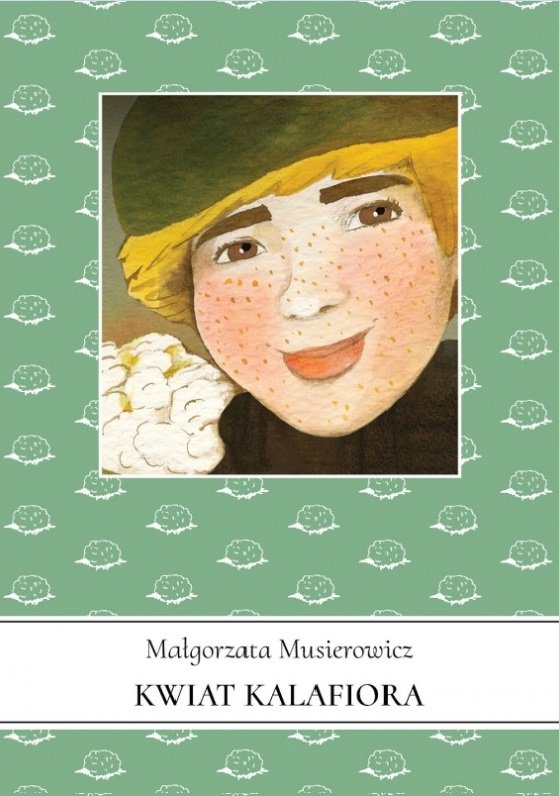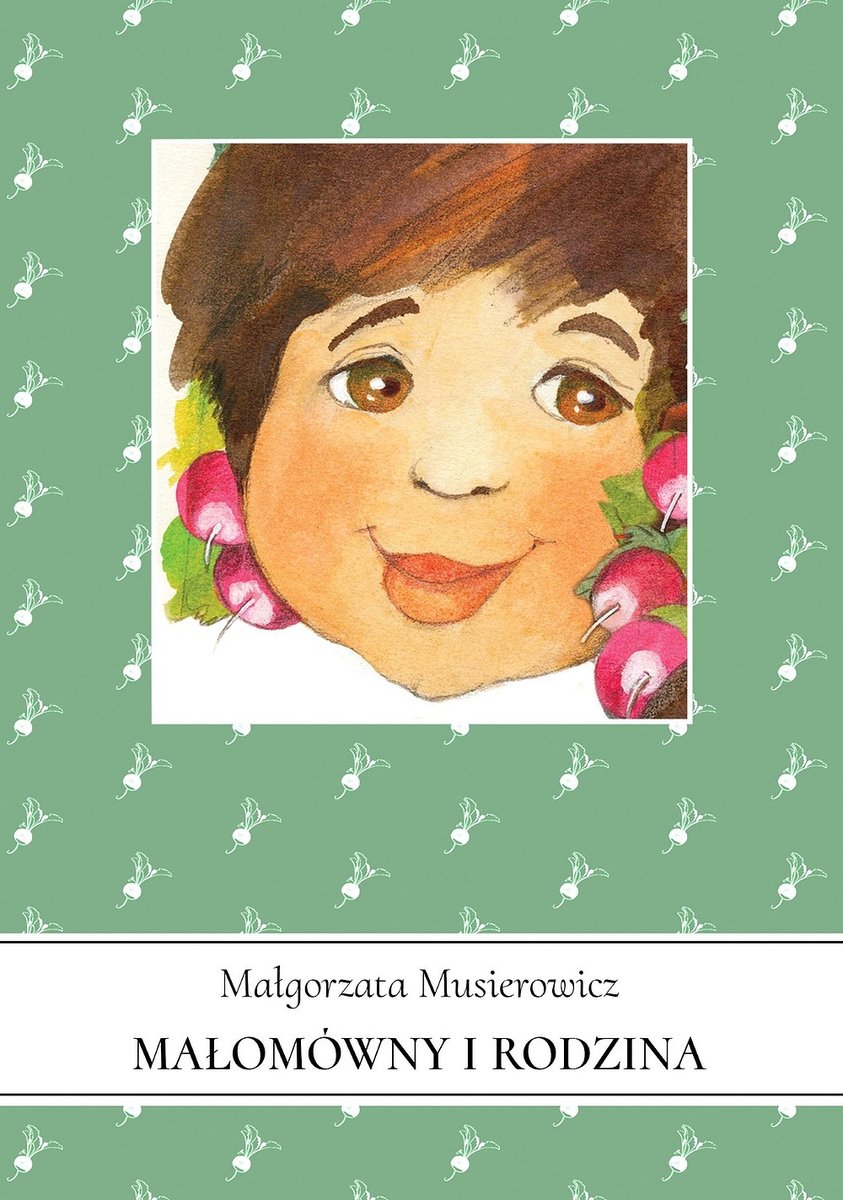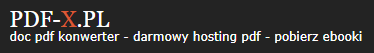LowLevelControlStructs
| Szczegóły | |
|---|---|
| Tytuł | LowLevelControlStructs |
| Rozszerzenie: | |
Jesteś autorem/wydawcą tego dokumentu/książki i zauważyłeś że ktoś wgrał ją bez Twojej zgody? Nie życzysz sobie, aby pdf był dostępny w naszym serwisie? Napisz na adres [email protected] a my odpowiemy na skargę i usuniemy zabroniony dokument w ciągu 24 godzin.

LowLevelControlStructs PDF Ebook podgląd online:
Pobierz PDF
Zobacz podgląd LowLevelControlStructs pdf poniżej lub pobierz na swoje urządzenie za darmo bez rejestracji. LowLevelControlStructs Ebook podgląd za darmo w formacie PDF tylko na PDF-X.PL. Niektóre ebooki są ściśle chronione prawem autorskim i rozpowszechnianie ich jest zabronione, więc w takich wypadkach zamiast podglądu możesz jedynie przeczytać informacje, detale, opinie oraz sprawdzić okładkę.
LowLevelControlStructs Ebook transkrypt - 20 pierwszych stron:
Strona 1
Low Level Control Structures
Low-Level Control Structures Chapter Two
2.1 Chapter Overview
This chapter discusses “pure” assembly language control statements. The last section of this chapter
discusses hybrid control structures that combine the features of HLA’s high level control statements with the
80x86 control instructions.
2.2 Low Level Control Structures
Until now, most of the control structures you’ve seen and have used in your programs have been very
similar to the control structures found in high level languages like Pascal, C++, and Ada. While these con-
trol structures make learning assembly language easy they are not true assembly language statements.
Instead, the HLA compiler translates these control structures into a sequence of “pure” machine instructions
that achieve the same result as the high level control structures. This text uses the high level control struc-
tures to avoid your having to learn too much all at once. Now, however, it’s time to put aside these high level
language control structures and learn how to write your programs in real assembly language, using low-level
control structures.
2.3 Statement Labels
HLA low level control structures make extensive use of labels within your code. A low level control
structure usually transfers control from one point in your program to another point in your program. You
typically specify the destination of such a transfer using a statement label. A statement label consists of a
valid (unique) HLA identifier and a colon, e.g.,
aLabel:
Of course, like procedure, variable, and constant identifiers, you should attempt to choose descriptive and
meaningful names for your labels. The identifier “aLabel” is hardly descriptive or meaningful.
Statement labels have one important attribute that differentiates them from most other identifiers in
HLA: you don’t have to declare a label before you use it. This is important, because low-level control struc-
tures must often transfer control to a label at some point later in the code, therefore the label may not be
defined at the point you reference it.
You can do three things with labels: transfer control to a label via a jump (goto) instruction, call a label
via the CALL instruction, and you can take the address of a label. There is very little else you can directly
do with a label (of course, there is very little else you would want to do with a label, so this is hardly a
restriction). The following program demonstrates two ways to take the address of a label in your program
and print out the address (using the LEA instruction and using the “&” address-of operator):
program labelDemo;
#include( “stdlib.hhf” );
begin labelDemo;
lbl1:
lea( ebx, lbl1 );
lea( eax, lbl2 );
stdout.put( “&lbl1=$”, ebx, “ &lbl2=”, eax, nl );
Beta Draft - Do not distribute © 2001, By Randall Hyde Page 751
Strona 2
LowLevelControlStructs
lbl2:
end labelDemo;
Program 2.1 Displaying the Address of Statement Labels in a Program
HLA also allows you to initialize dword variables with the addresses of statement labels. However,
there are some restrictions on labels that appear in the initialization portions of variable declarations. The
most important restriction is that you must define the statement label at the same lex level as the variable
declaration. That is, if you reference a statement label in the initialization section of a variable declaration
appearing in the main program, the statement label must also be in the main program. Conversely, if you
take the address of a statement label in a local variable declaration, that symbol must appear in the same pro-
cedure as the local variable. The following program demonstrates the use of statement labels in variable ini-
tialization:
program labelArrays;
#include( “stdlib.hhf” );
static
labels:dword[2] := [ &lbl1, &lbl2 ];
procedure hasLabels;
static
stmtLbls: dword[2] := [ &label1, &label2 ];
begin hasLabels;
label1:
stdout.put
(
“stmtLbls[0]= $”, stmtLbls[0], nl,
“stmtLbls[1]= $”, stmtLbls[4], nl
);
label2:
end hasLabels;
begin labelArrays;
hasLabels();
lbl1:
stdout.put( “labels[0]= $”, labels[0], “ labels[1]=”, labels[4], nl );
lbl2:
end labelArrays;
Program 2.2 Initializing DWORD Variables with the Address of Statement Labels
Page 752 © 2001, By Randall Hyde Version: 9/9/02
Strona 3
Low Level Control Structures
Once in a really great while, you’ll need to refer to a label that is not within the current procedure. The
need for this is sufficiently rare that this text will not describe all the details. However, you can look up the
details on HLA’s LABEL declaration section in the HLA documentation should the need to do this ever
arise.
2.4 Unconditional Transfer of Control (JMP)
The JMP (jump) instruction unconditionally transfers control to another point in the program. There are
three forms of this instruction: a direct jump, and two indirect jumps. These instructions take one of the fol-
lowing three forms:
jmp label;
jmp( reg32 );
jmp( mem32 );
For the first (direct) jump above, you normally specify the target address using a statement label (see the
previous section for a discussion of statement labels). The statement label is usually on the same line as an
executable machine instruction or appears by itself on a line preceding an executable machine instruction.
The direct jump instruction is the most commonly used of these three forms. It is completely equivalent to a
GOTO statement in a high level language1. Example:
<< statements >>
jmp laterInPgm;
.
.
.
laterInPgm:
<< statements >>
The second form of the JMP instruction above, “jmp( reg32 );”, is a register indirect jump instruction.
This instruction transfers control to the instruction whose address appears in the specified 32-bit general pur-
pose register. To use this form of the JMP instruction you must load the specified register with the address of
some machine instruction prior to the execution of the JMP. You could use this instruction to implement a
state machine (see “State Machines and Indirect Jumps” on page 784) by loading a register with the address
of some label at various points throughout your program; then, arriving along different paths, a point in the
program can determine what path it arrived upon by executing the indirect jump. The following short sam-
ple program demonstrates how you could use the JMP in this manner:
program regIndJmp;
#include( “stdlib.hhf” );
static
i:int32;
begin regIndJmp;
// Read an integer from the user and set EBX to
// denote the success or failure of the input.
try
stdout.put( “Enter an integer value between 1 and 10: “ );
stdin.get( i );
mov( i, eax );
1. Unlike high level languages, where your instructors usually forbid you to use GOTO statements, you will find that the use
of the JMP instruction in assembly language is absolutely essential.
Beta Draft - Do not distribute © 2001, By Randall Hyde Page 753
Strona 4
LowLevelControlStructs
if( eax in 1..10 ) then
mov( &GoodInput, ebx );
else
mov( &valRange, ebx );
endif;
exception( ex.ConversionError )
mov( &convError, ebx );
exception( ex.ValueOutOfRange )
mov( &valRange, ebx );
endtry;
// Okay, transfer control to the appropriate
// section of the program that deals with
// the input.
jmp( ebx );
valRange:
stdout.put( “You entered a value outside the range 1..10” nl );
jmp Done;
convError:
stdout.put( “Your input contained illegal characters” nl );
jmp Done;
GoodInput:
stdout.put( “You entered the value “, i, nl );
Done:
end regIndJmp;
Program 2.3 Using Register Indirect JMP Instructions
The third form of the JMP instruction is a memory indirect JMP. This form of the JMP instruction
fetches a dword value from the specified memory location and transfers control to the instruction at the
address specified by the contents of the memory location. This is similar to the register indirect JMP except
the address appears in a memory location rather than in a register. The following program demonstrates a
rather trivial use of this form of the JMP instruction:
program memIndJmp;
#include( “stdlib.hhf” );
static
LabelPtr:dword := &stmtLabel;
Page 754 © 2001, By Randall Hyde Version: 9/9/02
Strona 5
Low Level Control Structures
begin memIndJmp;
stdout.put( “Before the JMP instruction” nl );
jmp( LabelPtr );
stdout.put( “This should not execute” nl );
stmtLabel:
stdout.put( “After the LabelPtr label in the program” nl );
end memIndJmp;
Program 2.4 Using Memory Indirect JMP Instructions
Warning: unlike the HLA high level control structures, the low-level JMP instructions can get you into
a lot of trouble. In particular, if you do not initialize a register with the address of a valid instruction and you
jump indirect through that register, the results are undefined (though this will usually cause a general protec-
tion fault). Similarly, if you do not initialize a dword variable with the address of a legal instruction, jump-
ing indirect through that memory location will probably crash your program.
2.5 The Conditional Jump Instructions
Although the JMP instruction provides transfer of control, it does not allow you to make any serious
decisions. The 80x86’s conditional jump instructions handle this task. The conditional jump instructions are
the basic tool for creating loops and other conditionally executable statements like the IF..ENDIF statement.
The conditional jumps test one or more flags in the flags register to see if they match some particular
pattern (just like the SETcc instructions). If the flag settings match the instruction control transfers to the tar-
get location. If the match fails, the CPU ignores the conditional jump and execution continues with the next
instruction. Some conditional jump instructions simply test the setting of the sign, carry, overflow, and zero
flags. For example, after the execution of a SHL instruction, you could test the carry flag to determine if the
SHL shifted a one out of the H.O. bit of its operand. Likewise, you could test the zero flag after a TEST
instruction to see if any specified bits were one. Most of the time, however, you will probably execute a con-
ditional jump after a CMP instruction. The CMP instruction sets the flags so that you can test for less than,
greater than, equality, etc.
The conditional JMP instructions take the following form:
Jcc label;
The “cc” in Jcc indicates that you must substitute some character sequence that specifies the type of condi-
tion to test. These are the same characters the SETcc instruction uses. For example, “JS” stands for jump if
the sign flag is set.” A typical JS instruction looks like this
js ValueIsNegative;
In this example, the JS instruction transfers control to the ValueIsNegative statement label if the sign flag is
currently set; control falls through to the next instruction following the JS instruction if the sign flag is clear.
Unlike the unconditional JMP instruction, the conditional jump instructions do not provide an indirect
form. The only form they allow is a branch to a statement label in your program. Conditional jump instruc-
tions have a restriction that the target label must be within 32,768 bytes of the jump instruction. However,
since this generally corresponds to somewhere between 8,000 and 32,000 machine instructions, it is unlikely
you will ever encounter this restriction.
Beta Draft - Do not distribute © 2001, By Randall Hyde Page 755
Strona 6
LowLevelControlStructs
Note: Intel’s documentation defines various synonyms or instruction aliases for many conditional jump
instructions. The following tables list all the aliases for a particular instruction. These tables also list out the
opposite branches. You’ll soon see the purpose of the opposite branches.
Table 1: Jcc Instructions That Test Flags
Instruction Description Condition Aliases Opposite
JC Jump if carry Carry = 1 JB, JNAE JNC
JNC Jump if no carry Carry = 0 JNB, JAE JC
JZ Jump if zero Zero = 1 JE JNZ
JNZ Jump if not zero Zero = 0 JNE JZ
JS Jump if sign Sign = 1 JNS
JNS Jump if no sign Sign = 0 JS
JO Jump if overflow Ovrflw=1 JNO
JNO Jump if no Ovrflw Ovrflw=0 JO
JP Jump if parity Parity = 1 JPE JNP
JPE Jump if parity even Parity = 1 JP JPO
JNP Jump if no parity Parity = 0 JPO JP
JPO Jump if parity odd Parity = 0 JNP JPE
Page 756 © 2001, By Randall Hyde Version: 9/9/02
Strona 7
Low Level Control Structures
Table 2: Jcc Instructions for Unsigned Comparisons
Instruction Description Condition Aliases Opposites
JA Jump if above (>) Carry=0, JNBE JNA
Zero=0
JNBE Jump if not below or Carry=0, JA JBE
equal (not <=) Zero=0
JAE Jump if above or equal Carry = 0 JNC, JNB JNAE
(>=)
JNB Jump if not below (not Carry = 0 JNC, JAE JB
<)
JB Jump if below (<) Carry = 1 JC, JNAE JNB
JNAE Jump if not above or Carry = 1 JC, JB JAE
equal (not >=)
JBE Jump if below or equal Carry = 1 or JNA JNBE
(<=) Zero = 1
JNA Jump if not above Carry = 1 or JBE JA
(not >) Zero = 1
JE Jump if equal (=) Zero = 1 JZ JNE
JNE Jump if not equal (≠) Zero = 0 JNZ JE
Beta Draft - Do not distribute © 2001, By Randall Hyde Page 757
Strona 8
LowLevelControlStructs
Table 3: Jcc Instructions for Signed Comparisons
Instruction Description Condition Aliases Opposite
JG Jump if greater (>) Sign = Ovrflw or JNLE JNG
Zero=0
JNLE Jump if not less than or Sign = Ovrflw or JG JLE
equal (not <=) Zero=0
JGE Jump if greater than or Sign = Ovrflw JNL JNGE
equal (>=)
JNL Jump if not less than Sign = Ovrflw JGE JL
(not <)
JL Jump if less than (<) Sign ≠ Ovrflw JNGE JNL
JNGE Jump if not greater or Sign ≠ Ovrflw JL JGE
equal (not >=)
JLE Jump if less than or Sign ≠ Ovrflw or JNG JNLE
equal (<=) Zero = 1
JNG Jump if not greater than Sign ≠ Ovrflw or JLE JG
(not >) Zero = 1
JE Jump if equal (=) Zero = 1 JZ JNE
JNE Jump if not equal (≠) Zero = 0 JNZ JE
One brief comment about the “opposites” column is in order. In many instances you will need to be
able to generate the opposite of a specific branch instructions (lots of examples of this appear throughout the
remainder of this chapter). With only two exceptions, a very simple rule completely describes how to gener-
ate an opposite branch:
• If the second letter of the Jcc instruction is not an “n”, insert an “n” after the “j”. E.g., JE
becomes JNE and JL becomes JNL.
• If the second letter of the Jcc instruction is an “n”, then remove that “n” from the instruction.
E.g., JNG becomes JG and JNE becomes JE.
The two exceptions to this rule are JPE (jump if parity is even) and JPO (jump if parity is odd). These excep-
tions cause few problems because (a) you’ll hardly ever need to test the parity flag, and (b) you can use the
aliases JP and JNP synonyms for JPE and JPO. The “N/No N” rule applies to JP and JNP.
Though you know that JGE is the opposite of JL, get in the habit of using JNL rather than JGE as the
opposite jump instruction for JL. It’s too easy in an important situation to start thinking “greater is the oppo-
site of less” and substitute JG instead. You can avoid this confusion by always using the “N/No N” rule.
The 80x86 conditional jump instruction give you the ability to split program flow into one of two paths
depending upon some logical condition. Suppose you want to increment the AX register if BX is equal to
CX. You can accomplish this with the following code:
cmp( bx, cx );
jne SkipStmts;
Page 758 © 2001, By Randall Hyde Version: 9/9/02
Strona 9
Low Level Control Structures
inc( ax );
SkipStmts:
The trick is to use the opposite branch to skip over the instructions you want to execute if the condition is
true. Always use the “opposite branch (N/no N)” rule given earlier to select the opposite branch.
You can also use the conditional jump instructions to synthesize loops. For example, the following code
sequence reads a sequence of characters from the user and stores each character in successive elements of an
array until the user presses the Enter key (carriage return):
mov( 0, edi );
RdLnLoop:
stdin.getc(); // Read a character into the AL register.
mov( al, Input[ edi ] ); // Store away the character
inc( edi ); // Move on to the next character
cmp( al, stdio.cr ); // See if the user pressed Enter
jne RdLnLoop;
For more information concerning the use of the conditional jumps to synthesize IF statements, loops, and
other control structures, see “Implementing Common Control Structures in Assembly Language” on
page 759.
Like the SETcc instructions, the conditional jump instructions come in two basic categories – those that
test specific processor flags (e.g., JZ, JC, JNO) and those that test some condition ( less than, greater than,
etc.). When testing a condition, the conditional jump instructions almost always follow a CMP instruction.
The CMP instruction sets the flags so you can use a JA, JAE, JB, JBE, JE, or JNE instruction to test for
unsigned less than, less than or equal, equality, inequality, greater than, or greater than or equal. Simulta-
neously, the CMP instruction sets the flags so you can also do a signed comparison using the JL, JLE, JE,
JNE, JG, and JGE instructions.
The conditional jump instructions only test flags, they do not affect any of the 80x86 flags.
2.6 “Medium-Level” Control Structures: JT and JF
HLA provides two special conditional jump instructions: JT (jump if true) and JF (jump if false). These
instructions take the following syntax:
jt( boolean_expression ) target_label;
jf( boolean_expression ) target_label;
The boolean_expression is the standard HLA boolean expression allowed by IF..ENDIF and other HLA high
level language statements. These instructions evaluate the boolean expression and jump to the specified
label if the expression evaluates true (JT) or false (JF).
These are not real 80x86 instructions. HLA compiles them into a sequence of one or more 80x86
machine instructions that achieve the same result. In general, you should not use these two instructions in
your main code; they offer few benefits over using an IF..ENDIF statement and they are no more readable
than the pure assembly language sequences they compile into. HLA provides these “medium-level” instruc-
tions so that you may create your own high level control structures using macros (see the chapters on Mac-
ros, the HLA Run-Time Language, and Domain Specific Languages for more details).
2.7 Implementing Common Control Structures in Assembly Language
Since a primary goal of this chapter is to teach you how to use the low-level machine instructions to
implement decisions, loops, and other control constructs, it would be wise to show you how to simulate
Beta Draft - Do not distribute © 2001, By Randall Hyde Page 759
Strona 10
LowLevelControlStructs
these high level statements using “pure” assembly language. The following sections provide this informa-
tion.
2.8 Introduction to Decisions
In its most basic form, a decision is some sort of branch within the code that switches between two pos-
sible execution paths based on some condition. Normally (though not always), conditional instruction
sequences are implemented with the conditional jump instructions. Conditional instructions correspond to
the IF..THEN..ENDIF statement in HLA:
if( expression ) then
<< statements >>
endif;
Assembly language, as usual, offers much more flexibility when dealing with conditional statements. Con-
sider the following C/C++ statement:
if( (( x < y ) && ( z > t )) || ( a != b ) )
stmt1;
A “brute force” approach to converting this statement into assembly language might produce:
mov( x, eax );
cmp( eax, y );
setl( bl ); // Store X<Y in bl.
mov( z, eax );
cmp( eax, t );
setg( bh ); // Store Z > T in bh.
and( bh, bl ); // Put (X<Y) && (Z>T) into bl.
mov( a, eax );
cmp( eax, b );
setne( bh ); // Store A != B into bh.
or( bh, bl ); // Put (X<Y) && (Z>T) || (A!=B) into bl
je SkipStmt1; // Branch if result is false (OR sets Z-Flag if false).
<Code for stmt1 goes here>
SkipStmt1:
As you can see, it takes a considerable number of conditional statements just to process the expression in the
example above. This roughly corresponds to the (equivalent) C/C++ statements:
bl = x < y;
bh = z > t;
bl = bl && bh;
bh = a != b;
bl = bl || bh;
if( bl )
stmt1;
Now compare this with the following “improved” code:
mov( a, eax );
cmp( eax, b );
jne DoStmt;
mov( x, eax );
cmp( eax, y );
jnl SkipStmt;
mov( z, eax );
cmp( eax, t );
jng SkipStmt;
Page 760 © 2001, By Randall Hyde Version: 9/9/02
Strona 11
Low Level Control Structures
DoStmt:
<< Place code for Stmt1 here >>
SkipStmt:
Two things should be apparent from the code sequences above: first, a single conditional statement in
C/C++ (or some other HLL) may require several conditional jumps in assembly language; second, organiza-
tion of complex expressions in a conditional sequence can affect the efficiency of the code. Therefore, care
should be exercised when dealing with conditional sequences in assembly language.
Conditional statements may be broken down into three basic categories: IF statements, SWITCH/CASE
statements, and indirect jumps. The following sections will describe these program structures, how to use
them, and how to write them in assembly language.
2.8.1 IF..THEN..ELSE Sequences
The most common conditional statement is the IF..THEN or IF..THEN..ELSE statement. These two
statements take the form shown in Figure 2.1:
IF..THEN..ELSE..ENDIF IF..THEN..ENDIF
Test for some condition Test for some condition
Execute this block of
statements if the
condition is true. Execute this block of
statements if the
condition is true.
Execute this block of
statements if the
condition is false
Continue execution
down here after the
completion of the
Continue execution THEN or if skipping the
down here after the THEN block.
completion of the
THEN or ELSE blocks
Figure 2.1 IF..THEN..ELSE..ENDIF and IF..ENDIF Statement Flow
The IF..ENDIF statement is just a special case of the IF..ELSE..ENDIF statement (with an empty ELSE
block). Therefore, we’ll only consider the more general IF..ELSE..ENDIF form. The basic implementation
of an IF..THEN..ELSE statement in 80x86 assembly language looks something like this:
Beta Draft - Do not distribute © 2001, By Randall Hyde Page 761
Strona 12
LowLevelControlStructs
{Sequence of statements to test some condition}
Jcc ElseCode
{Sequence of statements corresponding to the THEN block}
jmp EndOfIF
ElseCode:
{Sequence of statements corresponding to the ELSE block}
EndOfIF:
Note: Jcc represents some conditional jump instruction.
For example, to convert the C/C++ statement:
if( a == b )
c = d;
else
b = b + 1;
to assembly language, you could use the following 80x86 code:
mov( a, eax );
cmp( eax, b );
jne ElsePart;
mov( d, c );
jmp EndOfIf;
ElseBlk:
inc( b );
EndOfIf:
For simple expressions like “( a == b )” generating the proper code for an IF..ELSE..ENDIF statement is
almost trivial. Should the expression become more complex, the associated assembly language code com-
plexity increases as well. Consider the following C/C++ IF statement presented earlier:
if( (( x > y ) && ( z < t )) || ( a != b ) )
c = d;
When processing complex IF statements such as this one, you’ll find the conversion task easier if you
break this IF statement into a sequence of three different IF statements as follows:
if( a != b ) C = D;
else if( x > y)
if( z < t )
C = D;
This conversion comes from the following C/C++ equivalences:
if( expr1 && expr2 ) stmt;
is equivalent to
if( expr1 ) if( expr2 ) stmt;
and
if( expr1 || expr2 ) stmt;
is equivalent to
if( expr1 ) stmt;
else if( expr2 ) stmt;
In assembly language, the former IF statement becomes:
// if( (( x > y ) && ( z < t )) || ( a != b ) )
// c = d;
Page 762 © 2001, By Randall Hyde Version: 9/9/02
Strona 13
Low Level Control Structures
mov( a, eax );
cmp( eax, b );
jne DoIF;
mov( x, eax );
cmp( eax, y );
jng EndOfIF;
mov( z, eax );
cmp( eax, t );
jnl EndOfIf;
DoIf:
mov( d, c );
EndOfIF:
As you can probably tell, the code necessary to test a condition can easily become more complex than
the statements appearing in the ELSE and THEN blocks. Although it seems somewhat paradoxical that it
may take more effort to test a condition than to act upon the results of that condition, it happens all the time.
Therefore, you should be prepared for this situation.
Probably the biggest problem with the implementation of complex conditional statements in assembly
language is trying to figure out what you’ve done after you’ve written the code. Probably the biggest advan-
tage high level languages offer over assembly language is that expressions are much easier to read and com-
prehend in a high level language. This is one of the primary reasons HLA supports high level language
control structures. The high level language version is self-documenting whereas assembly language tends to
hide the true nature of the code. Therefore, well-written comments are an essential ingredient to assembly
language implementations of if..then..else statements. An elegant implementation of the example above is:
// IF ((X > Y) && (Z < T)) OR (A != B) C = D;
// Implemented as:
// IF (A != B) THEN GOTO DoIF;
mov( a, eax );
cmp( eax, b );
jne DoIF;
// if NOT (X > Y) THEN GOTO EndOfIF;
mov( x, eax );
cmp( eax, y );
jng EndOfIF;
// IF NOT (Z < T) THEN GOTO EndOfIF ;
mov( z, eax );
cmp( eax, t );
jnl EndOfIf;
// THEN Block:
DoIf:
mov( d, c );
// End of IF statement
EndOfIF:
Admittedly, this appears to be going overboard for such a simple example. The following would proba-
bly suffice:
// if( (( x > y ) && ( z < t )) || ( a != b ) ) c = d;
// Test the boolean expression:
mov( a, eax );
cmp( eax, b );
jne DoIF;
mov( x, eax );
Beta Draft - Do not distribute © 2001, By Randall Hyde Page 763
Strona 14
LowLevelControlStructs
cmp( eax, y );
jng EndOfIF;
mov( z, eax );
cmp( eax, t );
jnl EndOfIf;
; THEN Block:
DoIf:
mov( d, c );
; End of IF statement
EndOfIF:
However, as your IF statements become complex, the density (and quality) of your comments become more
and more important.
2.8.2 Translating HLA IF Statements into Pure Assembly Language
Translating HLA IF statements into pure assembly language is very easy. The boolean expressions that
the HLA IF supports were specifically chosen to expand into a few simple machine instructions. The follow-
ing paragraphs discuss the conversion of each supported boolean expression into pure machine code.
if( flag_specification ) then <<stmts>> endif;
This form is, perhaps, the easiest HLA IF statement to convert. To execute the code immediately fol-
lowing the THEN keyword if a particular flag is set (or clear), all you need do is skip over the code if the flag
is clear (set). This requires only a single conditional jump instruction for implementation as the following
examples demonstrate:
// if( @c ) then inc( eax ); endif;
jnc SkipTheInc;
inc( eax );
SkipTheInc:
// if( @ns ) then neg( eax ); endif;
js SkipTheNeg;
neg( eax );
SkipTheNeg:
if( register ) then <<stmts>> endif;
This form of the IF statement uses the TEST instruction to check the specified register for zero. If the
register contains zero (false), then the program jumps around the statements after the THEN clause with a JZ
instruction. Converting this statement to assembly language requires a TEST instruction and a JZ instruc-
tion as the following examples demonstrate:
// if( eax ) then mov( false, eax ); endif;
test( eax, eax );
jz DontSetFalse;
mov( false, eax );
Page 764 © 2001, By Randall Hyde Version: 9/9/02
Strona 15
Low Level Control Structures
DontSetFalse:
// if( al ) then mov( bl, cl ); endif;
test( al, al );
jz noMove;
mov( bl, cl );
noMove:
if( !register ) then <<stmts>> endif;
This form of the IF statement uses the TEST instruction to check the specified register to see if it is zero.
If the register is not zero (true), then the program jumps around the statements after the THEN clause with a
JNZ instruction. Converting this statement to assembly language requires a TEST instruction and a JNZ
instruction in a manner identical to the previous examples.
if( boolean_variable ) then <<stmts>> endif;
This form of the IF statement compares the boolean variable against zero (false) and branches around
the statements if the variable does contain false. HLA implements this statement by using the CMP instruc-
tion to compare the boolean variable to zero and then it uses a JZ (JE) instruction to jump around the state-
ments if the variable is false. The following example demonstrates the conversion:
// if( bool ) then mov( 0, al ); endif;
cmp( bool, false );
je SkipZeroAL;
mov( 0, al );
SkipZeroAL:
if( !boolean_variable ) then <<stmts>> endif;
This form of the IF statement compares the boolean variable against zero (false) and branches around
the statements if the variable contains true (i.e., the opposite condition of the previous example). HLA
implements this statement by using the CMP instruction to compare the boolean variable to zero and then it
uses a JNZ (JNE) instruction to jump around the statements if the variable contains true. The following
example demonstrates the conversion:
// if( !bool ) then mov( 0, al ); endif;
cmp( bool, false );
jne SkipZeroAL;
mov( 0, al );
SkipZeroAL:
if( mem_reg relop mem_reg_const ) then <<stmts>> endif;
HLA translates this form of the IF statement into a CMP instruction and a conditional jump that skips
over the statements on the opposite condition specified by the relop operator. The following table lists the
correspondence between operators and conditional jump instructions:
Beta Draft - Do not distribute © 2001, By Randall Hyde Page 765
Strona 16
LowLevelControlStructs
Table 4: IF Statement Conditional Jump Instructions
Conditional jump
Conditional jump
instruction if both
Relop instruction if either
operands are
operand is signed
unsigned
= or == JNE JNE
<> or != JE JE
< JNB JNL
<= JNBE JNLE
> JNA JNG
>= JNAE JNGE
Here are a few examples of IF statements translated into pure assembly language that use expressions
involving relational operators:
// if( al == ch ) then inc( cl ); endif;
cmp( al, ch );
jne SkipIncCL;
inc( cl );
SkipIncCL:
// if( ch >= ‘a’ ) then and( $5f, ch ); endif;
cmp( ch, ‘a’ );
jnae NotLowerCase
and( $5f, ch );
NotLowerCase:
// if( (type int32 eax ) < -5 ) then mov( -5, eax ); endif;
cmp( eax, -5 );
jnl DontClipEAX;
mov( -5, eax );
DontClipEAX:
// if( si <> di ) then inc( si ); endif;
cmp( si, di );
je DontIncSI;
inc( si );
DontIncSI:
Page 766 © 2001, By Randall Hyde Version: 9/9/02
Strona 17
Low Level Control Structures
if( reg/mem in LowConst..HiConst ) then <<stmts>> endif;
HLA translates this IF statement into a pair of CMP instructions and a pair of conditional jump instructions.
It compares the register or memory location against the lower valued constant and jumps if less than (below)
past the statements after the THEN clause. If the register or memory location’s value is greater than or equal
to LowConst, the code falls through to the second CMP/conditional jump pair that compares the register or
memory location against the higher constant. If the value is greater than (above) this constant, a conditional
jump instruction skips the statements in the THEN clause. Example:
// if( eax in 1000..125_000 ) then sub( 1000, eax ); endif;
cmp( eax, 1000 );
jb DontSub1000;
cmp( eax, 125_000 );
ja DontSub1000;
sub( 1000, eax );
DontSub1000:
// if( i32 in -5..5 ) then add( 5, i32 ); endif;
cmp( i32, -5 );
jl NoAdd5;
cmp( i32, 5 );
jg NoAdd5;
add(5, i32 );
NoAdd5:
if( reg/mem not in LowConst..HiConst ) then <<stmts>> endif;
This form of the HLA IF statement tests a register or memory location to see if its value is outside a
specified range. The implementation is very similar to the code above exception you branch to the THEN
clause if the value is less than the LowConst value or greater than the HiConst value and you branch over the
code in the THEN clause if the value is within the range specified by the two constants. The following
examples demonstrate how to do this conversion:
// if( eax not in 1000..125_000 ) then add( 1000, eax ); endif;
cmp( eax, 1000 );
jb Add1000;
cmp( eax, 125_000 );
jbe SkipAdd1000;
Add1000:
add( 1000, eax );
SkipAdd1000:
// if( i32 not in -5..5 ) theen mov( 0, i32 ); endif;
cmp( i32, -5 );
jl Zeroi32;
cmp( i32, 5 );
jle SkipZero;
Beta Draft - Do not distribute © 2001, By Randall Hyde Page 767
Strona 18
LowLevelControlStructs
Zeroi32:
mov( 0, i32 );
SkipZero:
if( reg8 in CSetVar/CSetConst ) then <<stmts>> endif;
This statement checks to see if the character in the specified eight-bit register is a member of the speci-
fied character set. HLA emits code that is similar to the following for instructions of this form:
movzx( reg8, eax );
bt( eax, CsetVar/CsetConst );
jnc SkipPastStmts;
<< stmts >>
SkipPastStmts:
This example modifies the EAX register (the code HLA generates does not, because it pushes and pops the
register it uses). You can easily swap another register for EAX if you’ve got a value in EAX you need to pre-
serve. In the worst case, if no registers are available, you can push EAX, execute the MOVZX and BT
instructions, and then pop EAX’s value from the stack. The following are some actual examples:
// if( al in {‘a’..’z’} ) then or( $20, al ); endif;
movzx( al, eax );
bt( eax, {‘a’..’z’} ); // See if we’ve got a lower case char.
jnc DontConvertCase;
or( $20, al ); // Convert to uppercase.
DontConvertCase:
// if( ch in {‘0’..’9’} ) then and( $f, ch ); endif;
push( eax );
movzx( ch, eax );
bt( eax, {‘a’..’z’} ); // See if we’ve got a lower case char.
pop( eax );
jnc DontConvertNum;
and( $f, ch ); // Convert to binary form.
DontConvertNum:
2.8.3 Implementing Complex IF Statements Using Complete Boolean Evaluation
The previous section did not discuss how to translate boolean expressions involving conjunction (AND)
or disjunction (OR) into assembly language. This section will begin that discussion. There are two different
ways to convert complex boolean expressions involving conjunction and disjunction into assembly lan-
guage: using complete boolean evaluation or short circuit evaluation. This section discusses complete bool-
ean evaluation. The next section discusses short circuit boolean evaluation, which is the scheme that HLA
uses when converting complex boolean expressions to assembly language.
Using complete boolean evaluation to evaluate a boolean expression for an IF statement is almost iden-
tical to converting arithmetic expressions into assembly language. Indeed, the previous volume covers this
conversion process (see “Logical (Boolean) Expressions” on page 604). About the only thing worth noting
Page 768 © 2001, By Randall Hyde Version: 9/9/02
Strona 19
Low Level Control Structures
about that process is that you do not need to store the ultimate boolean result in some variable; once the
evaluation of the expression is complete you check to see if you have a false (zero) or true (one, or non-zero)
result to determine whether to branch around the THEN portion of the IF statement. As you can see in the
examples in the preceding sections, you can often use the fact that the last boolean instruction (AND/OR)
sets the zero flag if the result is false and clears the zero flag if the result is true. This lets you avoid explic-
itly testing the result. Consider the following IF statement and its conversion to assembly language using
complete boolean evaluation:
if( (( x < y ) && ( z > t )) || ( a != b ) )
Stmt1;
mov( x, eax );
cmp( eax, y );
setl( bl ); // Store x<y in bl.
mov( z, eax );
cmp( eax, t );
setg( bh ); // Store z > t in bh.
and( bh, bl ); // Put (x<y) && (z>t) into bl.
mov( a, eax );
cmp( eax, b );
setne( bh ); // Store a != b into bh.
or( bh, bl ); // Put (x<y) && (z>t) || (a != b) into bl
je SkipStmt1; // Branch if result is false (OR sets Z-Flag if false).
<< Code for Stmt1 goes here >>
SkipStmt1:
This code computes a boolean value in the BL register and then, at the end of the computation, tests this
resulting value to see if it contains true or false. If the result is false, this sequence skips over the code asso-
ciated with Stmt1. The important thing to note in this example is that the program will execute each and
every instruction that computes this boolean result (up to the JE instruction).
For more details on complete boolean evaluation, see “Logical (Boolean) Expressions” on page 604.
2.8.4 Short Circuit Boolean Evaluation
If you are willing to spend a little more effort studying a complex boolean expression, you can usually
convert it to a much shorter and faster sequence of assembly language instructions using short-circuit bool-
ean evaluation. Short-circuit boolean evaluation attempts to determine whether an expression is true or false
by executing only a portion of the instructions that compute the complete expression. By executing only a
portion of the instructions, the evaluation is often much faster. For this reason, plus the fact that short circuit
boolean evaluation doesn’t require the use of any temporary registers, HLA uses short circuit evaluation
when translating complex boolean expressions into assembly language.
To understand how short-circuit boolean evaluation works, consider the expression “A && B”. Once
we determine that A is false, there is no need to evaluate B since there is no way the expression can be true.
If A and B represent sub-expressions rather than simple variables, you can begin to see the savings that are
possible with short-circuit boolean evaluation. As a concrete example, consider the sub-expression “((x<y)
&& (z>t))” from the previous section. Once you determine that x is not less than y, there is no need to check
to see if z is greater than t since the expression will be false regardless of z and t’s values. The following
code fragment shows how you can implement short-circuit boolean evaluation for this expression:
// if( (x<y) && (z>t) ) then ...
mov( x, eax );
cmp( eax, y );
jnl TestFails;
mov( z, eax );
Beta Draft - Do not distribute © 2001, By Randall Hyde Page 769
Strona 20
LowLevelControlStructs
cmp( eax, t );
jng TestFails;
<< Code for THEN clause of IF statement >>
TestFails:
Notice how the code skips any further testing once it determines that x is not less than y. Of course, if x is
less than y, then the program has to test z to see if it is greater than t; if not, the program skips over the
THEN clause. Only if the program satisfies both conditions does the code fall through to the THEN clause.
For the logical OR operation the technique is similar. If the first sub-expression evaluates to true, then
there is no need to test the second operand. Whatever the second operand’s value is at that point, the full
expression still evaluates to true. The following example demonstrates the use of short-circuit evaluation
with disjunction (OR):
// if( ch < ‘A’ || ch > ‘Z’ ) then stdout.put( “Not an upper case char” ); endif;
cmp( ch, ‘A’ );
jb ItsNotUC
cmp( ch, ‘Z’ );
jna ItWasUC;
ItsNotUC:
stdout.put( “Not an upper case char” );
ItWasUC:
Since the conjunction and disjunction operators are commutative, you can evaluate the left or right oper-
and first if it is more convenient to do so. As one last example in this section, consider the full boolean
expression from the previous section:
// if( (( x < y ) && ( z > t )) || ( a != b ) ) Stmt1;
mov( a, eax );
cmp( eax, b );
jne DoStmt1;
mov( x, eax );
cmp( eax, y );
jnl SkipStmt1;
mov( z, eax );
cmp( eax, t );
jng SkipStmt1;
DoStmt1:
<< Code for Stmt1 goes here >>
SkipStmt1:
Notice how the code in this example chose to evaluate “a != b” first and the remaining sub-expression last.
This is a common technique assembly language programmers use to write better code.
2.8.5 Short Circuit vs. Complete Boolean Evaluation
One fact about complete boolean evaluation is that every statement in the sequence will execute when
evaluating the expression. Short-circuit boolean evaluation may not require the execution of every statement
associated with the boolean expression. As you’ve seen in the previous two sections above, code based on
short-circuit evaluation is usually shorter and faster2. So it would seem that short-circuit evaluation is the
technique of choice when converting complex boolean expressions to assembly language.
Page 770 © 2001, By Randall Hyde Version: 9/9/02