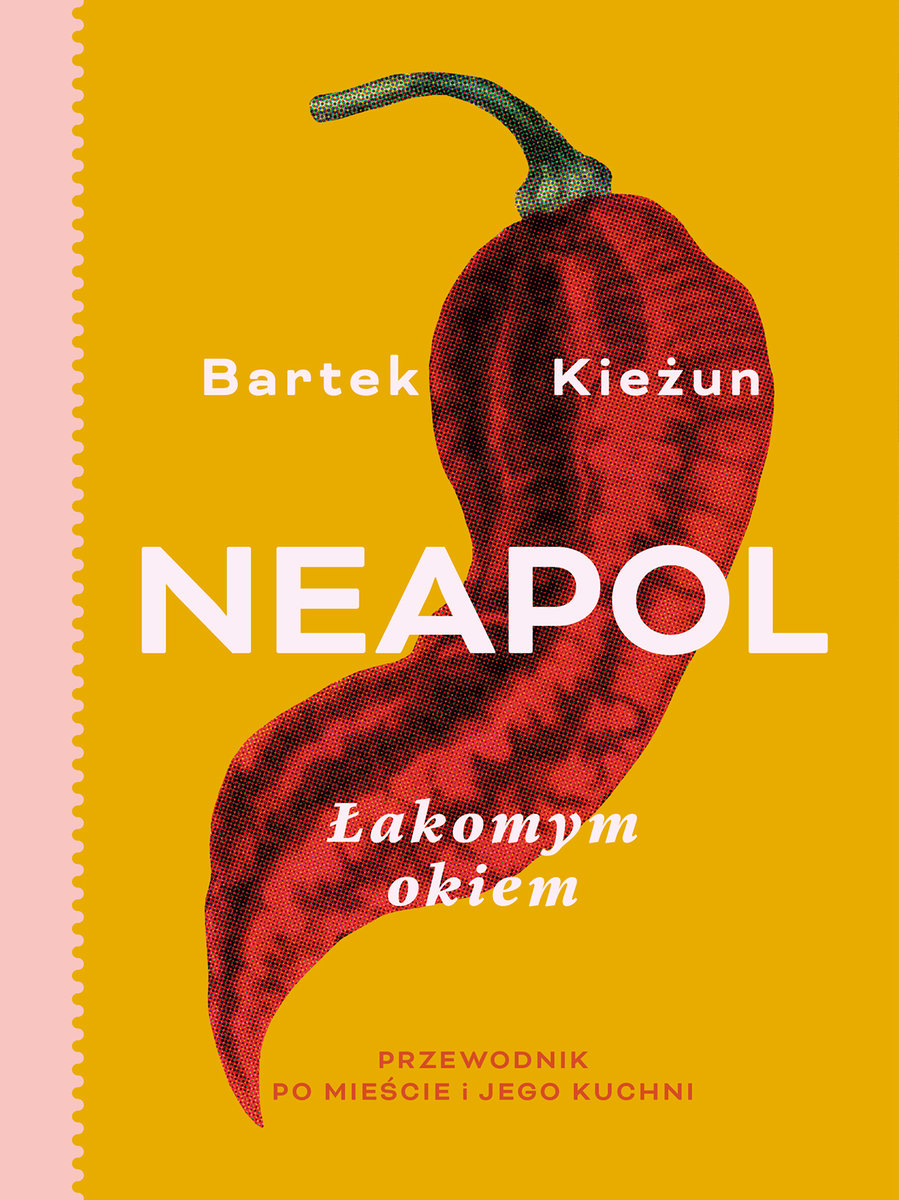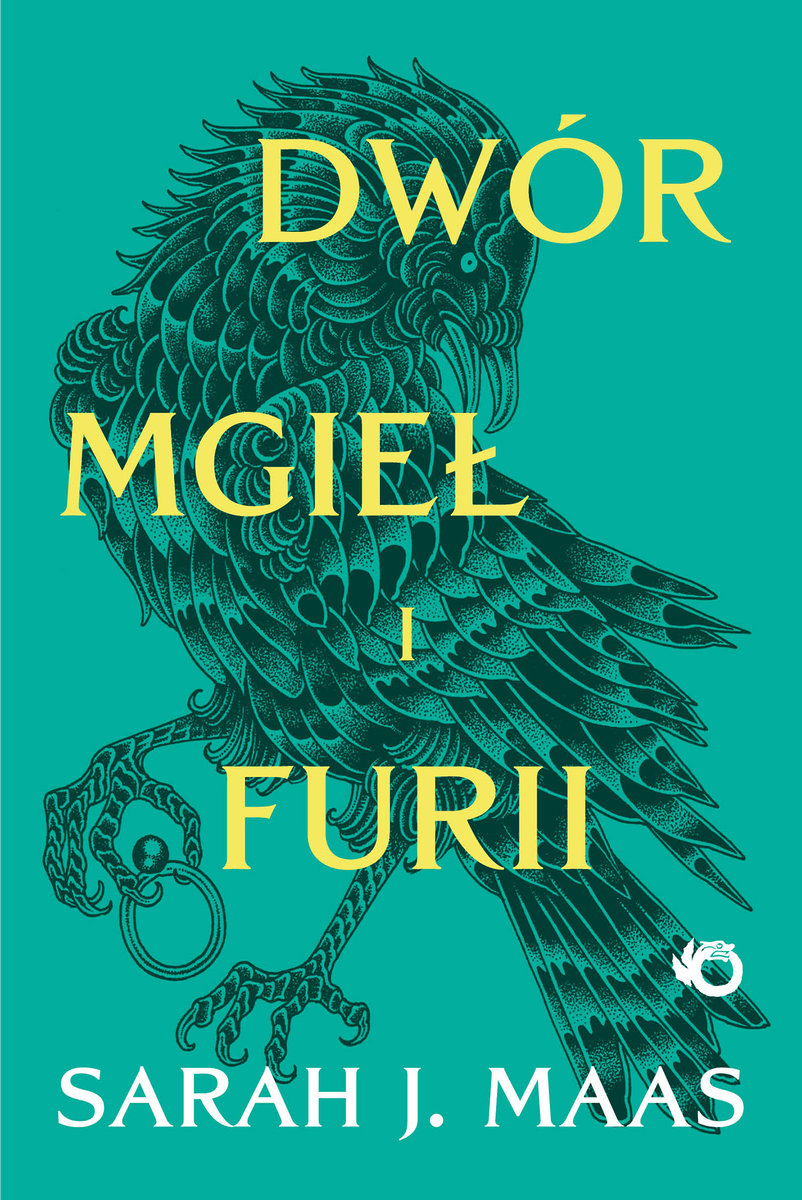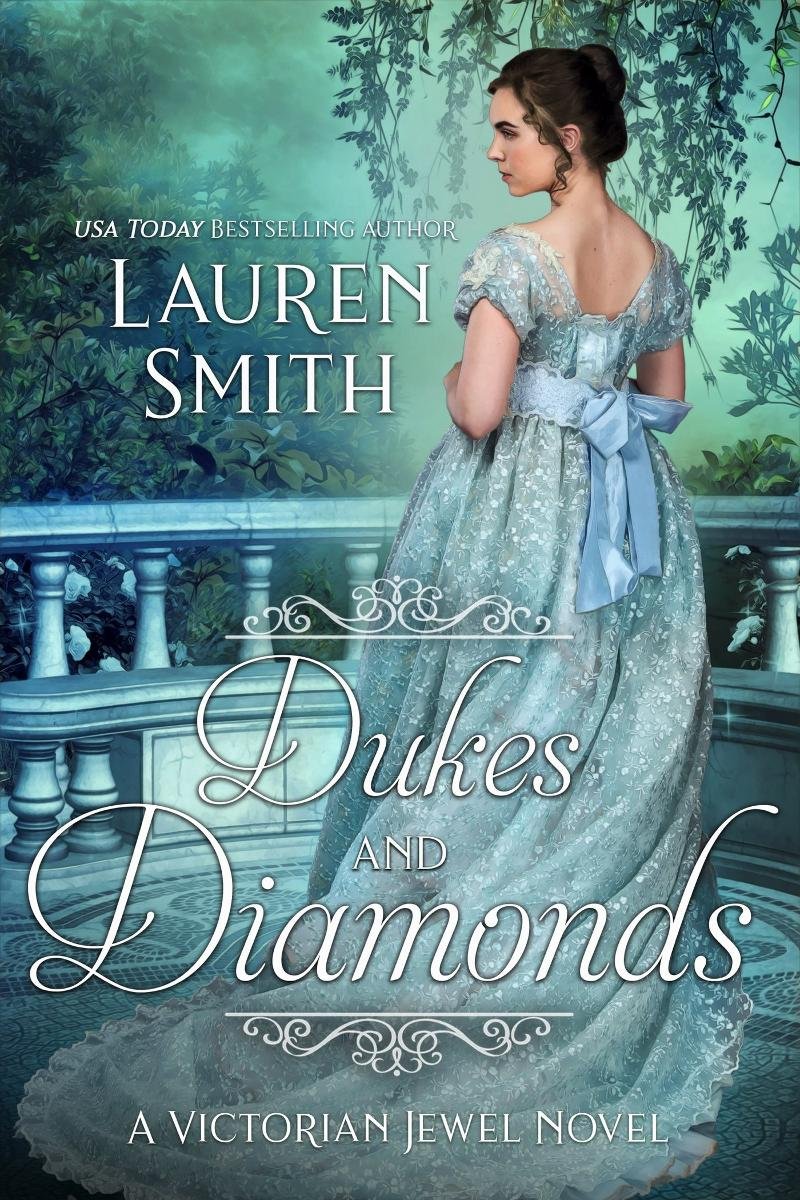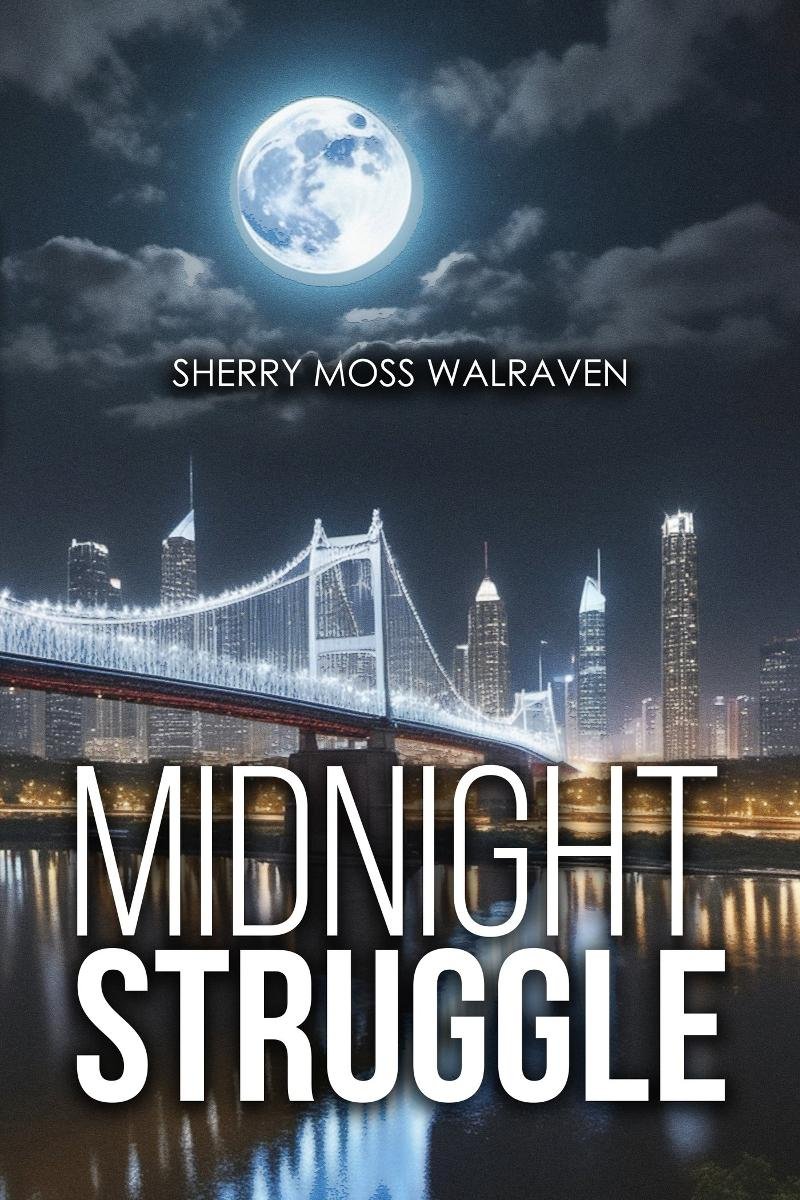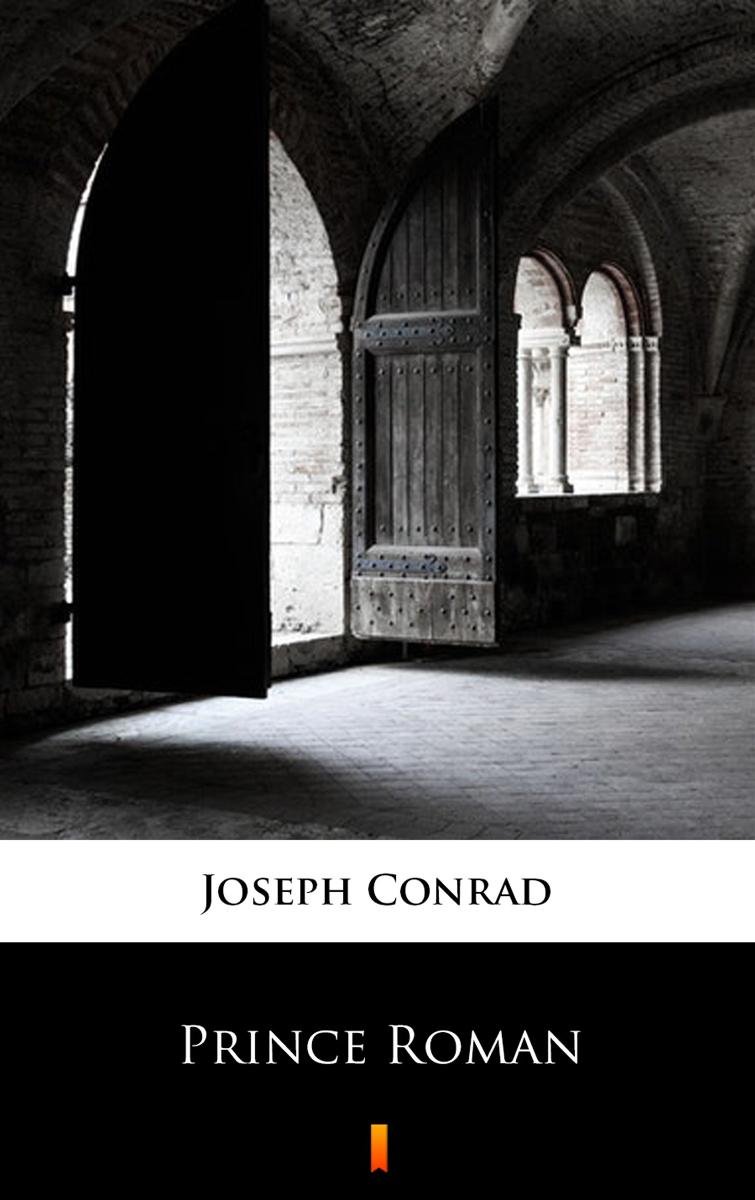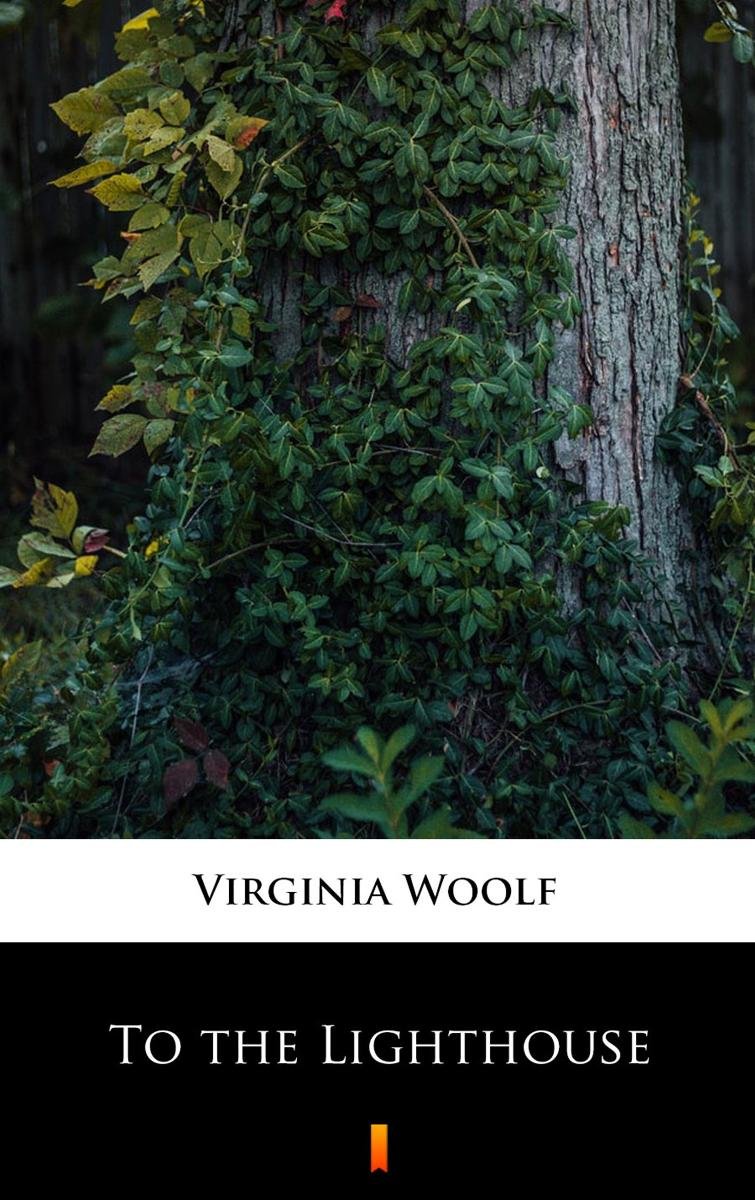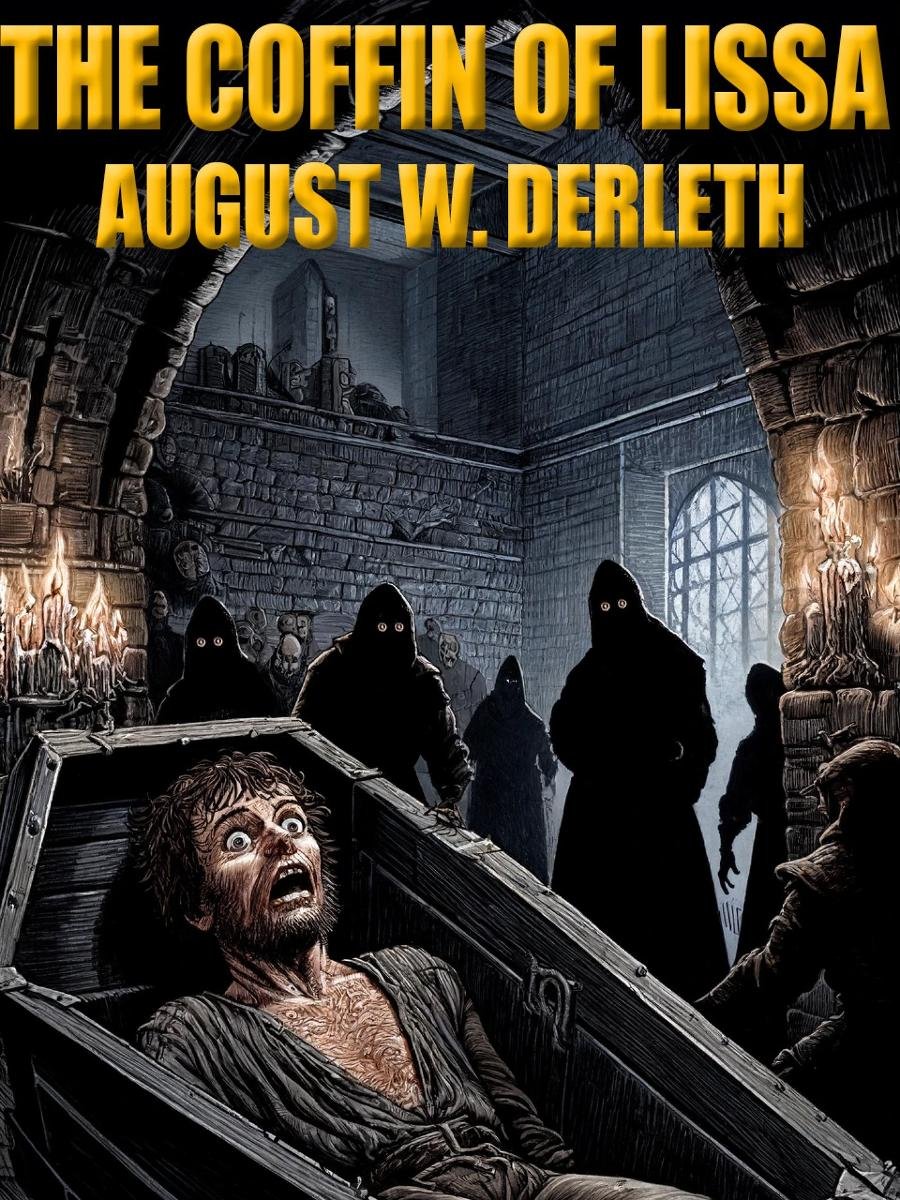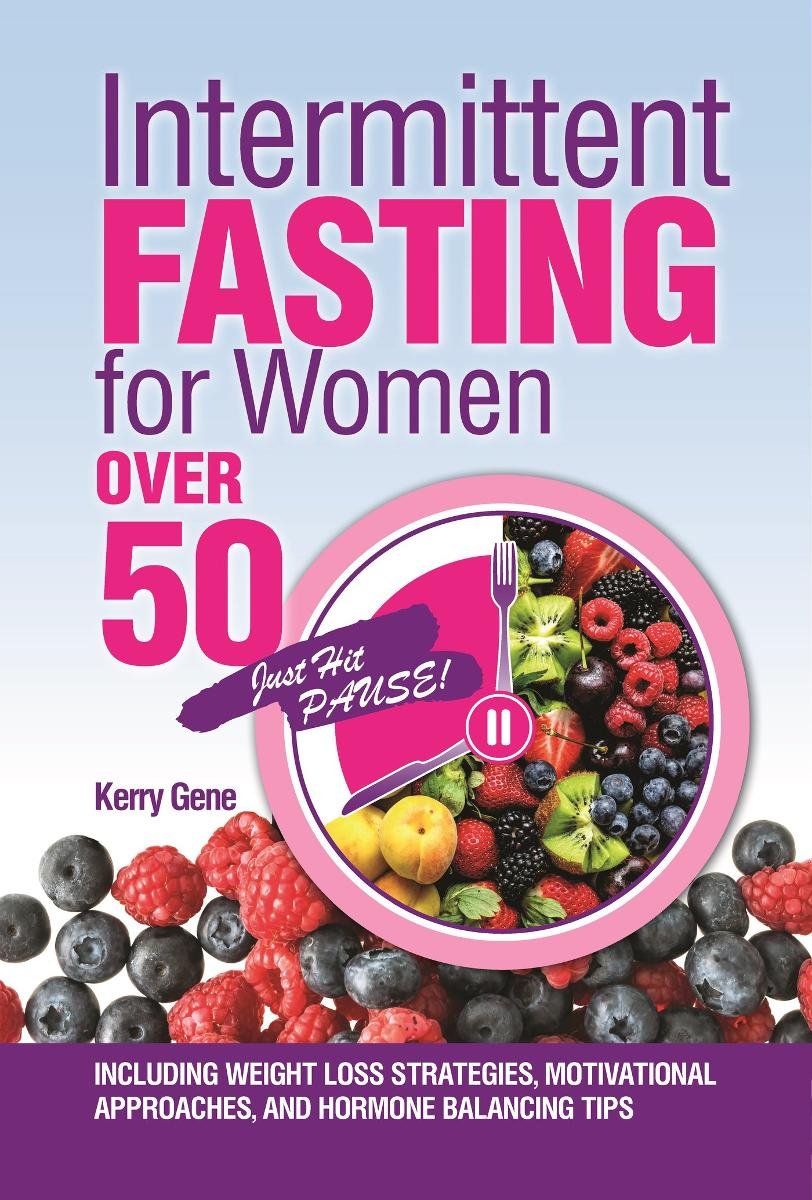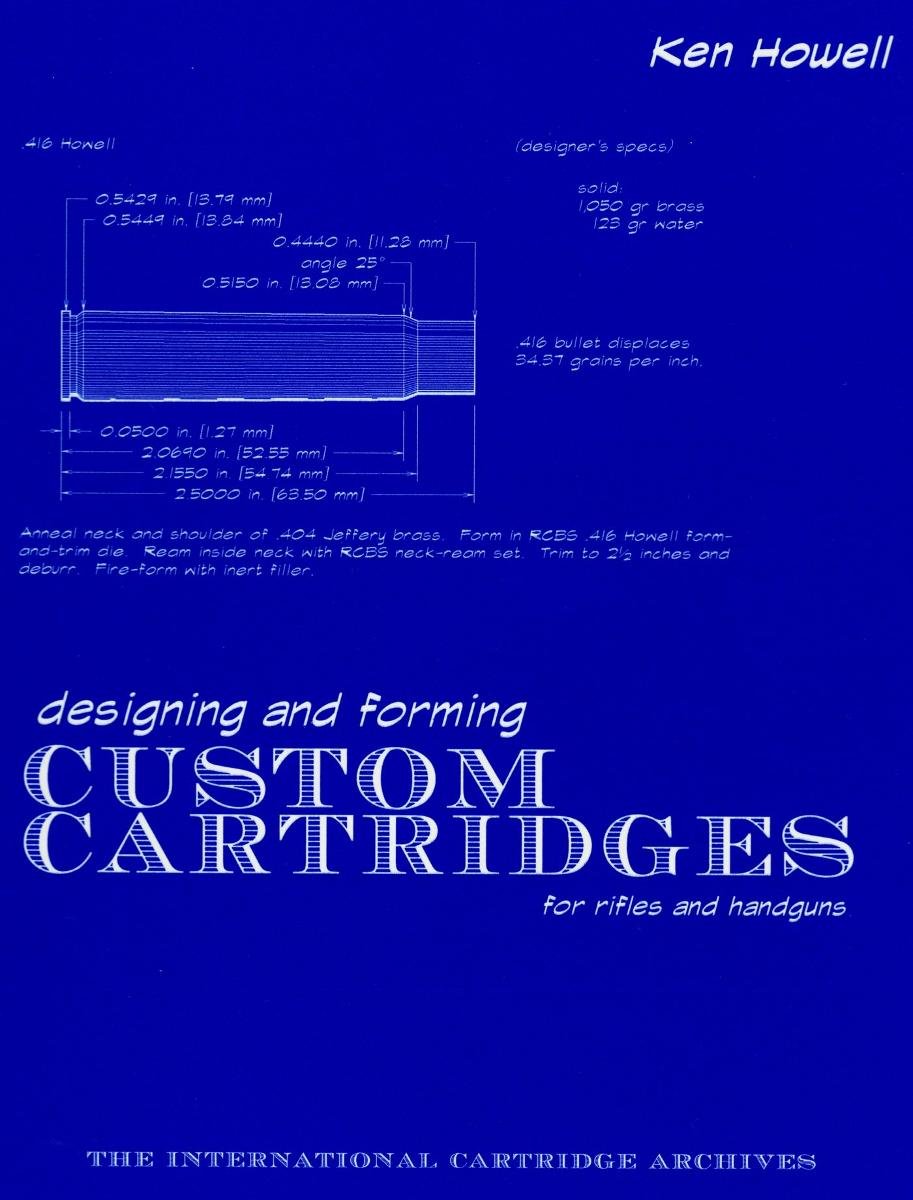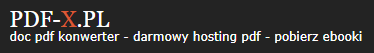LucidWeaver_Manual
| Szczegóły | |
|---|---|
| Tytuł | LucidWeaver_Manual |
| Rozszerzenie: | |
Jesteś autorem/wydawcą tego dokumentu/książki i zauważyłeś że ktoś wgrał ją bez Twojej zgody? Nie życzysz sobie, aby pdf był dostępny w naszym serwisie? Napisz na adres [email protected] a my odpowiemy na skargę i usuniemy zabroniony dokument w ciągu 24 godzin.

LucidWeaver_Manual PDF Ebook podgląd online:
Pobierz PDF
Zobacz podgląd LucidWeaver_Manual pdf poniżej lub pobierz na swoje urządzenie za darmo bez rejestracji. LucidWeaver_Manual Ebook podgląd za darmo w formacie PDF tylko na PDF-X.PL. Niektóre ebooki są ściśle chronione prawem autorskim i rozpowszechnianie ich jest zabronione, więc w takich wypadkach zamiast podglądu możesz jedynie przeczytać informacje, detale, opinie oraz sprawdzić okładkę.
LucidWeaver_Manual Ebook transkrypt - 20 pierwszych stron:
Strona 1
LucidWeaver –Your Journey Through The Dream World
LucidWeaver
Manual
Lucid dreaming training software for mobile phones
Copyright © 2006-2009 Three Star Union Version 1.1.1 1/63
Strona 2
LucidWeaver –Your Journey Through The Dream World
LucidWeaver - Manual
Contents
1 Legal Disclaimer ......................................................................................................... 5
2 Introduction ................................................................................................................. 6
2.1 Technical requirements .......................................................................................... 7
2.2 Installation .............................................................................................................. 8
2.2.1 Through PC ...................................................................................................... 8
2.2.2 Download directly ............................................................................................. 8
3 Fly start (quick guide) .............................................................................................. 10
3.1 Going to sleep: Dream alarm ................................................................................ 12
3.2 Wake up alarm...................................................................................................... 14
3.3 During days: Reality Test ...................................................................................... 15
4 Dream alarm .............................................................................................................. 17
4.1 Dream recall ......................................................................................................... 17
4.1.1 Keeping a dream journal ................................................................................ 18
4.1.2 Remembering dreams actively ....................................................................... 19
4.1.3 Paying attention to dreams............................................................................. 20
4.1.4 Using LucidWeaver dream recall aid.............................................................. 21
4.1.4.1 Sleep cycles ............................................................................................ 21
4.2 Lucid dream training ............................................................................................. 23
4.2.1 Stabilising dream environment ....................................................................... 26
5 Wake up alarm .......................................................................................................... 28
5.1 Quick wake up alarm ............................................................................................ 28
5.2 Gentle wake up alarm ........................................................................................... 28
5.3 Lucid nap .............................................................................................................. 28
5.4 Wake up cue loudness ......................................................................................... 29
6 Reality test ................................................................................................................ 30
6.1 Use technical device ............................................................................................. 31
6.2 Fly! ........................................................................................................................ 31
6.3 Read something twice quickly .............................................................................. 32
6.4 Stop and look around............................................................................................ 32
7 Screen guide ............................................................................................................. 33
7.1 Screen navigation ................................................................................................. 33
7.2 Main screen .......................................................................................................... 34
7.2.1 Current time. .................................................................................................. 35
7.2.2 Wake up time. ................................................................................................ 35
7.2.3 Reality “Test” button. ...................................................................................... 35
7.2.4 “Dream” alarm button. .................................................................................... 35
7.2.5 “Wake” up alarm button. ................................................................................. 35
7.2.6 Repeating “Reality” test alarm button. ............................................................ 35
7.2.7 Status bar ....................................................................................................... 36
7.2.8 Main Menu: Activating different modes .......................................................... 36
7.3 Main settings......................................................................................................... 38
7.3.1 Language ....................................................................................................... 38
7.3.2 Silent mode .................................................................................................... 38
7.3.3 Flash backlight ............................................................................................... 39
7.3.4 Vibrate ............................................................................................................ 39
Copyright © 2006-2009 Three Star Union Version 1.1.1 2/63
Strona 3
LucidWeaver –Your Journey Through The Dream World
7.3.5 Clock mode .................................................................................................... 39
7.3.6 Main settings Menu ........................................................................................ 40
7.4 Settings Dream ..................................................................................................... 41
7.4.1 Dream alarm timeline ..................................................................................... 42
7.4.2 Cue sound ...................................................................................................... 43
7.4.3 Cues (#). ........................................................................................................ 43
7.4.4 Dream cue loudness. ..................................................................................... 43
7.4.5 Dream alarm Type ......................................................................................... 43
7.4.6 Delay mode .................................................................................................... 44
7.4.7 Delay. ............................................................................................................. 44
7.4.8 Cycle length. .................................................................................................. 44
7.4.9 Lucidity training period. .................................................................................. 44
7.4.10 Lucidity training repeat. ............................................................................... 45
7.4.11 Dream alarm settings Menu ........................................................................ 45
7.4.12 Dream alarm message................................................................................ 46
7.5 Settings Wake up.................................................................................................. 47
7.5.1 Cue sound ...................................................................................................... 47
7.5.2 Wake up cue loudness. .................................................................................. 47
7.5.3 Wake up alarm Type ...................................................................................... 48
7.5.4 Delay. ............................................................................................................. 48
7.5.5 Wake up settings Menu .................................................................................. 48
7.5.6 Wake up alarm message................................................................................ 49
7.6 Settings Reality ..................................................................................................... 50
7.6.1 Cue sound ...................................................................................................... 50
7.6.2 Reality test cue loudness. .............................................................................. 50
7.6.3 Random delay hour. ....................................................................................... 51
7.6.4 Cues (#). ........................................................................................................ 51
7.6.5 Reality Settings Menu .................................................................................... 52
7.6.6 Reality test message ...................................................................................... 53
7.7 Info screen ............................................................................................................ 54
7.7.1 Info screen Menu ........................................................................................... 54
8 Step-by-step tutorial ................................................................................................. 55
8.1 Dream journal ....................................................................................................... 55
8.1.1 ASK ................................................................................................................ 55
8.1.2 DON'T MOVE. ................................................................................................ 55
8.1.3 REPEAT ......................................................................................................... 55
8.1.4 THINK BACKWARDS .................................................................................... 55
8.1.5 WRITE IT DOWN ........................................................................................... 55
8.2 Dream alarms ....................................................................................................... 56
8.2.1 SLEEP CYCLES ............................................................................................ 56
8.2.2 DREAM STATE.............................................................................................. 56
8.2.3 CYCLE DELAY .............................................................................................. 56
8.2.4 CYCLE LENGTH............................................................................................ 56
8.2.5 REPEATING DREAM ALARM ....................................................................... 56
8.3 Reality tests .......................................................................................................... 57
8.3.1 ASK ................................................................................................................ 57
8.3.2 FLY ................................................................................................................ 57
8.3.3 USE DEVICE ................................................................................................. 57
8.3.4 READ TWICE................................................................................................. 57
8.3.5 USE LUCIDWEAVER .................................................................................... 57
Copyright © 2006-2009 Three Star Union Version 1.1.1 3/63
Strona 4
LucidWeaver –Your Journey Through The Dream World
8.4 Lucidity training ..................................................................................................... 58
8.4.1 DON'T MOVE ................................................................................................. 58
8.4.2 RELAX ........................................................................................................... 58
8.4.3 CONCENTRATE ............................................................................................ 58
8.4.4 LET GO .......................................................................................................... 59
8.4.5 ENTER A DREAM.......................................................................................... 59
9 Frequently asked questions .................................................................................... 60
9.1 Will LucidWeaver work on my mobile phone, PDA or some other mobile device?
60
9.2 Why does the installation of LucidWeaver fail with my mobile device?................. 60
9.3 My battery seems to run faster out when I’m using LucidWeaver. Why? .............. 60
9.4 Why can’t I hear sound? ....................................................................................... 60
9.5 Why MIDP2.0?...................................................................................................... 61
9.6 I don’t have a mobile device with Java. Can I use LucidWeaver on my computer?
61
9.7 My husband/wife/partner gets irritated because of Dream alarm in the night. ...... 61
10 Release notes ........................................................................................................... 62
Copyright © 2006-2009 Three Star Union Version 1.1.1 4/63
Strona 5
LucidWeaver –Your Journey Through The Dream World
1 Legal Disclaimer
By downloading the demo or purchasing the full version of LucidWeaver software
(THE SOFTWARE) you accept the following terms:
THERE IS NO WARRANTY FOR THE SOFTWARE. THE COPYRIGHT HOLDER
(Three Star Union) PROVIDES THE SOFTWARE "AS IS" WITHOUT WARRANTY
OF ANY KIND, EITHER EXPRESSED OR IMPLIED, INCLUDING, BUT NOT
LIMITED TO, THE IMPLIED WARRANTIES OF MERCHANTABILITY AND
FITNESS FOR A PARTICULAR PURPOSE. THE ENTIRE RISK AS TO THE
QUALITY AND PERFORMANCE OF THE SOFTWARE IS WITH YOU. SHOULD
THE SOFTWARE PROVE DEFECTIVE, YOU ASSUME THE COST OF ALL
NECESSARY SERVICING, REPAIR OR CORRECTION.
IN NO EVENT WILL COPYRIGHT HOLDER, BE LIABLE TO YOU FOR DAMAGES,
INCLUDING ANY GENERAL, SPECIAL, INCIDENTAL OR CONSEQUENTIAL
DAMAGES ARISING OUT OF THE USE OR INABILITY TO USE THE SOFTWARE
(INCLUDING BUT NOT LIMITED TO LOSS OF DATA OR DATA BEING
RENDERED INACCURATE OR LOSSES SUSTAINED BY YOU OR THIRD
PARTIES OR A FAILURE OF THE SOFTWARE TO OPERATE WITH ANY OTHER
SOFTWARE).
THE COPYRIGHT OWNER IS NOT LIABLE OR RESPONSIBLE FOR ANY REAL
OR PERCEIVED MISHAP, MALADY, OR INJURY, PHYSICAL OR MENTAL OR
EMOTIONAL OR PSYCHOLOGICAL FROM USING SOFTWARE OR FOLLOWING
INSTRUCTIONS OR ADVICE GIVEN WITH THIS SOFTWARE AND PRODUCT
(LucidWeaver, Manual, Web pages). AND YOU HEREBY RELEASE AND
DISCHARGE THE COPYRIGHT OWNER FROM ALL CLAIMS AND DEMANDS
WHICH MIGHT ARISE BY REASONS THEREOF.
YOU MAY NOT REDISTRIBUTE THE SOFTWARE.
Copyright © 2006-2009 Three Star Union Version 1.1.1 5/63
Strona 6
LucidWeaver –Your Journey Through The Dream World
2 Introduction
LucidWeaver is lucid dreaming training software developed for mobile phones or other
mobile devices. Lucid dreaming means knowing that you are dreaming while it is
happening. This is a learnable skill and LucidWeaver is created for helping you in your
journey through the gate of conscious dreaming. With LucidWeaver as your constant
companion day and night in your pocket learning the art of lucid dreaming is easier than
ever.
Since dream world is a world of imagination anything is possible when you step in to it
consciously. You can fly. With practice you can transform the dream world, yourself or
anyone you meet into anything you like. You can explore the deepest aspects of yourself
or just have fun. When your imagination is in question, the sky has never been a limit!
There are three basic functions in the LucidWeaver software for helping your journey in
becoming conscious during a dream:
1. Dream alarm functionality for practising dream recall and lucid dreaming
during night time.
2. Wake up alarm clock functionality for normal waking up.
3. Reality Test functionality for practising lucid dreaming techniques during
day.
LucidWeaver has been created from a lifelong enthusiasm about lucid dreaming. It is
software that I would have needed myself when I was first trying to learn lucid dreaming. It
is also a hobby done as a spare time for my own use.
The idea of effectiveness of dream alarms came to me when I was practicing lucid
dreaming about twenty years ago. After intensive weeks of lucid dreaming practice, reality
tests and so on I could see multiple lucid dreams per night. I found that the easiest way to
enter a lucid dream after I had boosted my dream recall was to lie perfectly still after a
spontaneous arousal in early morning.
If I managed to stay still bodily when my mind woke up it was relatively easy to drift back to
Copyright © 2006-2009 Three Star Union Version 1.1.1 6/63
Strona 7
LucidWeaver –Your Journey Through The Dream World
sleep consciously. This required to my mind to be concentrated on hypnacogic
experiences or musical stereo alarm. Modern mobile phones can be easily used to
achieve the same effect functioning as dream alarm clocks. LucidWeaver has been
developed to bring you this new gate to the world of lucid dreaming.
2.1 Technical requirements
LucidWeaver works in mobile devices like mobile phones or PDAs that support J2ME
(Java 2 Micro Edition, MIPD2.0 profile and CLDC1.0 or above configurations).
Arm or wav sound format needs to be supported
There has to be about 200 kbytes free space in mobile device memory for arm sound
package. There has to be about 550 kbytes free space in mobile device memory for wav
sound package. (The right sound format is included in device’s package.)
The recommended screen size is at least 176 x 208. LucidWeaver will probably work on
smaller screens but might look a bit crowded.
For installation you might need a PC with data connection to your mobile device.
This manual is for LucidWeaver version 1.1.1
Copyright © 2006-2009 Three Star Union Version 1.1.1 7/63
Strona 8
LucidWeaver –Your Journey Through The Dream World
2.2 Installation
Download LucidWeaver to your PC from www.lucidweaver.com or directly to your mobile
phone from www.lucidweaver.com/mobile. Try DEMO version of LucidWeaver before you
order the full version. LucidWeaver comes with absolutely no guarantee even if it doesn’t
work on your mobile phone. You won’t get your money back. So, please try the DEMO
version first. If DEMO works with graphics and sound the full version will work also. The
DEMO and full versions are otherwise the same except there is no sound for alarms. In
DEMO try the sound abilities using “Test” button, which sounds a manual Reality test
button. If you hear a melody sound the full version will also work and you can order and
install it without worries.
For downloading and installation the full version follow the instructions you got by e-mail
when you ordered LucidWeaver. Please note that mobile page is also regular html-page
and your mobile browser should support http-protocol.
2.2.1 Through PC
You might need your mobile devices installation software when installing LucidWeaver to
you mobile phone through your PC. Refer to your mobile phone’s manual for instructions
on how to install Java software. You could use Bluetooth or data cable to transfer the
LucidWeaver program to your mobile device. Most mobile phones support installation of
Java .jar packages. Download LucidWeaver {version} .jar if you install from your PC.
2.2.2 Download directly
Other way to install LucidWeaver is downloading it directly with your mobile browser from
address www.lucidweaver.com/mobile. Most mobile phones support the installation of
Java description files .jad. Download LucidWeaver {version} .jad or alternatively
LucidWeaver {version} .jar with your mobile browser.
Copyright © 2006-2009 Three Star Union Version 1.1.1 8/63
Strona 9
LucidWeaver –Your Journey Through The Dream World
Untrusted application
When installing to mobile phone it might inform about untrusted application. Just select
‘Yes’ that you want to continue installation. If you downloaded LucidWeaver directly from
www.lucidweaver.com there should be no security issues.
Re-installation
If you ever need to re-install LucidWeaver you probably need to remove the previous
installation from your mobile phone. Please follow your mobile phones manufacturer’s
instructions on how to do this.
Copyright © 2006-2009 Three Star Union Version 1.1.1 9/63
Strona 10
LucidWeaver –Your Journey Through The Dream World
3 Fly start (quick guide)
You can start using LucidWeaver straight away with default settings without knowing
anything more about the detailed configurations the LucidWeaver offers.
The actual screenshots vary according to manufacturer.
The main screen of LucidWeaver shows following functions:
Current time
Change AM/PM mode from
main settings screen
Wake up time
Which can be edited
Active indicator
Red dot tells if alarm is
Manual Reality Test currently active. Turn alarms
Button which you can use to on or off by selecting with
check if you are dreaming your device’s buttons
currently or not. Shows a single
Reality test.
Status text
A different text telling about
the current status of
Exit LucidWeaver’s alarms
For ending the Java application. Alarms
Note that alternatively you can put Repeating alarms are the Main Menu
the application on background if heart of LucidWeaver. From Access main control menu for
your device supports it. All active left to right: Dream alarm, info and changing settings
alarms are lost if application is Wake up alarm and repeating
exited. When the application is Reality test alarm
put to background all active
alarms keep on running.
Copyright © 2006-2009 Three Star Union Version 1.1.1 10/63
Strona 11
LucidWeaver –Your Journey Through The Dream World
LucidWeaver’s detailed configuration options can be reached from Menu. Select Menu or
Options with your mobile device buttons.
You can access the detailed setup options by selecting Menu > Settings.
If you change the settings you have to first toggle off the current alarm by selecting it. This
way you can activate the changed setting again for example in the middle of a night.
Copyright © 2006-2009 Three Star Union Version 1.1.1 11/63
Strona 12
LucidWeaver –Your Journey Through The Dream World
3.1 Going to sleep: Dream alarm
When going to bed: at the same time when you are laying down turn on LucidWeaver’s
Dream alarm for improving your dream recall or lucidity practice:
This toggles on the Dream alarm. The first Dream alarm will come after delay. The status
bar will show the time until the next Dream alarm will activate. Go to sleep waiting for
dream adventures. You can switch off the Dream alarm by selecting the button again.
Dream alarm wakes you up at sleep cycle peaks for memorizing dreams. The Dream
alarm sounds lucidity cues after delay time has passed on every sleep cycle until wake up.
In default settings first Dream alarm will come after 6 hours and repeats every 1 and a half
hours after that. (The default delay is 4 cycles meaning 6 hours using 90 min cycle length.
Sleep cycle means the period of time between REM or Rapid Eye Movement periods,
which happen during vivid dreaming, and lucid dreaming). Dream alarm switches itself
of automatically after all the cues have been sounded. This way you don't have to
move to shut it off and can remain relaxed on the verge of a dream ready to step in to it
again consciously. Alternatively you can use this waking moment to memorize your
dreams and write them down immediately to your personal dream journal next to your bed.
Copyright © 2006-2009 Three Star Union Version 1.1.1 12/63
Strona 13
LucidWeaver –Your Journey Through The Dream World
When going to bed memorize that the very first thing that will come in your mind when
hearing the Dream alarm is "What was it that I was just dreaming about?"
After a few night practice you might notice that you fall back to sleep too fast to do any
lucidity practice. If this happens you can use the LucidWeaver's Lucidity training option. In
Lucidity training Dream alarm cues come to your dream as dream sign or arouses you for
prolonged practice of falling asleep consciously.
Select
Menu > Settings
> Dream settings (from main settings screen button)
Select from Dream alarm settings screen:
Type > Lucidity training
Select from settings menu:
Save
Select :
Back or Save again to return to the Main screen
The current settings will be saved and you will be transferred back to main screen and
main menu.
Copyright © 2006-2009 Three Star Union Version 1.1.1 13/63
Strona 14
LucidWeaver –Your Journey Through The Dream World
3.2 Wake up alarm
To set a regular alarm for wake up in the morning:
Edit wake up time from main screen:
Wake:
Activate wake up alarm with button. You can switch off the Wake up alarm by selecting the
button again.
Unlike the Dream alarm, Wake alarm has to be turned off manually. This is to ensure that
you actually wake up for the day by moving your muscles. There is no snooze option in
LucidWeaver. If you like to nap after initial wake up use the LucidWeaver's Gentle Wake
up type which can be set from Wake up settings screen described later in this manual.
Copyright © 2006-2009 Three Star Union Version 1.1.1 14/63
Strona 15
LucidWeaver –Your Journey Through The Dream World
3.3 During days: Reality Test
One of the main ideas of learning the art of conscious lucid dreaming is learning to
question your reality. If you never question your reality while awake you will never do it
while asleep either. All the bizarre events of the dream will go on because you forget to
ask one simple question: "Am I dreaming now or not?"
The best ways of checking your current reality's state is by jumping in the air and trying to
soar to the sky flying like Peter Pan. Other way is by activating LucidWeaver’s Reality Test
button on main screen. Technical devices work rarely as they should in a dream.
LucidWeaver is bound to become in your dream when you are enthusiastic about using it.
If LucidWeaver is ever behaving strangely you are likely dreaming. Enjoy!
There are two reality test buttons in main screen. The top button “Test” is for manual
Reality test. This activates a single Reality test. The other button “Reality” is for activating
repeating random Reality tests during day to remind yourself of the importance of
remembering lucid dreams and questioning your reality during day:
Select Test button at any
time during a day or night
to test f you are dreaming
right now or not.
Alternatively:
Select Reality
button to get
messages
automatically at
random intervals
throughout a day.
(Every couple of
hours or so)
Copyright © 2006-2009 Three Star Union Version 1.1.1 15/63
Strona 16
LucidWeaver –Your Journey Through The Dream World
You will get reminders of Reality test every hour or so with default settings. The random
delay is adjustable from Menu’s Reality Test settings.
Follow changing Reality test messages to keep yourself interested about dream world also
when you are awake. You can switch off the random Reality test alarm by selecting again
the “Reality” button.
Because Dream alarm and Wake up alarm are meant for nightly use you can not activate
them at the same time with random Reality test alarm which is intended to be used during
day time. If you activate repeating random Reality test alarm during night both Dream
alarm and Wake up alarm will turn off because LucidWeaver assumes you have woken up
for the day and want to start doing Reality tests.
Copyright © 2006-2009 Three Star Union Version 1.1.1 16/63
Strona 17
LucidWeaver –Your Journey Through The Dream World
The rest of the manual covers the detailed setup options for LucidWeaver, which you can
use to adjust the LucidWeaver to your personal sleeping and dreaming habits and rhythm.
The default settings should work for most of the people so you don't have to read on
unless you want to use some time to find your personal sleep rhythm and maximize your
change of having lucid dreams with LucidWeaver. The rest of the manual contains also
many suggestions of lucid dreaming techniques from dream recall to stabilizing your
dream environment so you can prevent waking up too early in middle of interesting dream.
These sections cover the detailed use and ideas behind LucidWeaver.
4 Dream alarm
Dream alarm rouses you just enough in the middle of the night to improve your dream
recall or for training lucidity. Unlike normal wake up alarm that has to be shut down
manually, the Dream alarm shuts off automatically after given time. This means that you
don’t have to shut it off manually by moving physically which makes dream recall or
entering a lucid dream easier.
4.1 Dream recall
One of the pre-requirements for learning lucid dreaming is high dream recall. The more
you remember your dreams the more likely you are to have lucid dreams. Dream recall
can be improved. You should remember at least one dream from every night before you
start practising lucid dreaming.
According to dream research all people see dreams. The conviction of some people that
they don’t see dreams comes from the fact that they just don’t remember them. When
person wakes up naturally without technological aids this happens usually from a dream.
Alarm clocks are dream killers. The hustle off shutting off the alarm is enough to make all
the dreams to vanish from a person’s mind. Moving after waking in the morning or in the
middle of the night makes most of the dreams to disappear from your mind. You don’t
have to shut off LucidWeaver’s Dream alarm because it is shut automatically after given
amount of cues. This way you don’t have to move physically which helps to concentrate on
dream recalling right after waking to Dream alarm.
Copyright © 2006-2009 Three Star Union Version 1.1.1 17/63
Strona 18
LucidWeaver –Your Journey Through The Dream World
LucidWeaver’s Dream alarm function can be used to improve your dream recall. In
addition there are four simple things you can do to improve your dream recall:
1) Keep a dream journal
2) Try to actively remember your dreams when you wake up
3) Pay attention to your dreams. Consider them important and valuable
4) Use LucidWeaver for dream recall aid
4.1.1 Keeping a dream journal
Writing down your dreams makes you actively trying to remember them. Buy a notebook
or a diary where you start to collect your dreams.
1) Write down every dream you remember after waking up or arousing from a
dream.
2) Invent a catchy title for your dream like “Flying around beautiful countryside”.
3) Note a date of your dream also in the title line of your journal.
When recalling dreams they usually come backwards to our minds. This means that you
first start to remember the last things that happened in the dream then comes the middle
part and lastly the beginning.
Write your dreams down immediately when you remember them. If you remember them in
the middle of the night don’t wait until morning. You probably don’t remember them
anymore in the morning.
Lucid dreaming is very difficult to learn without keeping a dream journal. This is because
by giving dreams your attention by writing them down, you are already moving towards
more lucidity. Having a resolute intention to write down your dreams makes you relate to
them differently. Your attitude changes so that you are starting to pay more attention to
your dreams already when they are happening. When you know that you are going to write
down a dream and also trying to actively remember it, you invest more attention to your
ongoing dream. It is a small step to full lucidity from there.
Copyright © 2006-2009 Three Star Union Version 1.1.1 18/63
Strona 19
LucidWeaver –Your Journey Through The Dream World
4.1.2 Remembering dreams actively
The most important thing in dream recall is not to move when you wake up. For some
reason moving and starting of morning activities makes dreams to disappear from mind
very quickly. Dreams are forgotten in a few minutes or even seconds after wake up if you
don’t try to remember them actively. This is because in sleeping mind the chemicals that
are needed for functioning memory are not in use. The reason for this might be that it
could have been disastrous to confuse dreaming and reality during early evolution of
mammals. Consider if a mouse would dream entering a cat area and dream that no harm
would come. Learning this behaviour in dreams would bring unwelcome results with same
trip when awake. Human mind is different. For example learning to fly in one’s dream is an
exhilarating experience that brings joy to waking world also. What was once harmful
evolutionally is not so any more.
For dream recall:
1) Set your intention to remember your dreams before you go to bed. Your
intention should be so strong that the very first thing that comes to your mind
after waking for Dream alarm is to start remembering your dreams.
When you wake up:
2) Don’t move. Lie still in the same position from where you woke up. Keep
your eyes closed. If you do move anyway, try to take the same body position
from where you woke up. This helps dream recall.
3) Ask yourself: “What just happened?” “What was I dreaming about?”
4) Pay attention to any images, persons or feelings that you remember.
How were those images related to other dream content?
5) Let the memories of your dreams to come to your mind without forcing them.
If you don’t seem to remember any dreams at the beginning don’t despair. Try to
catch any fleeting sensation or general feeling about a dream. This might launch
Copyright © 2006-2009 Three Star Union Version 1.1.1 19/63
Strona 20
LucidWeaver –Your Journey Through The Dream World
you dream memory. Keep thinking backwards: “What happened before that…
and that”.
6) Repeat the dream in your mind until you are sure that you remember
everything.
7) Write the dream down to your personal dream journal.
8) Describe happenings, persons, places, feelings, thoughts and conversations
or anything else that was personally meaningful to you.
9) Especially pay attention to any odd or impossible things that sometimes
happens in dreams like if you are standing naked in a street or some person or
thing transforms to something else or if you are in a place that you cannot be in.
Pay attention also to unusually strong feelings of positive or negative. These
bizarre things are good signs that you are dreaming and they can be used to
become lucid when realizing that they can happen only in a dream.
Start collecting regularly occurring Dream signs in your journal. Dream signs are those odd
and impossible things that can happen only in a dream. Over time you pick up a few
recurrent themes or signs that can help you greatly to become lucid in a dream. Do a
Reality test every time you encounter these personal Dream signs. For example if you
dream every now and them that you are on a sailing boat star doing reality tests any time
you are on a boat or near water. Some night you will find that you are actually dreaming
when it happens. LucidWeaver might become your dream sign if you are enthusiastic
about using it. Use Reality test button every time you use your mobile or activate
LucidWeaver.
4.1.3 Paying attention to dreams
Give value to your dreams. Think about them during days sometimes. Talk about them
with your friends and spouse. The more you value your dreams the more they will give to
you in return. You might consider them as a secret second life you live during night with
full of adventure and exciting things to be found out.
Copyright © 2006-2009 Three Star Union Version 1.1.1 20/63