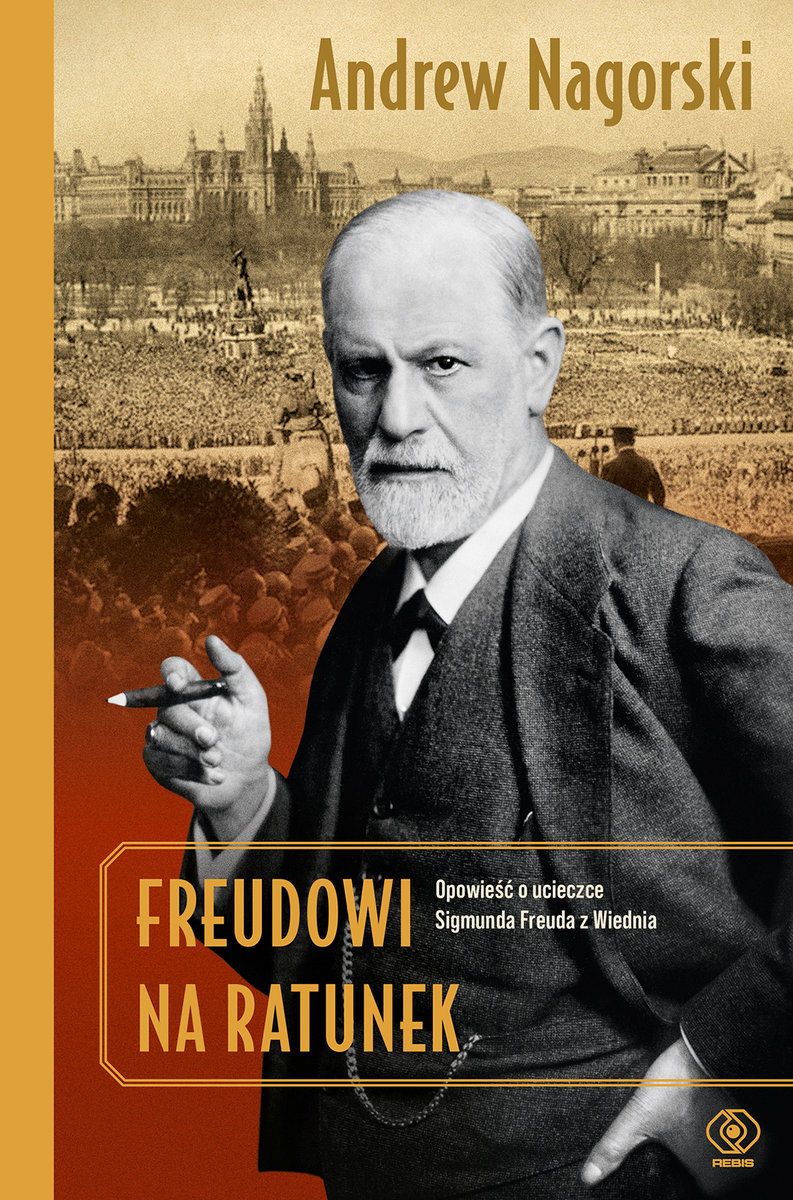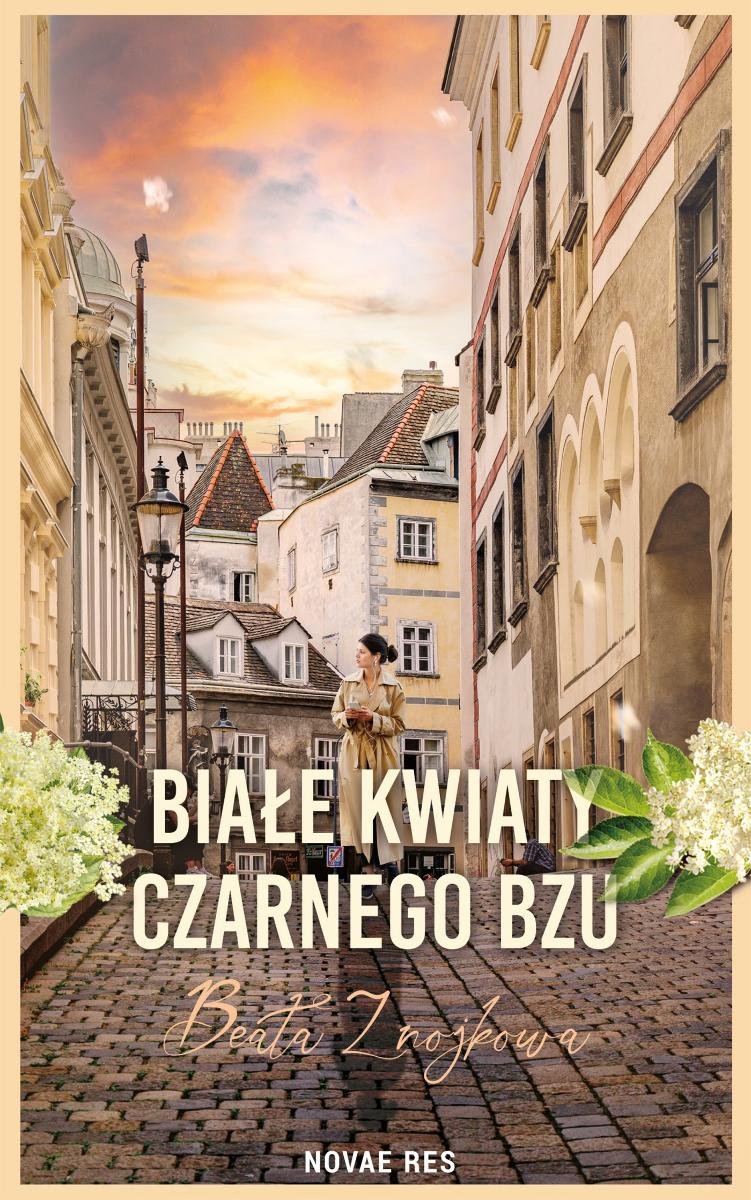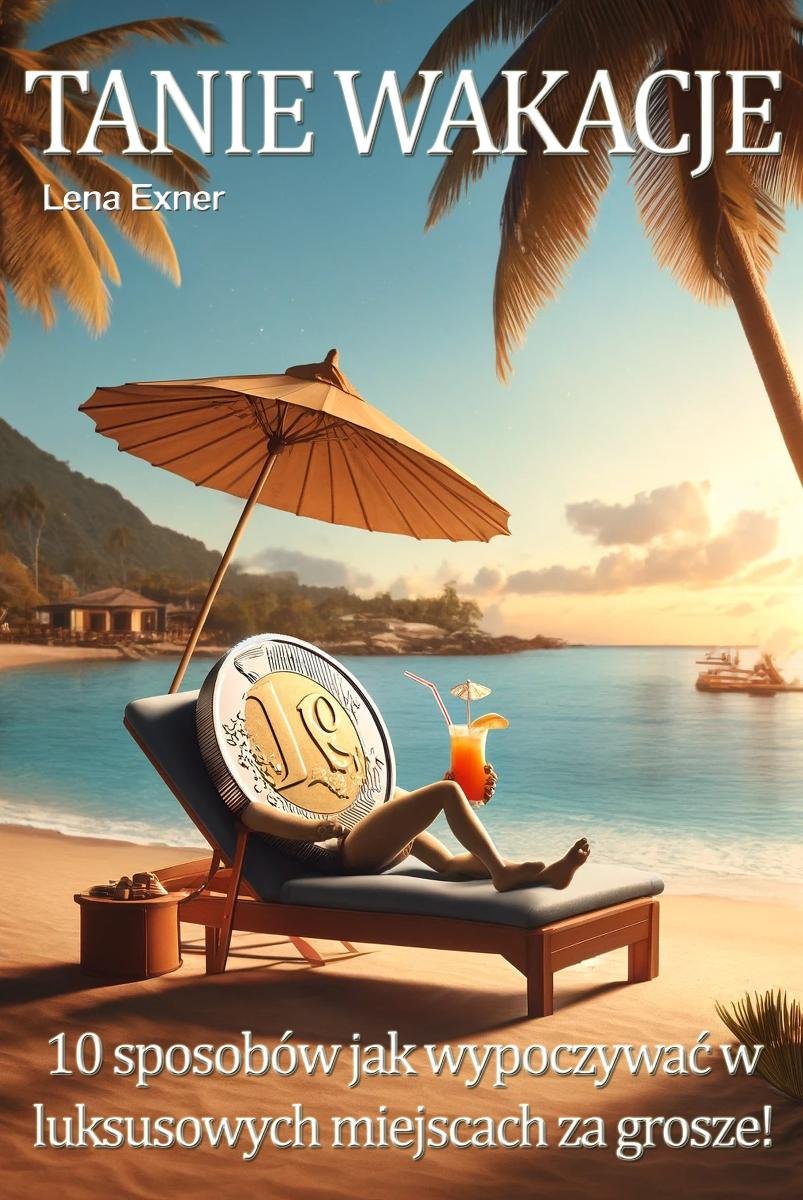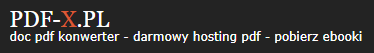MemoryAccessandOrg
| Szczegóły | |
|---|---|
| Tytuł | MemoryAccessandOrg |
| Rozszerzenie: | |
Jesteś autorem/wydawcą tego dokumentu/książki i zauważyłeś że ktoś wgrał ją bez Twojej zgody? Nie życzysz sobie, aby pdf był dostępny w naszym serwisie? Napisz na adres [email protected] a my odpowiemy na skargę i usuniemy zabroniony dokument w ciągu 24 godzin.

MemoryAccessandOrg PDF Ebook podgląd online:
Pobierz PDF
Zobacz podgląd MemoryAccessandOrg pdf poniżej lub pobierz na swoje urządzenie za darmo bez rejestracji. MemoryAccessandOrg Ebook podgląd za darmo w formacie PDF tylko na PDF-X.PL. Niektóre ebooki są ściśle chronione prawem autorskim i rozpowszechnianie ich jest zabronione, więc w takich wypadkach zamiast podglądu możesz jedynie przeczytać informacje, detale, opinie oraz sprawdzić okładkę.
MemoryAccessandOrg Ebook transkrypt - 20 pierwszych stron:
Strona 1
Memory Access and Organization
Memory Access and Organization Chapter Two
2.1 Chapter Overview
In earlier chapters you saw how to declare and access simple variables in an assembly language pro-
gram. In this chapter you will learn how the 80x86 CPUs actually access memory (e.g., variables). You will
also learn how to efficiently organize your variable declarations so the CPU can access them faster. In this
chapter you will also learn about the 80x86 stack and how to manipulate data on the stack with some 80x86
instructions this chapter introduces. Finally, you will learn about dynamic memory allocation.
2.2 The 80x86 Addressing Modes
The 80x86 processors let you access memory in many different ways. Until now, you’ve only seen a
single way to access a variable, the so-called displacement-only addressing mode that you can use to access
scalar variables. Now it’s time to look at the many different ways that you can access memory on the 80x86.
The 80x86 memory addressing modes provide flexible access to memory, allowing you to easily access
variables, arrays, records, pointers, and other complex data types. Mastery of the 80x86 addressing modes is
the first step towards mastering 80x86 assembly language.
When Intel designed the original 8086 processor, they provided it with a flexible, though limited, set of
memory addressing modes. Intel added several new addressing modes when it introduced the 80386 micro-
processor. Note that the 80386 retained all the modes of the previous processors. However, in 32-bit envi-
ronments like Win32, BeOS, and Linux, these earlier addressing modes are not very useful; indeed, HLA
doesn’t even support the use of these older, 16-bit only, addressing modes. Fortunately, anything you can do
with the older addressing modes can be done with the new addressing modes as well (even better, as a matter
of fact). Therefore, you won’t need to bother learning the old 16-bit addressing modes on today’s high-per-
formance processors. Do keep in mind, however, that if you intend to work under MS-DOS or some other
16-bit operating system, you will need to study up on those old addressing modes.
2.2.1 80x86 Register Addressing Modes
Most 80x86 instructions can operate on the 80x86’s general purpose register set. By specifying the
name of the register as an operand to the instruction, you may access the contents of that register. Consider
the 80x86 MOV (move) instruction:
mov( source, destination );
This instruction copies the data from the source operand to the destination operand. The eight-bit,
16-bit, and 32-bit registers are certainly valid operands for this instruction. The only restriction is that both
operands must be the same size. Now let’s look at some actual 80x86 MOV instructions:
mov( bx, ax ); // Copies the value from BX into AX
mov( al, dl ); // Copies the value from AL into DL
mov( edx, esi ); // Copies the value from EDX into ESI
mov( bp, sp ); // Copies the value from BP into SP
mov( cl, dh ); // Copies the value from CL into DH
mov( ax, ax ); // Yes, this is legal!
Remember, the registers are the best place to keep often used variables. As you’ll see a little later, instruc-
tions using the registers are shorter and faster than those that access memory. Throughout this chapter you’ll
see the abbreviated operands reg and r/m (register/memory) used wherever you may use one of the 80x86’s
general purpose registers.
Beta Draft - Do not distribute © 2001, By Randall Hyde Page 157
Strona 2
Chapter Two Volume Two
2.2.2 80x86 32-bit Memory Addressing Modes
The 80x86 provides hundreds of different ways to access memory. This may seem like quite a bit at first,
but fortunately most of the addressing modes are simple variants of one another so they’re very easy to learn.
And learn them you should! The key to good assembly language programming is the proper use of memory
addressing modes.
The addressing modes provided by the 80x86 family include displacement-only, base, displacement
plus base, base plus indexed, and displacement plus base plus indexed. Variations on these five forms pro-
vide the many different addressing modes on the 80x86. See, from 256 down to five. It’s not so bad after all!
2.2.2.1 The Displacement Only Addressing Mode
The most common addressing mode, and the one that’s easiest to understand, is the displacement-only
(or direct) addressing mode. The displacement-only addressing mode consists of a 32 bit constant that spec-
ifies the address of the target location. Assuming that variable J is an int8 variable allocated at address
$8088, the instruction “mov( J, al );” loads the AL register with a copy of the byte at memory location
$8088. Likewise, if int8 variable K is at address $1234 in memory, then the instruction “mov( dl, K );” stores
the value in the DL register to memory location $1234 (see Figure 2.1).
AL $8088 (Address of J)
mov( J, al );
DL $1234 (Address of K)
mov( dl, K );
Figure 2.1 Displacement Only (Direct) Addressing Mode
The displacement-only addressing mode is perfect for accessing simple scalar variables.
Intel named this the displacement-only addressing mode because a 32-bit constant (displacement) fol-
lows the MOV opcode in memory. On the 80x86 processors, this displacement is an offset from the begin-
ning of memory (that is, address zero). The examples in this chapter will typically access bytes in memory.
Don’t forget, however, that you can also access words and double words on the 80x86 processors (see Figure
2.2).
Page 158 © 2001, By Randall Hyde Beta Draft - Do not distribute
Strona 3
Memory Access and Organization
$1235
AX $1234 (address of K)
mov( K, ax );
$1003
$1002
EDX $1002
$1000 (address of M)
mov( edx, M );
Figure 2.2 Accessing a Word or DWord Using the Displacement Only Addressing Mode
2.2.2.2 The Register Indirect Addressing Modes
The 80x86 CPUs let you access memory indirectly through a register using the register indirect address-
ing modes. The term indirect means that the operand is not the actual address, but rather, the operand’s value
specifies the memory address to use. In the case of the register indirect addressing modes, the register’s
value is the memory location to access. For example, the instruction “mov( eax, [ebx] );” tells the CPU to
store EAX’s value at the location whose address is in EBX (the square brackets around EBX tell HLA to use
the register indirect addressing mode).
There are eight forms of this addressing mode on the 80x86, best demonstrated by the following instruc-
tions:
mov( [eax], al );
mov( [ebx], al );
mov( [ecx], al );
mov( [edx], al );
mov( [edi], al );
mov( [esi], al );
mov( [ebp], al );
mov( [esp], al );
These eight addressing modes reference the memory location at the offset found in the register enclosed by
brackets (EAX, EBX, ECX, EDX, EDI, ESI, EBP, or ESP, respectively).
Note that the register indirect addressing modes require a 32-bit register. You cannot specify a 16-bit or
eight-bit register when using an indirect addressing mode1. Technically, you could load a 32-bit register
with an arbitrary numeric value and access that location indirectly using the register indirect addressing
mode:
mov( $1234_5678, ebx );
mov( [ebx], al ); // Attempts to access location $1234_5678.
Unfortunately (or fortunately, depending on how you look at it), this will probably cause the operating sys-
tem to generate a protection fault since it’s not always legal to access arbitrary memory locations.
1. Actually, the 80x86 does support addressing modes involving certain 16-bit registers, as mentioned earlier. However, HLA
does not support these modes and they are not particularly useful under 32-bit operating systems.
Beta Draft - Do not distribute © 2001, By Randall Hyde Page 159
Strona 4
Chapter Two Volume Two
The register indirect addressing mode has lots of uses. You can use it to access data referenced by a
pointer, you can use it to step through array data, and, in general, you can use it whenever you need to mod-
ify the address of a variable while your program is running.
The register indirect addressing mode provides an example of a anonymous variable. When using the
register indirect addressing mode you refer to the value of a variable by its numeric memory address (e.g.,
the value you load into a register) rather than by the name of the variable. Hence the phrase anonymous vari-
able.
HLA provides a simple operator that you can use to take the address of a STATIC variable and put this
address into a 32-bit register. This is the “&” (address of) operator (note that this is the same symbol that
C/C++ uses for the address-of operator). The following example loads the address of variable J into EBX
and then stores the value in EAX into J using the register indirect addressing mode:
mov( &J, ebx ); // Load address of J into EBX.
mov( eax, [ebx] ); // Store EAX into J.
Of course, it would have been simpler to store the value in EAX directly into J rather than using two instruc-
tions to do this indirectly. However, you can easily imagine a code sequence where the program loads one of
several different addresses into EBX prior to the execution of the “mov( eax, [ebx]);” statement, thus storing
EAX into one of several different locations depending on the execution path of the program.
Warning: the “&” (address-of) operator is not a general address-of operator like the “&” operator in C/C++.
You may only apply this operator to static variables2. It cannot be applied to generic address expressions or
other types of variables. For more information on taking the address of such objects, see “Obtaining the
Address of a Memory Object” on page 191.
2.2.2.3 Indexed Addressing Modes
The indexed addressing modes use the following syntax:
mov( VarName[ eax ], al );
mov( VarName[ ebx ], al );
mov( VarName[ ecx ], al );
mov( VarName[ edx ], al );
mov( VarName[ edi ], al );
mov( VarName[ esi ], al );
mov( VarName[ ebp ], al );
mov( VarName[ esp ], al );
VarName is the name of some variable in your program.
The indexed addressing mode computes an effective address3 by adding the address of the specified
variable to the value of the 32-bit register appearing inside the square brackets. This sum is the actual
address in memory that the instruction will access. So if VarName is at address $1100 in memory and EBX
contains eight, then “mov( VarName[ ebx ], al );” loads the byte at address $1108 into the AL register (see
Figure 2.3).
2. Note: the term “static” here indicates a STATIC, READONLY, or STORAGE object.
3. The effective address is the ultimate address in memory that an instruction will access, once all the address calculations are
complete.
Page 160 © 2001, By Randall Hyde Beta Draft - Do not distribute
Strona 5
Memory Access and Organization
mov( VarName[ ebx ], al );
$1108 AL
EBX $08 +
This is the
VarName $1100 address of
VarName
Figure 2.3 Indexed Addressing Mode
The indexed addressing mode is really handy for accessing elements of arrays. You will see how to use
this addressing mode for that purpose a little later in this text. A little later in this chapter you will see how
to use the indexed addressing mode to step through data values in a table.
2.2.2.4 Variations on the Indexed Addressing Mode
There are two important syntactical variations of the indexed addressing mode. Both forms generate the
same basic machine instructions, but their syntax suggests other uses for these variants.
The first variant uses the following syntax:
mov( [ ebx + constant ], al );
mov( [ ebx - constant ], al );
These examples use only the EBX register. However, you can use any of the other 32-bit general purpose
registers in place of EBX. This addressing mode computes its effective address by adding the value in EBX
to the specified constant, or subtracting the specified constant from EBX (See Figure 2.4 and Figure 2.5).
Beta Draft - Do not distribute © 2001, By Randall Hyde Page 161
Strona 6
Chapter Two Volume Two
mov( [ ebx + constant ], al );
AL
c onstant +
EBX
Figure 2.4 Indexed Addressing Mode Using a Register Plus a Constant
EBX
c onstant -
AL
mov( [ ebx - constant ], al );
Figure 2.5 Indexed Addressing Mode Using a Register Minus a Constant
This particular variant of the addressing mode is useful if a 32-bit register contains the base address of a
multi-byte object and you wish to access a memory location some number of bytes before or after that loca-
tion. One important use of this addressing mode is accessing fields of a record (or structure) when you have
a pointer to the record data. You’ll see a little later in this text that this addressing mode is also invaluable for
accessing automatic (local) variables in procedures.
The second variant of the indexed addressing mode is actually a combination of the previous two forms.
The syntax for this version is the following:
mov( VarName[ ebx + constant ], al );
mov( VarName[ ebx - constant ], al );
Once again, this example uses only the EBX register. You may, however, substitute any of the 32-bit general
purpose registers in place of EBX in these two examples. This particular form is quite useful when access-
ing elements of an array of records (structures) in an assembly language program (more on that in a few
chapters).
These instructions compute their effective address by adding or subtracting the constant value from Var-
Name and then adding the value in EBX to this result. Note that HLA, not the CPU, computes the sum or
difference of VarName and constant. The actual machine instructions above contain a single constant value
that the instructions add to the value in EBX at run-time. Since HLA substitutes a constant for VarName, it
can reduce an instruction of the form
mov( VarName[ ebx + constant], al );
to an instruction of the form:
Page 162 © 2001, By Randall Hyde Beta Draft - Do not distribute
Strona 7
Memory Access and Organization
mov( constant1[ ebx + constant2], al );
Because of the way these addressing modes work, this is semantically equivalent to
mov( [ebx + (constant1 + constant2)], al );
HLA will add the two constants together at compile time, effectively producing the following instruction:
mov( [ebx + constant_sum], al );
So, HLA converts the first addressing mode of this sequence to the last in this sequence.
Of course, there is nothing special about subtraction. You can easily convert the addressing mode
involving subtraction to addition by simply taking the two’s complement of the 32-bit constant and then add-
ing this complemented value (rather than subtracting the uncomplemented value). Other transformations
are equally possible and legal. The end result is that these three variations on the indexed addressing mode
are indeed equivalent.
2.2.2.5 Scaled Indexed Addressing Modes
The scaled indexed addressing modes are similar to the indexed addressing modes with two differences:
(1) the scaled indexed addressing modes allow you to combine two registers plus a displacement, and (2) the
scaled indexed addressing modes let you multiply the index register by a (scaling) factor of one, two, four, or
eight. The allowable forms for these addressing modes are
VarName[ IndexReg32*scale ]
VarName[ IndexReg32*scale + displacement ]
VarName[ IndexReg32*scale - displacement ]
[ BaseReg32 + IndexReg32*scale ]
[ BaseReg32 + IndexReg32*scale + displacement ]
[ BaseReg32 + IndexReg32*scale - displacement ]
VarName[ BaseReg32 + IndexReg32*scale ]
VarName[ BaseReg32 + IndexReg32*scale + displacement ]
VarName[ BaseReg32 + IndexReg32*scale - displacement ]
In these examples, BaseReg32 represents any general purpose 32-bit register, IndexReg32 represents any gen-
eral purpose 32-bit register except ESP, and scale must be one of the constants: 1, 2, 4, or 8.
The primary difference between the scaled indexed addressing mode and the indexed addressing mode
is the inclusion of the IndexReg32*scale component. The effective address computation is extended by add-
ing in the value of this new register after it has been multiplied by the specified scaling factor (see Figure 2.6
for an example involving EBX as the base register and ESI as the index register).
Beta Draft - Do not distribute © 2001, By Randall Hyde Page 163
Strona 8
Chapter Two Volume Two
AL
ESI * scale +
EBX +
VarName
mov( VarName[ ebx + esi*scale ], al );
Figure 2.6 The Scaled Indexed Addressing Mode
In Figure 2.6, suppose that EBX contains $100, ESI contains $20, and VarName is at base address
$2000 in memory, then the following instruction:
mov( VarName[ ebx + esi*4 + 4 ], al );
will move the byte at address $2184 ($1000 + $100 + $20*4 + 4) into the AL register.
The scaled indexed addressing mode is typically used to access elements of arrays whose elements are
two, four, or eight bytes each. This addressing mode is also useful for access elements of an array when you
have a pointer to the beginning of the array.
Warning: although this addressing mode contains to variable components (the base and index regis-
ters), don’t get the impression that you use this addressing mode to access elements of a two-dimensional
array by loading the two array indices into the two registers. Two-dimensional array access is quite a bit
more complicated than this. A later chapter in this text will consider multi-dimensional array access and dis-
cuss how to do this.
2.2.2.6 Addressing Mode Wrap-up
Well, believe it or not, you’ve just learned several hundred addressing modes! That wasn’t hard now,
was it? If you’re wondering where all these modes came from, just consider the fact that the register indirect
addressing mode isn’t a single addressing mode, but eight different addressing modes (involving the eight
different registers). Combinations of registers, constant sizes, and other factors multiply the number of pos-
sible addressing modes on the system. In fact, you only need to memorize less than two dozen forms and
you’ve got it made. In practice, you’ll use less than half the available addressing modes in any given pro-
gram (and many addressing modes you may never use at all). So learning all these addressing modes is actu-
ally much easier than it sounds.
2.3 Run-Time Memory Organization
An operating system like Linux or Windows tends to put different types of data into different sections
(or segments) of main memory. Although it is possible to reconfigure memory to your choice by running the
Linker and specify various parameters, by default Windows loads an HLA program into memory using the
following basic organization (Linux is similar, though it rearranges some of the sections):
Page 164 © 2001, By Randall Hyde Beta Draft - Do not distribute
Strona 9
Memory Access and Organization
High Addresses
Storage (uninitialized) variables
Static variables
Read-only data
Constants (not user accessible)
Code (program instructions)
Heap (Default Size = 16 MBytes )
Stack (Default Size = 16 MBytes )
Adrs = $0 Reserved by O/S (Typically 128 KBytes)
Figure 2.7 Win32 Typical Run-Time Memory Organization
The lowest memory addresses are reserved by the operating system. Generally, your application is not
allowed to access data (or execute instructions) at the lowest addresses in memory. One reason the O/S
reserves this space is to help trap NULL pointer references. If you attempt to access memory location zero,
the operating system will generate a “general protection fault” meaning you’ve accessed a memory location
that doesn’t contain valid data. Since programmers often initialize pointers to NULL (zero) to indicate that
the pointer is not pointing anywhere, an access of location zero typically means that the programmer has
made a mistake and has not properly initialized a pointer to a legal (non-NULL) value. Also note that if you
attempt to use one of the 80x86 sixteen-bit addressing modes (HLA doesn’t allow this, but were you to
encode the instruction yourself and execute it...) the address will always be in the range 0..$1FFFE4. This
will also access a location in the reserved area, generating a fault.
The remaining six areas in the memory map hold different types of data associated with your program.
These sections of memory include the stack section, the heap section, the code section, the READONLY
section, the STATIC section, and the STORAGE section. Each of these memory sections correspond to
some type of data you can create in your HLA programs. The following sections discuss each of these sec-
tions in detail.
2.3.1 The Code Section
The code section contains the machine instructions that appear in an HLA program. HLA translates
each machine instruction you write into a sequence of one or more byte values. The CPU interprets these
byte values as machine instructions during program execution.
By default, when HLA links your program it tells the system that your program can execute instructions
out of the code segment and you can read data from the code segment. Note, specifically, that you cannot
write data to the code segment. The operating system will generate a general protection fault if you attempt
to store any data into the code segment.
4. It’s $1FFFE, not $FFFF because you could use the indexed addressing mode with a displacement of $FFFF along with the
value $FFFF in a 16-bit register.
Beta Draft - Do not distribute © 2001, By Randall Hyde Page 165
Strona 10
Chapter Two Volume Two
Remember, machine instructions are nothing more than data bytes. In theory, you could write a pro-
gram that stores data values into memory and then transfers control to the data it just wrote, thereby produc-
ing a program that writes itself as it executes. This possibility produces romantic visions of Artificially
Intelligent programs that modify themselves to produce some desired result. In real life, the effect is some-
what less glamorous.
Prior to the popularity of protected mode operating systems, like Windows and Linux, a program could
overwrite the machine instructions during execution. Most of the time this was caused by defects in a pro-
gram, not by some super-smart artificial intelligence program. A program would begin writing data to some
array and fail to stop once it reached the end of the array, eventually overwriting the executing instructions
that make up the program. Far from improving the quality of the code, such a defect usually causes the pro-
gram to fail spectacularly.
Of course, if a feature is available, someone is bound to take advantage of it. Some programmers have
discovered that in some special cases, using self-modifying code, that is, a program that modifies its machine
instructions during execution, can produce slightly faster or slightly smaller programs. Unfortunately,
self-modifying code is very difficult to test and debug. Given the speed of modern processors combined
with their instruction set and wide variety of addressing modes, there is almost no reason to use self-modify-
ing code in a modern program. Indeed, protected mode operating systems like Linux and Windows make it
difficult for you to write self modifying code.
HLA automatically stores the data associated with your machine code into the code section. In addition
to machine instructions, you can also store data into the code section by using the following
pseudo-opcodes:
• byte
• word
• dword
• uns8
• uns16
• uns32
• int8
• int16
• in32
• boolean
• char
The syntax for each of these pseudo-opcodes5 is exemplified by the following BYTE statement:
byte comma_separated_list_of_byte_constants ;
Here are some examples:
boolean true;
char ‘A’;
byte 0,1,2;
byte “Hello”, 0
word 0,2;
int8 -5;
uns32 356789, 0;
If more than one value appears in the list of values after the pseudo-opcode, HLA emits each successive
value to the code stream. So the first byte statement above emits three bytes to the code stream, the values
zero, one, and two. If a string appears within a byte statement, HLA emits one byte of data for each charac-
ter in the string. Therefore, the second byte statement above emits six bytes: the characters ‘H’, ‘e’, ‘l’, ‘l’,
and ‘o’, followed by a zero byte.
5. A pseudo-opcode is a data declaration statement that emits data to the code section, but isn’t a true machine instruction
(e.g., BYTE is a pseudo-opcode, MOV is a machine instruction).
Page 166 © 2001, By Randall Hyde Beta Draft - Do not distribute
Strona 11
Memory Access and Organization
Keep in mind that the CPU will attempt to treat data you emit to the code stream as machine instructions
unless you take special care not to allow the execution of the data. For example, if you write something like
the following:
mov( 0, ax );
byte 0,1,2,3;
add( bx, cx );
Your program will attempt to execute the 0, 1, 2, and 3 byte values as a machine instruction after executing
the MOV. Unless you know the machine code for a particular instruction sequence, sticking such data values
into the middle of your code will almost always produce unexpected results. More often than not, this will
crash your program. Therefore, you should never insert arbitrary data bytes into the middle of an instruction
stream unless you know exactly what executing those data values will do in your program6.
2.3.2 The Static Sections
In addition to declaring static variables, you can also embed lists of data into the STATIC memory seg-
ment. You use the same technique to embed data into your STATIC section that you use to embed data into
the code section: you use the byte, word, dword, uns32, etc., pseudo-opcodes. Consider the following exam-
ple:
static
b: byte := 0;
byte 1,2,3;
u: uns32 := 1;
uns32 5,2,10;
c: char;
char ‘a’, ‘b’, ‘c’, ‘d’, ‘e’, ‘f’;
bn: boolean;
boolean true;
Data that HLA writes to the STATIC memory segment using these pseudo-opcodes is written to the
segment after the preceding variables. For example, the byte values one, two, and three are emitted to the
STATIC section after b’s zero byte in the example above. Since there aren’t any labels associated with these
values, you do not have direct access to these values in your program. The section on address expressions,
later in this chapter, will discuss how to access these extra values.
In the examples above, note that the c and bn variables do not have an (explicit) initial value. However,
HLA always initializes variables in the STATIC section to all zero bits, so HLA assigns the NULL character
(ASCII code zero) to c as its initial value. Likewise, HLA assigns false as the initial value for bn. In partic-
ular, you should note that your variable declarations in the STATIC section always consume memory, even if
you haven’t assigned them an initial value. Any data you declare in a pseudo-opcode like BYTE will always
follow the actual data associated with the variable declaration.
2.3.3 The Read-Only Data Section
The READONLY data section holds constants, tables, and other data that your program must not
change during program execution. You can place read only objects in your program by declaring them in the
6. The main reason for encoding machine code using a data directive like byte is to implement machine instructions that HLA
does not support (for example, to implement machine instructions added after HLA was written but before HLA could be
updated for the new instruction(s).
Beta Draft - Do not distribute © 2001, By Randall Hyde Page 167
Strona 12
Chapter Two Volume Two
READONLY declaration section. The READONLY data declaration section is very similar to the STATIC
section with three primary differences:
• The READONLY section begins with the reserved word READONLY rather than STATIC,
• All declarations in the READONLY section must have an initializer, and
• You are not allowed to store data into a READONLY object while the program is running.
Example:
readonly
pi: real32 := 3.14159;
e: real32 := 2.71;
MaxU16: uns16 := 65_535;
MaxI16: int16 := 32_767;
All READONLY object declarations must have an initializer because you cannot initialize the value under
program control (since you are not allowed to write data into a READONLY object). The operating system
will generate an exception and abort your program if you attempt to write a value to a READONLY object.
For all intents and purposes, READONLY objects can be thought of as constants. However, these constants
consume memory and other than the fact that you cannot write data to READONLY objects, they behave
like, and can be used like, STATIC variables. Since they behave like STATIC objects, you cannot use a
READONLY object everywhere a constant is allowed; in particular, READONLY objects are memory
objects, so you cannot supply a READONLY object and some other memory object as the operand to an
instruction7.
The READONLY reserved word allows an alignment parameter, just like the STATIC keyword (See
“HLA Support for Data Alignment” on page 146.). You may also place the ALIGN directive in the REA-
DONLY section in order to align individual objects on a specific boundary. The following example demon-
strates both of these features in the READONLY section:
readonly( 8 )
pi: real64 := 3.14159265359;
aChar: char := ‘a’;
align(4);
d: dword := 4;
Note that, also like the STATIC section, you may embed data values in the READONLY section using the
BYTE, WORD, DWORD, etc., data declarations, e.g.,
readonly
roArray: byte := 0;
byte 1, 2, 3, 4, 5;
qwVal: dword := 1;
dword 0;
2.3.4 The Storage Section
The READONLY section requires that you initialize all objects you declare. The STATIC section lets
you optionally initialize objects (or leave them uninitialized, in which case they have the default initial value
of zero). The STORAGE section completes the initialization coverage: you use it to declare variables that
are always uninitialized when the program begins running. The STORAGE section begins with the “stor-
age” reserved word and then contains variable declarations that are identical to those appearing in the
STATIC section except that you are not allowed to initialize the object. Here is an example:
storage
UninitUns32: uns32;
7. MOV is an exception to this rule since HLA emits special code for memory to memory move operations.
Page 168 © 2001, By Randall Hyde Beta Draft - Do not distribute
Strona 13
Memory Access and Organization
i: int32;
character: char;
b: byte;
Linux and Windows will initialize all storage objects to zero when they load your program into memory.
However, it’s probably not a good idea to depend upon this implicit iniitialization. If you need an object ini-
tialized with zero, declare it in a STATIC section and explicitly set it to zero.
Variables you declare in the STORAGE section may consume less disk space in the executable file for
the program. This is because HLA writes out initial values for READONLY and STATIC objects to the exe-
cutable file, but uses a compact representation for uninitialized variables you declare in the STORAGE sec-
tion.
Like the STATIC and READONLY sections, you can supply an alignment parameter after the STOR-
AGE keyword and the ALIGN directive may appear within the STORAGE section (See “HLA Support for
Data Alignment” on page 146.). Of course, aligning your data can produce faster access to that data at the
expense of a slightly larger STORAGE section. The following example demonstrates the use of these two
features in the STORAGE section:
storage( 4 )
d: dword;
b: byte;
align(2);
w: word;
Since the STORAGE section does not allow initialized values, you cannot put unlabelled values in the
STORAGE section using the BYTE, WORD, DWORD, etc., data declarations.
2.3.5 The @NOSTORAGE Attribute
The @NOSTORAGE attribute lets you declare variables in the static data declaration sections (i.e.,
STATIC, READONLY, and STORAGE) without actually allocating memory for the variable. The @NOS-
TORAGE option tells HLA to assign the current address in a data declaration section to a variable but not
allocate any storage for the object. Therefore, that variable will share the same memory address as the next
object appearing in the variable declaration section. Here is the syntax for the @NOSTORAGE option:
variableName: varType; @nostorage;
Note that you follow the type name with “@nostorage;” rather than some initial value or just a semicolon.
The following code sequence provides an example of using the @NOSTORAGE option in the READONLY
section:
readonly
abcd: dword; nostorage;
byte ‘a’, ‘b’, ‘c’, ‘d’;
In this example, abcd is a double word whose L.O. byte contains 97 (‘a’), byte #1 contains 98 (‘b’), byte #2
contains 99 (‘c’), and the H.O. byte contains 100 (‘d’). HLA does not reserve storage for the abcd variable,
so HLA associates the following four bytes in memory (allocated by the BYTE directive) with abcd.
Note that the @NOSTORAGE attribute is only legal in the STATIC, STORAGE, and READONLY sec-
tions. HLA does not allow its use in the VAR section.
2.3.6 The Var Section
HLA provides another variable declaration section, the VAR section, that you can use to create auto-
matic variables. Your program will allocate storage for automatic variables whenever a program unit (i.e.,
main program or procedure) begins execution, and it will deallocate storage for automatic variables when
Beta Draft - Do not distribute © 2001, By Randall Hyde Page 169
Strona 14
Chapter Two Volume Two
that program unit returns to its caller. Of course, any automatic variables you declare in your main program
have the same lifetime8 as all the STATIC, READONLY, and STORAGE objects, so the automatic allocation
feature of the VAR section is wasted on the main program. In general, you should only use automatic
objects in procedures (see the chapter on procedures for details). HLA allows them in your main program’s
declaration section as a generalization.
Since variables you declare in the VAR section are created at run-time, HLA does not allow initializers
on variables you declare in this section. So the syntax for the VAR section is nearly identical to that for the
STORAGE section; the only real difference in the syntax between the two is the use of the VAR reserved
word rather than the STORAGE reserved word. The following example illustrates this:
var
vInt: int32;
vChar: char;
HLA allocates variables you declare in the VAR section in the stack segment. HLA does not allocate
VAR objects at fixed locations within the stack segment; instead, it allocates these variables in an activation
record associated with the current program unit. The chapter on intermediate procedures will discuss activa-
tion records in greater detail, for now it is important only to realize that HLA programs use the EBP register
as a pointer to the current activation record. Therefore, anytime you access a var object, HLA automatically
replaces the variable name with “[EBP+displacement]”. Displacement is the offset of the object in the acti-
vation record. This means that you cannot use the full scaled indexed addressing mode (a base register plus
a scaled index register) with VAR objects because VAR objects already use the EBP register as their base
register. Although you will not directly use the two register addressing modes often, the fact that the VAR
section has this limitation is a good reason to avoid using the VAR section in your main program.
The VAR section supports the align parameter and the ALIGN directive, like the other declaration sec-
tions, however, these align directives only guarantee that the alignment within the activation record is on the
boundary you specify. If the activation record is not aligned on a reasonable boundary (unlikely, but possi-
ble) then the actual variable alignment won’t be correct.
2.3.7 Organization of Declaration Sections Within Your Programs
The STATIC, READONLY, STORAGE, and VAR sections may appear zero or more times between the
PROGRAM header and the associated BEGIN for the main program. Between these two points in your
program, the declaration sections may appear in any order as the following example demonstrates:
program demoDeclarations;
static
i_static: int32;
var
i_auto: int32;
storage
i_uninit: int32;
readonly
i_readonly: int32 := 5;
static
j: uns32;
var
8. The lifetime of a variable is the point from which memory is first allocated to the point the memory is deallocated for that
variable.
Page 170 © 2001, By Randall Hyde Beta Draft - Do not distribute
Strona 15
Memory Access and Organization
k:char;
readonly
i2:uns8 := 9;
storage
c:char;
storage
d:dword;
begin demoDeclarations;
<< code goes here >>
end demoDeclarations;
In addition to demonstrating that the sections may appear in an arbitrary order, this section also demon-
strates that a given declaration section may appear more than once in your program. When multiple declara-
tion sections of the same type (e.g., the three STORAGE sections above) appear in a declaration section of
your program, HLA combines them into a single section9.
2.4 Address Expressions
In the section on addressing modes (see “The 80x86 Addressing Modes” on page 157) this chapter
points out that addressing modes take a couple generic forms, including:
VarName[ Reg32 ]
VarName[ Reg32 + offset ]
VarName[ RegNotESP32*Scale ]
VarName[ Reg32 + RegNotESP32*Scale ]
VarName[ RegNotESP32*Scale + offset ]
and
VarName[ Reg32 + RegNotESP32*Scale + offset ]
Another legal form, which isn’t actually a new addressing mode but simply an extension of the displace-
ment-only addressing mode is
VarName[ offset ]
This latter example computes its effective address by adding the (constant) offset within the brackets to
the specified variable address. For example, the instruction “MOV(Address[3], AL);” loads the AL register
with the byte in memory that is three bytes beyond the Address object.
9. Remember, though, that HLA combines static and data declarations into the same memory segment.
Beta Draft - Do not distribute © 2001, By Randall Hyde Page 171
Strona 16
Chapter Two Volume Two
mov( i[3], AL );
$1003 (i+3)
AL
$1002
$1001
$1000 (address of I)
Figure 2.8 Using an Address Expression to Access Data Beyond a Variable
It is extremely important to remember that the offset value in these examples must be a constant. If
Index is an int32 variable, then “Variable[Index]” is not a legal specification. If you wish to specify an index
that varies an run-time, then you must use one of the indexed or scaled indexed addressing modes; that is,
any index that changes at run-time must be held in a general purpose 32-bit register.
Another important thing to remember is that the offset in “Address[offset]” is a byte offset. Despite the
fact that this syntax is reminiscent of array indexing in a high level language like C/C++ or Pascal, this does
not properly index into an array of objects unless Address is an array of bytes.
This text will consider an address expression to be any legal 80x86 addressing mode that includes a dis-
placement (i.e., variable name) or an offset. In addition to the above forms, the following are also address
expressions:
[ Reg32 + offset ]
[ Reg32 + RegNotESP32*Scale + offset ]
This text will not consider the following to be address expressions since they do not involve a displacement
or offset component:
[ Reg32 ]
[ Reg32 + RegNotESP32*Scale ]
Address expressions are special because those instructions containing an address expression always
encode a displacement constant as part of the machine instruction. That is, the machine instruction contains
some number of bits (usually eight or thirty-two) that hold a numeric constant. That constant is the sum of
the displacement (i.e., the address or offset of the variable) plus the offset supplied in the addressing mode.
Note that HLA automatically adds these two values together for you (or subtracts the offset if you use the “-”
rather than “+” operator in the addressing mode).
Until this point, the offset in all the addressing mode examples has always been a single numeric con-
stant. However, HLA also allows a constant expression anywhere an offset is legal. A constant expression
consists of one or more constant terms manipulated by operators such as addition, subtraction, multiplica-
tion, division, modulo, and a wide variety of other operators. Most address expressions, however, will only
involve addition, subtraction, multiplication, and sometimes, division. Consider the following example:
mov( X[ 2*4+1 ], al );
This instruction will move the byte at address X+9 into the AL register.
Page 172 © 2001, By Randall Hyde Beta Draft - Do not distribute
Strona 17
Memory Access and Organization
The value of an address expression is always computed at compile-time, never while the program is run-
ning. When HLA encounters the instruction above, it calculates 2*4+1 on the spot and adds this result to
the base address of X in memory. HLA encodes this single sum (base address of X plus nine) as part of the
instruction; HLA does not emit extra instructions to compute this sum for you at run-time (which is good,
doing so would be less efficient). Since HLA computes the value of address expressions at compile-time, all
components of the expression must be constants since HLA cannot know what the value of a variable will be
at run-time while it is compiling the program.
Address expressions are very useful for accessing additional bytes in memory beyond a variable, partic-
ularly when you’ve used the byte, word, dword, etc., statements in a STATIC, or READONLY section to tack
on additional bytes after a data declaration. For example, consider the following program:
program adrsExpressions;
#include( “stdlib.hhf” );
static
i: int8; @nostorage;
byte 0, 1, 2, 3;
begin adrsExpressions;
stdout.put
(
“i[0]=”, i[0], nl,
“i[1]=”, i[1], nl,
“i[2]=”, i[2], nl,
“i[3]=”, i[3], nl
);
end adrsExpressions;
Program 3.1 Demonstration of Address Expressions
Throughout this chapter and those that follow you will see several additional uses of address expressions.
2.5 Type Coercion
Although HLA is fairly loose when it comes to type checking, HLA does ensure that you specify appro-
priate operand sizes to an instruction. For example, consider the following (incorrect) program:
program hasErrors;
static
i8: int8;
i16: int16;
i32: int32;
begin hasErrors;
mov( i8, eax );
mov( i16, al );
mov( i32, ax );
end hasErrors;
Beta Draft - Do not distribute © 2001, By Randall Hyde Page 173
Strona 18
Chapter Two Volume Two
HLA will generate errors for the three MOV instructions appearing in this program. This is because the
operand sizes do not agree. The first instruction attempts to move a byte into EAX, the second instruction
attempts to move a word into AL and the third instruction attempts to move a dword into AX. The MOV
instruction, of course, requires that its two operands both be the same size.
While this is a good feature in HLA10, there are times when it gets in the way of the task at hand. For
example, consider the following data declaration:
static
byte_values: byte; @nostorage;
byte 0, 1;
...
mov( byte_values, ax );
In this example let’s assume that the programmer really wants to load the word starting at address
byte_values in memory into the AX register because they want to load AL with zero and AH with one using
a single instruction. HLA will refuse, claiming there is a type mismatch error (since byte_values is a byte
object and AX is a word object). The programmer could break this into two instructions, one to load AL
with the byte at address byte_values and the other to load AH with the byte at address byte_values[1].
Unfortunately, this decomposition makes the program slightly less efficient (which was probably the reason
for using the single MOV instruction in the first place). Somehow, it would be nice if we could tell HLA that
we know what we’re doing and we want to treat the byte_values variable as a word object. HLA’s type coer-
cion facilities provide this capability.
Type coercion11 is the process of telling HLA that you want to treat an object as an explicitly specified
type, regardless of its actual type. To coerce the type of a variable, you use the following syntax:
(type newTypeName addressingMode)
The newTypeName component is the new type you wish HLA to apply to the memory location specified
by addressingMode. You may use this coercion operator anywhere a memory address is legal. To correct
the previous example, so HLA doesn’t complain about type mismatches, you would use the following state-
ment:
mov( (type word byte_values), ax );
This instruction tells HLA to load the AX register with the word starting at address byte_values in memory.
Assuming byte_values still contains its initial values, this instruction will load zero into AL and one into AH.
Type coercion is necessary when you specify an anonymous variable as the operand to an instruction
that modifies memory directly (e.g., NEG, SHL, NOT, etc.). Consider the following statement:
not( [ebx] );
HLA will generate an error on this instruction because it cannot determine the size of the memory operand.
That is, the instruction does not supply sufficient information to determine whether the program should
invert the bits in the byte pointed at by EBX, the word pointed at by EBX, or the double word pointed at by
EBX. You must use type coercion to explicitly tell HLA the size of the memory operand when using anony-
mous variables with these types of instructions:
not( (type byte [ebx]) );
not( (type word [ebx]) );
not( (type dword [ebx]) );
Warning: do not use the type coercion operator unless you know exactly what you are doing and the
effect that it has on your program. Beginning assembly language programmers often use type coercion as a
10. After all, if the two operand sizes are different this usually indicates an error in the program.
11. Also called type casting in some languages.
Page 174 © 2001, By Randall Hyde Beta Draft - Do not distribute
Strona 19
Memory Access and Organization
tool to quiet the compiler when it complains about type mismatches without solving the underlying problem.
For example, consider the following statement (where byteVar is an actual eight-bit variable):
mov( eax, (type dword byteVar) );
Without the type coercion operator, HLA probably complains about this instruction because it attempts to
store a 32-bit register into an eight-bit memory location (assuming byteVar is a byte variable). A beginning
programmer, wanting their program to compile, may take a short cut and use the type coercion operator as
shown in this instruction; this certainly quiets the compiler - it will no longer complain about a type mis-
match. So the beginning programmer is happy. But the program is still incorrect, the only difference is that
HLA no longer warns you about your error. The type coercion operator does not fix the problem of attempt-
ing to store a 32-bit value into an eight-bit memory location - it simply allows the instruction to store a 32-bit
value starting at the address specified by the eight-bit variable. The program still stores away four bytes,
overwriting the three bytes following byteVar in memory. This often produces unexpected results including
the phantom modification of variables in your program12. Another, rarer, possibility is for the program to
abort with a general protection fault. This can occur if the three bytes following byteVar are not allocated in
real memory or if those bytes just happen to fall in a read-only segment in memory. The important thing to
remember about the type coercion operator is this: “If you can’t exactly state the affect this operator has,
don’t use it.”
Also keep in mind that the type coercion operator does not perform any translation of the data in mem-
ory. It simply tells the compiler to treat the bits in memory as a different type. It will not automatically sign
extend an eight-bit value to 32 bits nor will it convert an integer to a floating point value. It simply tells the
compiler to treat the bit pattern that exists in memory as a different type.
2.6 Register Type Coercion
You can also cast a register as a specific type using the type coercion operator. By default, the eight-bit
registers are of type byte, the 16-bit registers are of type word, and the 32-bit registers are of type dword.
With type coercion, you can cast a register as a different type as long as the size of the new type agrees with
the size of the register. This is an important restriction that does not apply when applying type coercion to a
memory variable.
Most of the time you do not need to coerce a register to a different type. After all, as byte, word, and
dword objects, they are already compatible with all one, two, and four byte objects. However, there are a
few instances where register type coercion is handy, if not downright necessary. Two examples include
boolean expressions in HLA high level language statements (e.g., IF and WHILE) and register I/O in the std-
out.put and stdin.get (and related) statements.
In boolean expressions, byte, word, and dword objects are always treated as unsigned values. Therefore,
without type coercion register objects are always treated as unsigned values so the boolean expression in the
following IF statement is always false (since there is no unsigned value less than zero):
if( eax < 0 ) then
stdout.put( “EAX is negative!”, nl );
endif;
You can overcome this limitation by casting EAX as an int32 value:
if( (type int32 eax) < 0 ) then
stdout.put( “EAX is negative!”, nl );
endif;
12. If you have a variable immediately following byteVar in this example, the MOV instruction will surely overwrite the value
of that variable, whether or not you intend this to happen.
Beta Draft - Do not distribute © 2001, By Randall Hyde Page 175
Strona 20
Chapter Two Volume Two
In a similar vein, the HLA Standard Library stdout.put routine always outputs byte, word, and dword
values as hexadecimal numbers. Therefore, if you attempt to print a register, the stdout.put routine will print
it as a hex value. If you would like to print the value as some other type, you can use register type coercion
to achieve this:
stdout.put( “AL printed as a char = ‘”, (type char al), “‘”, nl );
The same is true for the stdin.get routine. It will always read a hexadecimal value for a register unless you
coerce its type to something other than byte, word, or dword.
2.7 The Stack Segment and the Push and Pop Instructions
This chapter mentions that all variables you declare in the VAR section wind up in the stack memory
segment (see “The Var Section” on page 169). However, VAR objects are not the only things that wind up in
the stack segment in memory; your programs manipulate data in the stack segment in many different ways.
This section introduces a set of instructions, the PUSH and POP instructions, that also manipulate data in the
stack segment.
The stack segment in memory is where the 80x86 maintains the stack. The stack is a dynamic data
structure that grows and shrinks according to certain memory needs of the program. The stack also stores
important information about program including local variables, subroutine information, and temporary data.
The 80x86 controls its stack via the ESP (stack pointer) register. When your program begins execution,
the operating system initializes ESP with the address of the last memory location in the stack memory seg-
ment. Data is written to the stack segment by “pushing” data onto the stack and “popping” or “pulling” data
off of the stack. Whenever you push data onto the stack, the 80x86 decrements the stack pointer by the size
of the data you are pushing and then it copies the data to memory where ESP is then pointing. As a concrete
example, consider the 80x86 PUSH instruction:
push( reg16 );
push( reg32 );
push( memory16 );
push( memory32 );
pushw( constant );
pushd( constant );
These six forms allow you to push word or dword registers, memory locations, and constants. You should
specifically note that you cannot push byte values onto the stack.
2.7.1 The Basic PUSH Instruction
The PUSH instruction does the following:
ESP := ESP - Size_of_Register_or_Memory_Operand (2 or 4)
[ESP] := Operand’s_Value
The PUSHW and PUSHD operand sizes are always two or four bytes, respectively.
Assuming that ESP contains $00FF_FFE8, then the instruction “PUSH( EAX );” will set ESP to
$00FF_FFE4 and store the current value of EAX into memory location $00FF_FFE4 as shown in Figure 2.9
and Figure 2.10:
Page 176 © 2001, By Randall Hyde Beta Draft - Do not distribute