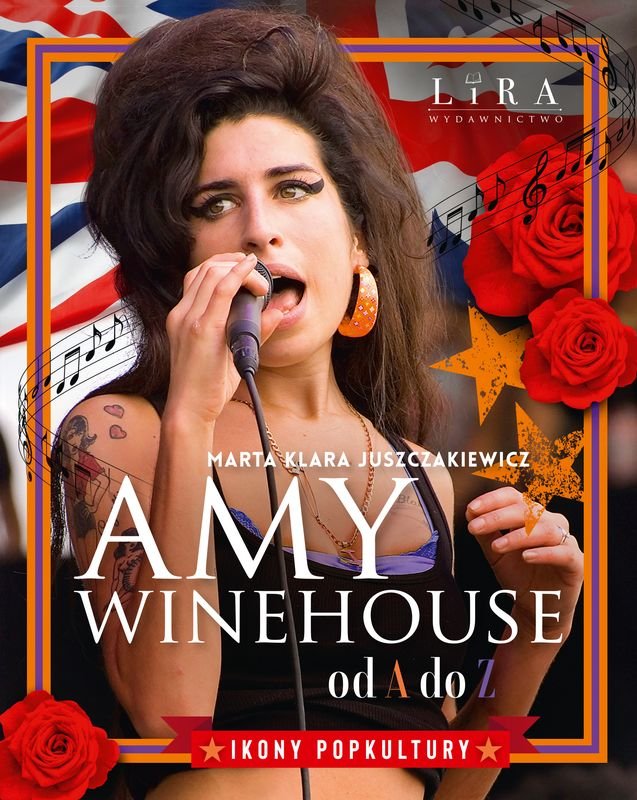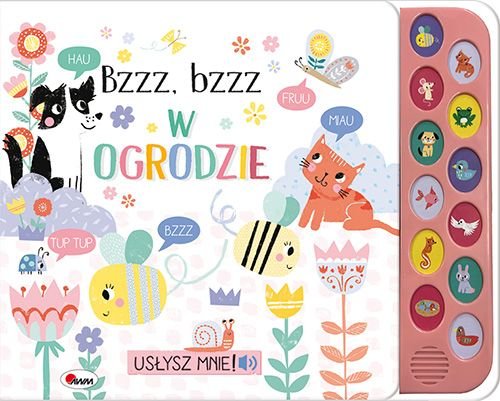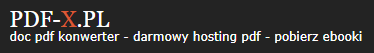MixedLanguageProgramming
| Szczegóły | |
|---|---|
| Tytuł | MixedLanguageProgramming |
| Rozszerzenie: | |
Jesteś autorem/wydawcą tego dokumentu/książki i zauważyłeś że ktoś wgrał ją bez Twojej zgody? Nie życzysz sobie, aby pdf był dostępny w naszym serwisie? Napisz na adres [email protected] a my odpowiemy na skargę i usuniemy zabroniony dokument w ciągu 24 godzin.

MixedLanguageProgramming PDF Ebook podgląd online:
Pobierz PDF
Zobacz podgląd MixedLanguageProgramming pdf poniżej lub pobierz na swoje urządzenie za darmo bez rejestracji. MixedLanguageProgramming Ebook podgląd za darmo w formacie PDF tylko na PDF-X.PL. Niektóre ebooki są ściśle chronione prawem autorskim i rozpowszechnianie ich jest zabronione, więc w takich wypadkach zamiast podglądu możesz jedynie przeczytać informacje, detale, opinie oraz sprawdzić okładkę.
MixedLanguageProgramming Ebook transkrypt - 20 pierwszych stron:
Strona 1
Mixed Language Programming
Mixed Language Programming Chapter Twelve
12.1 Chapter Overview
Most assembly language code doesn’t appear in a stand-alone assembly language program. Instead,
most assembly code is actually part of a library package that programs written in a high level language wind
up calling. Although HLA makes it really easy to write standalone assembly applications, at one point or
another you’ll probably want to call an HLA procedure from some code written in another language or you
may want to call code written in another language from HLA. This chapter discusses the mechanisms for
doing this in three languages: low-level assembly (i.e., MASM or Gas), C/C++, and Delphi/Kylix. The
mechanisms for other languages are usually similar to one of these three, so the material in this chapter will
still apply even if you’re using some other high level language.
12.2 Mixing HLA and MASM/Gas Code in the Same Program
It may seem kind of weird to mix MASM or Gas and HLA code in the same program. After all, they’re
both assembly languages and almost anything you can do with MASM or Gas can be done in HLA. So why
bother trying to mix the two in the same program? Well, there are three reasons:
• You’ve already got a lot of code written in MASM or Gas and you don’t want to convert it to
HLA’s syntax.
• There are a few things MASM and Gas do that HLA cannot, and you happen to need to do one
of those things.
• Someone else has written some MASM or Gas code and they want to be able to call code
you’ve written using HLA.
In this section, we’ll discuss two ways to merge MASM/Gas and HLA code in the same program: via in-line
assembly code and through linking object files.
12.2.1 In-Line (MASM/Gas) Assembly Code in Your HLA Programs
As you’re probably aware, the HLA compiler doesn’t actually produce machine code directly from your
HLA source files. Instead, it first compiles the code to a MASM or Gas-compatible assembly language
source file and then it calls MASM or Gas to assemble this code to object code. If you’re interested in seeing
the MASM or Gas output HLA produces, just edit the filename.ASM file that HLA creates after compiling
your filename.HLA source file. The output assembly file isn’t amazingly readable, but it is fairly easy to cor-
relate the assembly output with the HLA source file.
HLA provides two mechanisms that let you inject raw MASM or Gas code directly into the output file it
produces: the #ASM..#ENDASM sequence and the #EMIT statement. The #ASM..#ENDASM sequence
copies all text between these two clauses directly to the assembly output file, e.g.,
#asm
mov eax, 0 ;MASM/Gas syntax for MOV( 0, EAX );
add eax, ebx ; “ “ “ ADD( ebx, eax );
#endasm
The #ASM..#ENDASM sequence is how you inject in-line (MASM or Gas) assembly code into your HLA
programs. For the most port there is very little need to use this feature, but in a few instances it is valuable.
Beta Draft - Do not distribute © 2001, By Randall Hyde Page 1151
Strona 2
Chapter Twelve Volume Four
Note, when using Gas, that HLA specifies the “.intel_syntax” diretive, so you should use Intel syntax when
supplying Gas code between #asm and #endasm.
For example, if you’re writing structured exception handling code under Windows, you’ll need to access
the double word at address FS:[0] (offset zero in the segment pointed at by the 80x86’s FS segment register).
Unfortunately, HLA does not support segmentation and the use of segment registers. However, you can drop
into MASM for a statement or two in order to access this value:
#asm
mov ebx, fs:[0] ; Loads process pointer into EBX
#endasm
At the end of this instruction sequence, EBX will contain the pointer to the process information structure
that Windows maintains.
HLA blindly copies all text between the #ASM and #ENDASM clauses directly to the assembly output
file. HLA does not check the syntax of this code or otherwise verify its correctness. If you introduce an
error within this section of your program, the assembler will report the error when HLA assembles your
code by calling MASM or Gas.
The #EMIT statement also writes text directly to the assembly output file. However, this statement does
not simply copy the text from your source file to the output file; instead, this statement copies the value of a
string (constant) expression to the output file. The syntax for this statement is as follows:
#emit( string_expression );
This statement evaluates the expression and verifies that it’s a string expression. Then it copies the string
data to the output file. Like the #ASM/#ENDASM statement, the #EMIT statement does not check the syn-
tax of the MASM statement it writes to the assembly file. If there is a syntax error, MASM or Gas will catch
it later on when HLA assembles the output file.
When HLA compiles your programs into assembly language, it does not use the same symbols in the
assembly language output file that you use in the HLA source files. There are several technical reasons for
this, but the bottom line is this: you cannot easily reference your HLA identifiers in your in-line assembly
code. The only exception to this rule are external identifiers. HLA external identifiers use the same name in
the assembly file as in the HLA source file. Therefore, you can refer to external objects within your in-line
assembly sequences or in the strings you output via #EMIT.
One advantage of the #EMIT statement is that it lets you construct MASM or Gas statements under
(compile-time) program control. You can write an HLA compile-time program that generates a sequence of
strings and emits them to the assembly file via the #EMIT statement. The compile-time program has access
to the HLA symbol table; this means that you can extract the identifiers that HLA emits to the assembly file
and use these directly, even if they aren’t external objects.
The @StaticName compile-time function returns the name that HLA uses to refer to most static objects
in your program. The following program demonstrates a simple use of this compile-time function to obtain
the assembly name of an HLA procedure:
program emitDemo;
#include( “stdlib.hhf” )
procedure myProc;
begin myProc;
stdout.put( “Inside MyProc” nl );
end myProc;
begin emitDemo;
?stmt:string := “call “ + @StaticName( myProc );
Page 1152 © 2001, By Randall Hyde Beta Draft - Do not distribute
Strona 3
Mixed Language Programming
#emit( stmt );
end emitDemo;
Program 12.1 Using the @StaticName Function
This example creates a string value (stmt) that contains something like “call ?741_myProc” and emits
this assembly instruction directly to the source file (“?741_myProc” is typical of the type of name mangling
that HLA does to static names it writes to the output file). If you compile and run this program, it should dis-
play “Inside MyProc” and then quit. If you look at the assembly file that HLA emits, you will see that it has
given the myProc procedure the same name it appends to the CALL instruction1.
The @StaticName function is only valid for static symbols. This includes STATIC, READONLY, and
STORAGE variables, procedures, and iterators. It does not include VAR objects, constants, macros, class
iterators, or methods.
You can access VAR variables by using the [EBP+offset] addressing mode, specifying the offset of the
desired local variable. You can use the @offset compile-time function to obtain the offset of a VAR object or
a parameter. The following program demonstrates how to do this:
program offsetDemo;
#include( “stdlib.hhf” )
var
i:int32;
begin offsetDemo;
mov( -255, i );
?stmt := “mov eax, [ebp+(“ + string( @offset( i )) + “)]”;
#print( “Emitting ‘”, stmt, “‘” )
#emit( stmt );
stdout.put( “eax = “, (type int32 eax), nl );
end offsetDemo;
Program 12.2 Using the @Offset Compile-Time Function
This example emits the statement “mov eax, [ebp+(-8)]” to the assembly language source file. It turns out
that -8 is the offset of the i variable in the offsetDemo program’s activation record.
Of course, the examples of #EMIT up to this point have been somewhat ridiculous since you can
achieve the same results by using HLA statements. One very useful purpose for the #emit statement, how-
ever, is to create some instructions that HLA does not support. For example, as of this writing HLA does not
support the LES instruction because you can’t really use it under most 32-bit operating systems. However, if
1. HLA may assign a different name that “?741_myProc” when you compile the program. The exact symbol HLA chooses
varies from version to version of the assembler (it depends on the number of symbols defined prior to the definition of
myProc. In this example, there were 741 static symbols defined in the HLA Standard Library before the definition of
myProc.
Beta Draft - Do not distribute © 2001, By Randall Hyde Page 1153
Strona 4
Chapter Twelve Volume Four
you found a need for this instruction, you could easily write a macro to emit this instruction and appropriate
operands to the assembly source file. Using the #EMIT statement gives you the ability to reference HLA
objects, something you cannot do with the #ASM..#ENDASM sequence.
12.2.2 Linking MASM/Gas-Assembled Modules with HLA Modules
Although you can do some interesting things with HLA’s in-line assembly statements, you’ll probably
never use them. Further, future versions of HLA may not even support these statements, so you should avoid
them as much as possible even if you see a need for them. Of course, HLA does most of the stuff you’d want
to do with the #ASM/#ENDASM and #EMIT statements anyway, so there is very little reason to use them at
all. If you’re going to combine MASM/Gas (or other assembler) code and HLA code together in a program,
most of the time this will occur because you’ve got a module or library routine written in some other assem-
bly language and you would like to take advantage of that code in your HLA programs. Rather than convert
the other assembler’s code to HLA, the easy solution is to simply assemble that other code to an object file
and link it with your HLA programs.
Once you’ve compiled or assembled a source file to an object file, the routines in that module are call-
able from almost any machine code that can handle the routines’ calling sequences. If you have an object
file that contains a SQRT function, for example, it doesn’t matter whether you compiled that function with
HLA, MASM, TASM, NASM, Gas, or even a high level language; if it’s object code and it exports the
proper symbols, you can call it from your HLA program.
Compiling a module in MASM or Gas and linking that with your HLA program is little different than
linking other HLA modules with your main HLA program. In the assembly source file you will have to
export some symbols (using the PUBLIC directive in MASM or the .GLOBAL directive in Gas) and in your
HLA program you’ve got to tell HLA that those symbols appear in a separate module (using the EXTER-
NAL option).
Since the two modules are written in assembly language, there is very little language imposed structure
on the calling sequence and parameter passing mechanisms. If you’re calling a function written in MASM
or Gas from your HLA program, then all you’ve got to do is to make sure that your HLA program passes
parameters in the same locations where the MASM/Gas function is expecting them.
About the only issue you’ve got to deal with is the case of identifiers in the two programs. By default,
MASM and Gas are case insensitive. HLA, on the other hand, enforces case neutrality (which, essentially,
means that it is case sensitive). If you’re using MASM, there is a MASM command line option (“/Cp”) that
tells MASM to preserve case in all public symbols. It’s a real good idea to use this option when assembling
modules you’re going to link with HLA so that MASM doesn’t mess with the case of your identifiers during
assembly.
Of course, since MASM and Gas process symbols in a case sensitive manner, it’s possible to create two
separate identifiers that are the same except for alphabetic case. HLA enforces case neutrality so it won’t let
you (directly) create two different identifiers that differ only in case. In general, this is such a bad program-
ming practice that one would hope you never encounter it (and God forbid you actually do this yourself).
However, if you inherit some MASM or Gas code written by a C hacker, it’s quite possible the code uses this
technique. The way around this problem is to use two separate identifiers in your HLA program and use the
extended form of the EXTERNAL directive to provide the external names. For example, suppose that in
MASM you have the following declarations:
public AVariable
public avariable
.
.
.
.data
AVariable dword ?
avariable byte ?
Page 1154 © 2001, By Randall Hyde Beta Draft - Do not distribute
Strona 5
Mixed Language Programming
If you assemble this code with the “/Cp” or “/Cx” (total case sensitivity) command line options, MASM will
emit these two external symbols for use by other modules. Of course, were you to attempt to define vari-
ables by these two names in an HLA program, HLA would complain about a duplicate symbol definition.
However, you can connect two different HLA variables to these two identifiers using code like the following:
static
AVariable: dword; external( “AVariable” );
AnotherVar: byte; external( “avariable” );
HLA does not check the strings you supply as parameters to the EXTERNAL clause. Therefore, you
can supply two names that are the same except for case and HLA will not complain. Note that when HLA
calls MASM to assemble it’s output file, HLA specifies the “/Cp” option that tells MASM to preserve case in
public and global symbols. Of course, you would use this same technique in Gas if the Gas programmer has
exported two symbols that are identical except for case.
The following program demonstrates how to call a MASM subroutine from an HLA main program:
// To compile this module and the attendant MASM file, use the following
// command line:
//
// ml -c masmupper.masm
// hla masmdemo1.hla masmupper.obj
//
// Sorry about no make file for this code, but these two files are in
// the HLA Vol4/Ch12 subdirectory that has it’s own makefile for building
// all the source files in the directory and I wanted to avoid confusion.
program MasmDemo1;
#include( “stdlib.hhf” )
// The following external declaration defines a function that
// is written in MASM to convert the character in AL from
// lower case to upper case.
procedure masmUpperCase( c:char in al ); external( “masmUpperCase” );
static
s: string := “Hello World!”;
begin MasmDemo1;
stdout.put( “String converted to uppercase: ‘” );
mov( s, edi );
while( mov( [edi], al ) <> #0 ) do
masmUpperCase( al );
stdout.putc( al );
inc( edi );
endwhile;
stdout.put( “‘” nl );
end MasmDemo1;
Beta Draft - Do not distribute © 2001, By Randall Hyde Page 1155
Strona 6
Chapter Twelve Volume Four
Program 12.3 Main HLA Program to Link with a MASM Program
; MASM source file to accompany the MasmDemo1.HLA source
; file. This code compiles to an object module that
; gets linked with an HLA main program. The function
; below converts the character in AL to upper case if it
; is a lower case character.
.586
.model flat, pascal
.code
public masmUpperCase
masmUpperCase proc near32
.if al >= 'a' && al <= 'z'
and al, 5fh
.endif
ret
masmUpperCase endp
end
Program 12.4 Calling a MASM Procedure from an HLA Program: MASM Module
It is also possible to call an HLA procedure from a MASM or Gas program (this should be obvious
since HLA compiles its source code to an assembly source file and that assembly source file can call HLA
procedures such as those found in the HLA Standard Library). There are a few restrictions when calling
HLA code from some other language. First of all, you can’t easily use HLA’s exception handling facilities
in the modules you call from other languages (including MASM or Gas). The HLA main program initializes
the exception handling system; this initialization is probably not done by your non-HLA assembly pro-
grams. Further, the HLA main program exports a couple of important symbols needed by the exception han-
dling subsystem; again, it’s unlikely your non-HLA main assembly program provides these public symbols.
In the volume on Advanced Procedures this text will discuss how to deal with HLA’s Exception Handling
subsystem. However, that topic is a little too advanced for this chapter. Until you get to the point you can
write code in MASM or Gas to properly set up the HLA exception handling system, you should not execute
any code that uses the TRY..ENDTRY, RAISE, or any other exception handling statements.
Warning; a large percentage of the HLA Standard Library routines include exception
handling statements or call other routines that use exception handling statements. Unless
you’ve set up the HLA exception handling subsystem properly, you should not call any
HLA Standard Library routines from non-HLA programs.
Other than the issue of exception handling, calling HLA procedures from standard assembly code is
really easy. All you’ve got to do is put an EXTERNAL prototype in the HLA code to make the symbol you
wish to access public and then include an EXTERN (or EXTERNDEF) statement in the MASM/Gas source
file to provide the linkage. Then just compile the two source files and link them together.
About the only issue you need concern yourself with when calling HLA procedures from assembly is
the parameter passing mechanism. Of course, if you pass all your parameters in registers (the best place),
then communication between the two languages is trivial. Just load the registers with the appropriate param-
Page 1156 © 2001, By Randall Hyde Beta Draft - Do not distribute
Strona 7
Mixed Language Programming
eters in your MASM/Gas code and call the HLA procedure. Inside the HLA procedure, the parameter val-
ues will be sitting in the appropriate registers (sort of the converse of what happened in Program 12.4).
If you decide to pass parameters on the stack, note that HLA normally uses the PASCAL language call-
ing model. Therefore, you push parameters on the stack in the order they appear in a parameter list (from
left to right) and it is the called procedure’s responsibility to remove the parameters from the stack. Note
that you can specify the PASCAL calling convention for use with MASM’s INVOKE statement using the
“.model” directive, e.g.,
.586
.model flat, pascal
.
.
.
Of course, if you manually push the parameters on the stack yourself, then the specific language model
doesn’t really matter. Gas users, of course, don’t have the INVOKE statement, so they have to manually
push the parameters themselves anyway.
This section is not going to attempt to go into gory details about MASM or Gas syntax. There is an
appendix in this text that contrasts the HLA language with MASM (and Gas when using the “.intel_syntax”
directive); you should be able to get a rough idea of MASM/Gas syntax from that appendix if you’re com-
pletely unfamiliar with these assemblers. Another alternative is to read a copy of the DOS/16-bit edition of
this text that uses the MASM assembler. That text describes MASM syntax in much greater detail, albeit
from a 16-bit perspective. Finally, this section isn’t going to go into any further detail because, quite frankly,
the need to call MASM or Gas code from HLA (or vice versa) just isn’t that great. After all, most of the stuff
you can do with MASM and Gas can be done directly in HLA so there really is little need to spend much
more time on this subject. Better to move on to more important questions, like how do you call HLA rou-
tines from C or Pascal...
12.3 Programming in Delphi/Kylix and HLA
Delphi is a marvelous language for writing Win32 GUI-based applications. Kylix is the companion
product that runs under Linux. Their support for Rapid Application Design (RAD) and visual programming
is superior to almost every other Windows or Linux programming approach available. However, being Pas-
cal-based, there are some things that just cannot be done in Delphi/Kylix and many things that cannot be
done as efficiently in Delphi/Kylix as in assembly language. Fortunately, Delphi/Kylix lets you call assem-
bly language procedures and functions so you can overcome Delphi’s limitations.
Delphi provides two ways to use assembly language in the Pascal code: via a built-in assembler
(BASM) or by linking in separately compiled assembly language modules. The built-in “Borland Assem-
bler” (BASM) is a very weak Intel-syntax assembler. It is suitable for injecting a few instructions into your
Pascal source code or perhaps writing a very short assembly language function or procedure. It is not suit-
able for serious assembly language programming. If you know Intel syntax and you only need to execute a
few machine instructions, then BASM is perfect. However, since this is a text on assembly language pro-
gramming, the assumption here is that you want to write some serious assembly code to link with your Pas-
cal/Delphi code. To do that, you will need to write the assembly code and compile it with a different
assembler (e.g., HLA) and link the code into your Delphi application. That is the approach this section will
concentrate on. For more information about BASM, check out the Delphi documentation.
Before we get started discussing how to write HLA modules for your Delphi programs, you must under-
stand two very important facts:
HLA’s exception handling facilities are not directly compatible with Delphi’s. This means
that you cannot use the TRY..ENDTRY and RAISE statements in the HLA code you
intend to link to a Delphi program. This also means that you cannot call library functions
Beta Draft - Do not distribute © 2001, By Randall Hyde Page 1157
Strona 8
Chapter Twelve Volume Four
that contain such statements. Since the HLA Standard Library modules use exception
handling statements all over the place, this effectively prevents you from calling HLA
Standard Library routines from the code you intend to link with Delphi2.
Although you can write console applications with Delphi, 99% of Delphi applications are
GUI applications. You cannot call console-related functions (e.g., stdin.xxxx or std-
out.xxxx) from a GUI application. Even if HLA’s console and standard input/output rou-
tines didn’t use exception handling, you wouldn’t be able to call them from a standard
Delphi application.
Given the rich set of language features that Delphi supports, it should come as no surprise that the inter-
face between Delphi’s Object Pascal language and assembly language is somewhat complex. Fortunately
there are two facts that reduce this problem. First, HLA uses many of the same calling conventions as Pascal;
so much of the complexity is hidden from sight by HLA. Second, the other complex stuff you won’t use
very often, so you may not have to bother with it.
Note: the following sections assume you are already familiar with Delphi programming.
They make no attempt to explain Delphi syntax or features other than as needed to explain
the Delphi assembly language interface. If you’re not familiar with Delphi, you will prob-
ably want to skip this section.
12.3.1 Linking HLA Modules With Delphi Programs
The basic unit of interface between a Delphi program and assembly code is the procedure or function.
That is, to combine code between the two languages you will write procedures in HLA (that correspond to
procedures or functions in Delphi) and call these procedures from the Delphi program. Of course, there are
a few mechanical details you’ve got to worry about, this section will cover those.
To begin with, when writing HLA code to link with a Delphi program you’ve got to place your HLA
code in an HLA UNIT. An HLA PROGRAM module contains start up code and other information that the
operating system uses to determine where to begin program execution when it loads an executable file from
disk. However, the Delphi program also supplies this information and specifying two starting addresses con-
fuses the linker, therefore, you must place all your HLA code in a UNIT rather than a PROGRAM module.
Within the HLA UNIT you must create EXTERNAL procedure prototypes for each procedure you wish
to call from Delphi. If you prefer, you can put these prototype declarations in a header file and #INCLUDE
them in the HLA code, but since you’ll probably only reference these declarations from this single file, it’s
okay to put the EXTERNAL prototype declarations directly in the HLA UNIT module. These EXTERNAL
prototype declarations tell HLA that the associated functions will be public so that Delphi can access their
names during the link process. Here’s a typical example:
unit LinkWithDelphi;
procedure prototype; external;
procedure prototype;
begin prototype;
<< Code to implement prototype’s functionality >>
end prototype;
end LinkWithDelphi;
After creating the module above, you’d compile it using HLA’s “-s” (compile to assembly only) command
line option. This will produce an ASM file. Were this just about any other language, you’d then assemble
2. Note that the HLA Standard Library source code is available; feel free to modify the routines you want to use and remove
any exception handling statements contained therein.
Page 1158 © 2001, By Randall Hyde Beta Draft - Do not distribute
Strona 9
Mixed Language Programming
the ASM file with MASM. Unfortunately, Delphi doesn’t like OBJ files that MASM produces. For all but
the most trivial of assembly modules, Delphi will reject the MASM’s output. Borland Delphi expects exter-
nal assembly modules to be written with Borland’s assembler, TASM32.EXE (the 32-bit Turbo Assembler).
Fortunately, as of HLA v1.26, HLA provides an option to produce TASM output that is compatible with
TASM v5.3 and later. Unfortunately, Borland doesn’t really sell TASM anymore; the only way to get a copy
of TASM v5.3 is to obtain a copy of Borlands C++ Builder Professional system which includes TASM32
v5.3. If you don’t own Borland C++ and really have no interest in using C++ Builder, Borland has produced
an evaluation disk for C++ Builder that includes TASM 5.3. Note that earlier versions of TASM32 (e.g.,
v5.0) do not support MMX and various Pentium-only instructions, you really need TASM v5.3 if you want
ot use the MASM output.
Here are all the commands to compile and assemble the module given earlier:
hla -c -tasm -omf LinkWithDelphi.hla
Of course, if you don’t like typing this long command to compile and assemble your HLA code, you can
always create a make file or a batch file that will let you do both operations with a single command. See the
chapter on Managing Large Programs for more details (see “Make Files” on page 578).
After creating the module above, you’d compile it using HLA’s “-c” (compile to object only) command
line option. This will produce an object (“.o”) file.
Once you’ve created the HLA code and compiled it to an object file, the next step is to tell Delphi that it
needs to call the HLA/assembly code. There are two steps needed to achieve this: You’ve got to inform Del-
phi that a procedure (or function) is written in assembly language (rather than Pascal) and you’ve got to tell
Delphi to link in the object file you’ve created when compiling the Delphi code.
The second step above, telling Delphi to include the HLA object module, is the easiest task to achieve.
All you’ve got to do is insert a compiler directive of the form “{$L objectFileName.obj }” in the Delphi pro-
gram before declaring and calling your object module. A good place to put this is after the implementation
reserved word in the module that calls your assembly procedure. The code examples a little later in this sec-
tion will demonstrate this.
The next step is to tell Delphi that you’re supplying an external procedure or function. This is done
using the Delphi EXTERNAL directive on a procedure or function prototype. For example, a typical exter-
nal declaration for the prototype procedure appearing earlier is
procedure prototype; external; // This may look like HLA code, but it’s
// really Delphi code!
As you can see here, Delphi’s syntax for declaring external procedures is nearly identical to HLA’s (in fact,
in this particular example the syntax is identical). This is not an accident, much of HLA’s syntax was bor-
rowed directly from Pascal.
The next step is to call the assembly procedure from the Delphi code. This is easily accomplished using
standard Pascal procedure calling syntax. The following two listings provide a complete, working, example
of an HLA procedure that a Delphi program can call. This program doesn’t accomplish very much other
than to demonstrate how to link in an assembly procedure. The Delphi program contains a form with a sin-
gle button on it. Pushing the button calls the HLA procedure, whose body is empty and therefore returns
immediately to the Delphi code without any visible indication that it was ever called. Nevertheless, this
code does provide all the syntactical elements necessary to create and call an assembly language routine
from a Delphi program.
unit LinkWithDelphi;
procedure CalledFromDelphi; external;
procedure CalledFromDelphi;
begin CalledFromDelphi;
Beta Draft - Do not distribute © 2001, By Randall Hyde Page 1159
Strona 10
Chapter Twelve Volume Four
end CalledFromDelphi;
end LinkWithDelphi;
Program 12.5 CalledFromDelphi.HLA Module Containing the Assembly Code
unit DelphiEx1;
interface
uses
Windows, Messages, SysUtils, Classes, Graphics, Controls, Forms, Dialogs,
StdCtrls;
type
TDelphiEx1Form = class(TForm)
Button1: TButton;
procedure Button1Click(Sender: TObject);
private
{ Private declarations }
public
{ Public declarations }
end;
var
DelphiEx1Form: TDelphiEx1Form;
implementation
{$R *.DFM}
{$L CalledFromDelphi.obj }
procedure CalledFromDelphi; external;
procedure TDelphiEx1Form.Button1Click(Sender: TObject);
begin
CalledFromDelphi();
end;
end.
Program 12.6 DelphiEx1– Delphi Source Code that Calls an Assembly Procedure
Page 1160 © 2001, By Randall Hyde Beta Draft - Do not distribute
Strona 11
Mixed Language Programming
The full Delphi and HLA source code for the programs appearing in Program 12.5 and Program 12.6
accompanies the HLA software distribution in the appropriate subdirectory for this chapter in the Example
code module. If you’ve got a copy of Delphi 5 or later, you might want to load this module and try compil-
ing it. To compile the HLA code for this example, you would use the following commands from the com-
mand prompt:
hla -tasm -c -omf CalledFromDelphi.hla
After producing the CalledFromDelphi object module with the two commands above, you’d enter the Delphi
Integrated Development Environment and tell it to compile the DelphiEx1 code (i.e., you’d load the
DelphiEx1Project file into Delphi and the compile the code). This process automatically links in the HLA
code and when you run the program you can call the assembly code by simply pressing the single button on
the Delphi form.
12.3.2 Register Preservation
Delphi code expects all procedures to preserve the EBX, ESI, EDI, and EBP registers. Routines written
in assembly language may freely modify the contents of EAX, ECX, and EDX without preserving their val-
ues. The HLA code will have to modify the ESP register to remove the activation record (and, possibly,
some parameters). Of course, HLA procedures (unless you specify the @NOFRAME option) automatically
preserve and set up EBP for you, so you don’t have to worry about preserving this register’s value; of
course, you will not usually manipulate EBP’s value since it points at your procedure’s parameters and local
variables.
Although you can modify EAX, ECX, and EDX to your heart’s content and not have to worry about
preserving their values, don’t get the idea that these registers are available for your procedure’s exclusive
use. In particular, Delphi may pass parameters into a procedure within these registers and you may need to
return function results in some of these registers. Details on the further use of these registers appears in later
sections of this chapter.
Whenever Delphi calls a procedure, that procedure can assume that the direction flag is clear. On
return, all procedures must ensure that the direction flag is still clear. So if you manipulate the direction flag
in your assembly code (or call a routine that might set the direction flag), be sure to clear the direction flag
before returning to the Delphi code.
If you use any MMX instructions within your assembly code, be sure to execute the EMMS instruction
before returning. Delphi code assumes that it can manipulate the floating point stack without running into
problems.
Although the Delphi documentation doesn’t explicitly state this, experiments with Delphi code seem to
suggest that you don’t have to preserve the FPU (or MMX) registers across a procedure call other than to
ensure that you’re in FPU mode (versus MMX mode) upon return to Delphi.
12.3.3 Function Results
Delphi generally expects functions to return their results in a register. For ordinal return results, a func-
tion should return a byte value in AL, a word value in AX, or a double word value in EAX. Functions return
pointer values in EAX. Functions return real values in ST0 on the FPU stack. The code example in this sec-
tion demonstrates each of these parameter return locations.
For other return types (e.g., arrays, sets, records, etc.), Delphi generally passes an extra VAR parameter
containing the address of the location where the function should store the return result. We will not consider
such return results in this text, see the Delphi documentation for more details.
Beta Draft - Do not distribute © 2001, By Randall Hyde Page 1161
Strona 12
Chapter Twelve Volume Four
The following Delphi/HLA program demonstrates how to return different types of scalar (ordinal and
real) parameters to a Delphi program from an assembly language function. The HLA functions return bool-
ean (one byte) results, word results, double word results, a pointer (PChar) result, and a floating point result
when you press an appropriate button on the form. See the DelphiEx2 example code in the HLA/Art of
Assembly examples code for the full project. Note that the following code doesn’t really do anything useful
other than demonstrate how to return Function results in EAX and ST0.
unit DelphiEx2;
interface
uses
Windows, Messages, SysUtils, Classes, Graphics, Controls, Forms, Dialogs,
StdCtrls;
type
TDelphiEx2Form = class(TForm)
BoolBtn: TButton;
BooleanLabel: TLabel;
WordBtn: TButton;
WordLabel: TLabel;
DWordBtn: TButton;
DWordLabel: TLabel;
PtrBtn: TButton;
PCharLabel: TLabel;
FltBtn: TButton;
RealLabel: TLabel;
procedure BoolBtnClick(Sender: TObject);
procedure WordBtnClick(Sender: TObject);
procedure DWordBtnClick(Sender: TObject);
procedure PtrBtnClick(Sender: TObject);
procedure FltBtnClick(Sender: TObject);
private
{ Private declarations }
public
{ Public declarations }
end;
var
DelphiEx2Form: TDelphiEx2Form;
implementation
{$R *.DFM}
// Here’s the directive that tells Delphi to link in our
// HLA code.
{$L ReturnBoolean.obj }
{$L ReturnWord.obj }
{$L ReturnDWord.obj }
{$L ReturnPtr.obj }
{$L ReturnReal.obj }
// Here are the external function declarations:
function ReturnBoolean:boolean; external;
Page 1162 © 2001, By Randall Hyde Beta Draft - Do not distribute
Strona 13
Mixed Language Programming
function ReturnWord:smallint; external;
function ReturnDWord:integer; external;
function ReturnPtr:pchar; external;
function ReturnReal:real; external;
// Demonstration of calling an assembly language
// procedure that returns a byte (boolean) result.
procedure TDelphiEx2Form.BoolBtnClick(Sender: TObject);
var
b:boolean;
begin
// Call the assembly code and return its result:
b := ReturnBoolean;
// Display “true” or “false” depending on the return result.
if( b ) then
booleanLabel.caption := ‘Boolean result = true ‘
else
BooleanLabel.caption := ‘Boolean result = false’;
end;
// Demonstrate calling an assembly language function that
// returns a word result.
procedure TDelphiEx2Form.WordBtnClick(Sender: TObject);
var
si:smallint; // Return result here.
strVal:string; // Used to display return result.
begin
si := ReturnWord(); // Get result from assembly code.
str( si, strVal ); // Convert result to a string.
WordLabel.caption := ‘Word Result = ‘ + strVal;
end;
// Demonstration of a call to an assembly language routine
// that returns a 32-bit result in EAX:
procedure TDelphiEx2Form.DWordBtnClick(Sender: TObject);
var
i:integer; // Return result goes here.
strVal:string; // Used to display return result.
begin
i := ReturnDWord(); // Get result from assembly code.
str( i, strVal ); // Convert that value to a string.
DWordLabel.caption := ‘Double Word Result = ‘ + strVal;
end;
Beta Draft - Do not distribute © 2001, By Randall Hyde Page 1163
Strona 14
Chapter Twelve Volume Four
// Demonstration of a routine that returns a pointer
// as the function result. This demo is kind of lame
// because we can’t initialize anything inside the
// assembly module, but it does demonstrate the mechanism
// even if this example isn’t very practical.
procedure TDelphiEx2Form.PtrBtnClick(Sender: TObject);
var
p:pchar; // Put returned pointer here.
begin
// Get the pointer (to a zero byte) from the assembly code.
p := ReturnPtr();
// Display the empty string that ReturnPtr returns.
PCharLabel.caption := ‘PChar Result = “‘ + p + ‘”’;
end;
// Quick demonstration of a function that returns a
// floating point value as a function result.
procedure TDelphiEx2Form.FltBtnClick(Sender: TObject);
var
r:real;
strVal:string;
begin
// Call the assembly code that returns a real result.
r := ReturnReal(); // Always returns 1.0
// Convert and display the result.
str( r:13:10, strVal );
RealLabel.caption := ‘Real Result = ‘ + strVal;
end;
end.
Program 12.7 DelphiEx2: Pascal Code for Assembly Return Results Example
// ReturnBooleanUnit-
//
// Provides the ReturnBoolean function for the DelphiEx2 program.
Page 1164 © 2001, By Randall Hyde Beta Draft - Do not distribute
Strona 15
Mixed Language Programming
unit ReturnBooleanUnit;
// Tell HLA that ReturnBoolean is a public symbol:
procedure ReturnBoolean; external;
// Demonstration of a function that returns a byte value in AL.
// This function simply returns a boolean result that alterates
// between true and false on each call.
procedure ReturnBoolean; @nodisplay; @noalignstack; @noframe;
static b:boolean:=false;
begin ReturnBoolean;
xor( 1, b ); // Invert boolean status
and( 1, b ); // Force to zero (false) or one (true).
mov( b, al ); // Function return result comes back in AL.
ret();
end ReturnBoolean;
end ReturnBooleanUnit;
Program 12.8 ReturnBoolean: Demonstrates Returning a Byte Value in AL
// ReturnWordUnit-
//
// Provides the ReturnWord function for the DelphiEx2 program.
unit ReturnWordUnit;
procedure ReturnWord; external;
procedure ReturnWord; @nodisplay; @noalignstack; @noframe;
static w:int16 := 1234;
begin ReturnWord;
// Increment the static value by one on each
// call and return the new result as the function
// return value.
inc( w );
mov( w, ax );
ret();
end ReturnWord;
end ReturnWordUnit;
Beta Draft - Do not distribute © 2001, By Randall Hyde Page 1165
Strona 16
Chapter Twelve Volume Four
Program 12.9 ReturnWord: Demonstrates Returning a Word Value in AX
// ReturnDWordUnit-
//
// Provides the ReturnDWord function for the DelphiEx2 program.
unit ReturnDWordUnit;
procedure ReturnDWord; external;
// Same code as ReturnWord except this one returns a 32-bit value
// in EAX rather than a 16-bit value in AX.
procedure ReturnDWord; @nodisplay; @noalignstack; @noframe;
static
d:int32 := -7;
begin ReturnDWord;
inc( d );
mov( d, eax );
ret();
end ReturnDWord;
end ReturnDWordUnit;
Program 12.10 ReturnDWord: Demonstrates Returning a DWord Value in EAX
// ReturnPtrUnit-
//
// Provides the ReturnPtr function for the DelphiEx2 program.
unit ReturnPtrUnit;
procedure ReturnPtr; external;
// This function, which is lame, returns a pointer to a zero
// byte in memory (i.e., an empty pchar string). Although
// not particularly useful, this code does demonstrate how
// to return a pointer in EAX.
procedure ReturnPtr; @nodisplay; @noalignstack; @noframe;
static
stringData: byte; @nostorage;
byte “Pchar object”, 0;
begin ReturnPtr;
lea( eax, stringData );
ret();
Page 1166 © 2001, By Randall Hyde Beta Draft - Do not distribute
Strona 17
Mixed Language Programming
end ReturnPtr;
end ReturnPtrUnit;
Program 12.11 ReturnPtr: Demonstrates Returning a 32-bit Address in EAX
// ReturnRealUnit-
//
// Provides the ReturnReal function for the DelphiEx2 program.
unit ReturnRealUnit;
procedure ReturnReal; external;
procedure ReturnReal; @nodisplay; @noalignstack; @noframe;
static
realData: real80 := 1.234567890;
begin ReturnReal;
fld( realData );
ret();
end ReturnReal;
end ReturnRealUnit;
Program 12.12 ReturnReal: Demonstrates Returning a Real Value in ST0
The second thing to note is the #code, #static, etc., directives at the beginning of each file to change the
segment name declarations. You’ll learn the reason for these segment renaming directives a little later in this
chapter.
12.3.4 Calling Conventions
Delphi supports five different calling mechanisms for procedures and functions: register, pascal, cdecl,
stdcall, and safecall. The register and pascal calling methods are very similar except that the pascal
parameter passing scheme always passes all parameters on the stack while the register calling mechanism
passes the first three parameters in CPU registers. We’ll return to these two mechanisms shortly since they
are the primary mechanisms we’ll use. The cdecl calling convention uses the C/C++ programming language
calling convention. We’ll study this scheme more in the section on interfacing C/C++ with HLA. There is
no need to use this scheme when calling HLA procedures from Delphi. If you must use this scheme, then
see the section on the C/C++ languages for details. The stdcall convention is used to call Windows API
functions. Again, there really is no need to use this calling convention, so we will ignore it here. See the
Beta Draft - Do not distribute © 2001, By Randall Hyde Page 1167
Strona 18
Chapter Twelve Volume Four
Delphi documentation for more details. Safecall is another specialized calling convention that we will not
use. See, we’ve already reduced the complexity from five mechanisms to two! Seriously, though, when call-
ing assembly language routines from Delphi code that you’re writing, you only need to use the pascal and
register conventions.
The calling convention options specify how Delphi passes parameters between procedures and func-
tions as well as who is responsible for cleaning up the parameters when a function or procedure returns to its
caller. The pascal calling convention passes all parameters on the stack and makes it the procedure or func-
tion’s responsibility to remove those parameters from the stack. The pascal calling convention mandates that
the caller push parameters in the order the compiler encounters them in the parameter list (i.e., left to right).
This is exactly the calling convention that HLA uses (assuming you don’t use the “IN register” parameter
option). Here’s an example of a Delphi external procedure declaration that uses the pascal calling conven-
tion:
procedure UsesPascal( parm1:integer; parm2:integer; parm3:integer );
The following program provides a quick example of a Delphi program that calls an HLA procedure (func-
tion) using the pascal calling convention.
unit DelphiEx3;
interface
uses
Windows, Messages, SysUtils, Classes, Graphics, Controls, Forms, Dialogs,
StdCtrls;
type
TForm1 = class(TForm)
callUsesPascalBtn: TButton;
UsesPascalLabel: TLabel;
procedure callUsesPascalBtnClick(Sender: TObject);
private
{ Private declarations }
public
{ Public declarations }
end;
var
Form1: TForm1;
implementation
{$R *.DFM}
{$L usespascal.obj}
function UsesPascal
(
parm1:integer;
parm2:integer;
parm3:integer
):integer; pascal; external;
procedure TForm1.callUsesPascalBtnClick(Sender: TObject);
var
i: integer;
strVal: string;
begin
Page 1168 © 2001, By Randall Hyde Beta Draft - Do not distribute
Strona 19
Mixed Language Programming
i := UsesPascal( 5, 6, 7 );
str( i, strVal );
UsesPascalLabel.caption := ‘Uses Pascal = ‘ + strVal;
end;
end.
Program 12.13 DelphiEx3 – Sample Program that Demonstrates the pascal Calling Convention
// UsesPascalUnit-
//
// Provides the UsesPascal function for the DelphiEx3 program.
unit UsesPascalUnit;
// Tell HLA that UsesPascal is a public symbol:
procedure UsesPascal( parm1:int32; parm2:int32; parm3:int32 ); external;
// Demonstration of a function that uses the PASCAL calling convention.
// This function simply computes parm1+parm2-parm3 and returns the
// result in EAX. Note that this function does not have the
// “NOFRAME” option because it needs to build the activation record
// (stack frame) in order to access the parameters. Furthermore, this
// code must clean up the parameters upon return (another chore handled
// automatically by HLA if the “NOFRAME” option is not present).
procedure UsesPascal( parm1:int32; parm2:int32; parm3:int32 );
@nodisplay; @noalignstack;
begin UsesPascal;
mov( parm1, eax );
add( parm2, eax );
sub( parm3, eax );
end UsesPascal;
end UsesPascalUnit;
Program 12.14 UsesPascal – HLA Function the Previous Delphi Code Will Call
To compile the HLA code, you would use the following two commands in a command window:
hla -st UsesPascal.hla
Beta Draft - Do not distribute © 2001, By Randall Hyde Page 1169
Strona 20
Chapter Twelve Volume Four
tasm32 -mx -m9 UsesPascal.asm
Once you produce the .o file with the above two commands, you can get into Delphi and compile the Pascal
code.
The register calling convention also processes parameters from left to right and requires the proce-
dure/function to clean up the parameters upon return; the difference is that procedures and functions that use
the register calling convention will pass their first three (ordinal) parameters in the EAX, EDX, and ECX
registers (in that order) rather than on the stack. You can use HLA’s “IN register” syntax to specify that you
want the first three parameters passed in this registers, e.g.,
procedure UsesRegisters
(
parm1:int32 in EAX;
parm2:int32 in EDX;
parm3:int32 in ECX
);
If your procedure had four or more parameters, you would not specify registers as their locations. Instead,
you’d access those parameters on the stack. Since most procedures have three or fewer parameters, the reg-
ister calling convention will typically pass all of a procedure’s parameters in a register.
Although you can use the register keyword just like pascal to force the use of the register calling con-
vention, the register calling convention is the default mechanism in Delphi. Therefore, a Delphi declaration
like the following will automatically use the register calling convention:
procedure UsesRegisters
(
parm1:integer;
parm2:integer;
parm3:integer
); external;
The following program is a modification of the previous program in this section that uses the register
calling convention rather than the pascal calling convention.
unit DelphiEx4;
interface
uses
Windows, Messages, SysUtils, Classes, Graphics, Controls, Forms, Dialogs,
StdCtrls;
type
TForm1 = class(TForm)
callUsesRegisterBtn: TButton;
UsesRegisterLabel: TLabel;
procedure callUsesRegisterBtnClick(Sender: TObject);
private
{ Private declarations }
public
{ Public declarations }
end;
var
Form1: TForm1;
implementation
Page 1170 © 2001, By Randall Hyde Beta Draft - Do not distribute