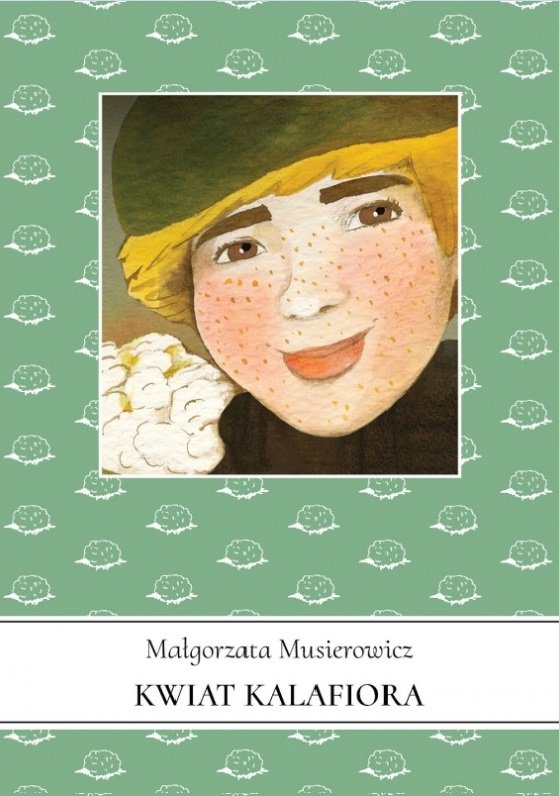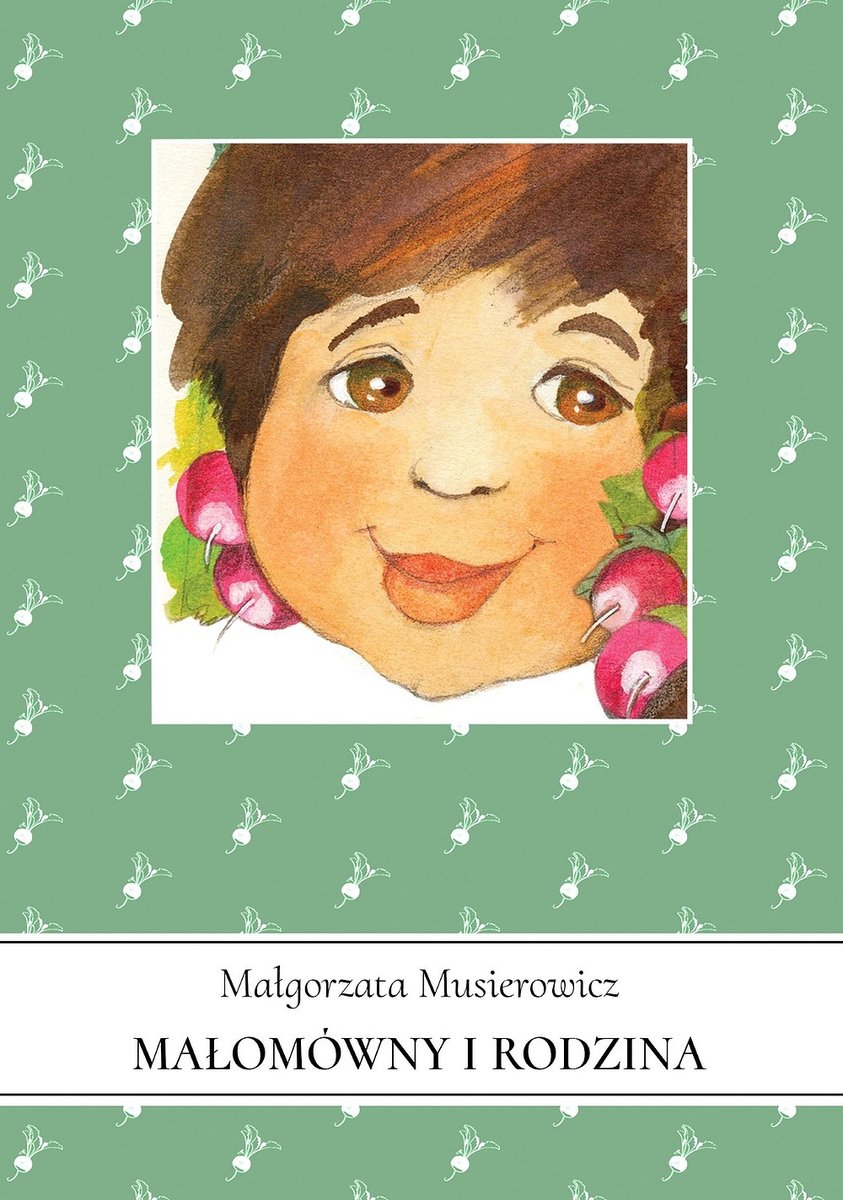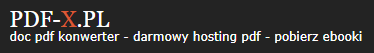StringInstructions
| Szczegóły | |
|---|---|
| Tytuł | StringInstructions |
| Rozszerzenie: | |
Jesteś autorem/wydawcą tego dokumentu/książki i zauważyłeś że ktoś wgrał ją bez Twojej zgody? Nie życzysz sobie, aby pdf był dostępny w naszym serwisie? Napisz na adres [email protected] a my odpowiemy na skargę i usuniemy zabroniony dokument w ciągu 24 godzin.

StringInstructions PDF Ebook podgląd online:
Pobierz PDF
Zobacz podgląd StringInstructions pdf poniżej lub pobierz na swoje urządzenie za darmo bez rejestracji. StringInstructions Ebook podgląd za darmo w formacie PDF tylko na PDF-X.PL. Niektóre ebooki są ściśle chronione prawem autorskim i rozpowszechnianie ich jest zabronione, więc w takich wypadkach zamiast podglądu możesz jedynie przeczytać informacje, detale, opinie oraz sprawdzić okładkę.
StringInstructions Ebook transkrypt - 20 pierwszych stron:
Strona 1
The String Instructions
The String Instructions Chapter Six
6.1 Chapter Overview
A string is a collection of objects stored in contiguous memory locations. Strings are usually arrays of
bytes, words, or (on 80386 and later processors) double words. The 80x86 microprocessor family supports
several instructions specifically designed to cope with strings. This chapter explores some of the uses of
these string instructions.
The 80x86 CPUs can process three types of strings: byte strings , word strings, and double word strings.
They can move strings, compare strings, search for a specific value within a string, initialize a string to a
fixed value, and do other primitive operations on strings. The 80x86’s string instructions are also useful for
manipulating arrays, tables, and records. You can easily assign or compare such data structures using the
string instructions. Using string instructions may speed up your array manipulation code considerably.
6.2 The 80x86 String Instructions
All members of the 80x86 family support five different string instructions: MOVSx, CMPSx, SCASx,
LODSx, and STOSx1. (x= B, W, or D for byte, word, or double word, respectively. This text will generally
drop the x suffix when talking about these string instructions in a general sense.) They are the string primi-
tives since you can build most other string operations from these five instructions. How you use these five
instructions is the topic of the next several sections.
For MOVS:
movsb();
movsw();
movsd();
For CMPS:
cmpsb(); // Note: repz is a synonym for repe
cmpsw();
cmpsd();
cmpsb(); // Note: repnz is a synonym for repne.
cmpsw();
cmpsd();
For SCAS:
scasb(); // Note: repz is a synonym for repe
scasw();
scasd();
scasb(); // Note: repnz is a synonym for repne.
scasw();
scasd();
For STOS:
stosb();
stosw();
stosd();
1. The 80x86 processor support two additional string instructions, INS and OUTS which input strings of data from an input
port or output strings of data to an output port. We will not consider these instructions since they are privileged instructions
and you cannot execute them in a standard 32-bit OS application.
Beta Draft - Do not distribute © 2001, By Randall Hyde Page 935
Strona 2
Chapter Six Volume Six
For LODS:
lodsb();
lodsw();
lodsd();
6.2.1 How the String Instructions Operate
The string instructions operate on blocks (contiguous linear arrays) of memory. For example, the MOVS
instruction moves a sequence of bytes from one memory location to another. The CMPS instruction com-
pares two blocks of memory. The SCAS instruction scans a block of memory for a particular value. These
string instructions often require three operands, a destination block address, a source block address, and
(optionally) an element count. For example, when using the MOVS instruction to copy a string, you need a
source address, a destination address, and a count (the number of string elements to move).
Unlike other instructions which operate on memory, the string instructions don’t have any explicit oper-
ands. The operands for the string instructions include
• the ESI (source index) register,
• the EDI (destination index) register,
• the ECX (count) register,
• the AL/AX/EAX register, and
• the direction flag in the FLAGS register.
For example, one variant of the MOVS (move string) instruction copies a string from the source address
specified by ESI to the destination address specified by EDI, of length ECX. Likewise, the CMPS instruction
compares the string pointed at by ESI, of length ECX, to the string pointed at by EDI.
Not all instructions have source and destination operands (only MOVS and CMPS support them). For
example, the SCAS instruction (scan a string) compares the value in the accumulator (AL, AX, or EAX) to
values in memory.
6.2.2 The REP/REPE/REPZ and REPNZ/REPNE Prefixes
The string instructions, by themselves, do not operate on strings of data. The MOVS instruction, for
example, will move a single byte, word, or double word. When executed by itself, the MOVS instruction
ignores the value in the ECX register. The repeat prefixes tell the 80x86 to do a multi-byte string operation.
The syntax for the repeat prefix is:
For MOVS:
rep.movsb();
rep.movsw();
rep.movsd();
For CMPS:
repe.cmpsb(); // Note: repz is a synonym for repe.
repe.cmpsw();
repe.cmpsd();
repne.cmpsb(); // Note: repnz is a synonym for repne.
repne.cmpsw();
repne.cmpsd();
For SCAS:
repe.scasb(); // Note: repz is a synonym for repe.
repe.scasw();
repe.scasd();
Page 936 © 2001, By Randall Hyde Beta Draft - Do not distribute
Strona 3
The String Instructions
repne.scasb(); // Note: repnz is a synonym for repne.
repne.scasw();
repne.scasd();
For STOS:
rep.stosb();
rep.stosw();
rep.stosd();
You don’t normally use the repeat prefixes with the LODS instruction.
When specifying the repeat prefix before a string instruction, the string instruction repeats ECX times2.
Without the repeat prefix, the instruction operates only on a single byte, word, or double word.
You can use repeat prefixes to process entire strings with a single instruction. You can use the string
instructions, without the repeat prefix, as string primitive operations to synthesize more powerful string
operations.
6.2.3 The Direction Flag
Besides the ESI, EDI, ECX, and AL/AX/EAX registers, one other register controls the 80x86’s string
instructions – the flags register. Specifically, the direction flag in the flags register controls how the CPU pro-
cesses strings.
If the direction flag is clear, the CPU increments ESI and EDI after operating upon each string element.
For example, if the direction flag is clear, then executing MOVS will move the byte, word, or double word at
ESI to EDI and will increment ESI and EDI by one, two, or four. When specifying the REP prefix before this
instruction, the CPU increments ESI and EDI for each element in the string. At completion, the ESI and EDI
registers will be pointing at the first item beyond the strings.
If the direction flag is set, then the 80x86 decrements ESI and EDI after processing each string element.
After a repeated string operation, the ESI and EDI registers will be pointing at the first byte or word before
the strings if the direction flag was set.
The direction flag may be set or cleared using the CLD (clear direction flag) and STD (set direction flag)
instructions. When using these instructions inside a procedure, keep in mind that they modify the machine
state. Therefore, you may need to save the direction flag during the execution of that procedure. The follow-
ing example exhibits the kinds of problems you might encounter:
procedure Str2; nodisplay;
begin Str2;
std();
<Do some string operations>
.
.
.
end Str2;
.
.
.
cld();
<do some operations>
Str2();
<do some string operations requiring D=0>
2. Except for the cmps instruction which repeats at most the number of times specified in the cx register.
Beta Draft - Do not distribute © 2001, By Randall Hyde Page 937
Strona 4
Chapter Six Volume Six
This code will not work properly. The calling code assumes that the direction flag is clear after Str2
returns. However, this isn’t true. Therefore, the string operations executed after the call to Str2 will not func-
tion properly.
There are a couple of ways to handle this problem. The first, and probably the most obvious, is always to
insert the CLD or STD instructions immediately before executing a sequence of one or more string instruc-
tions. The other alternative is to save and restore the direction flag using the PUSHFD and POPFD instruc-
tions. Using these two techniques, the code above would look like this:
Always issuing CLD or STD before a string instruction:
procedure Str2; nodisplay;
begin Str2;
std();
<Do some string operations>
.
.
.
end Str2;
.
.
.
cld();
<do some operations>
Str2();
cld();
<do some string operations requiring D=0>
Saving and restoring the flags register:
procedure Str2; nodisplay;
begin Str2;
pushfd();
std();
<Do some string operations>
.
.
.
popfd();
end Str2;
.
.
.
cld();
<do some operations>
Str2();
<do some string operations requiring D=0>
If you use the PUSHFD and POPFD instructions to save and restore the flags register, keep in mind that
you’re saving and restoring all the flags. Therefore, such subroutines cannot return any information in the
flags. For example, you will not be able to return an error condition in the carry flag if you use PUSHFD and
POPFD.
6.2.4 The MOVS Instruction
The MOVS instruction uses the following syntax:
movsb()
Page 938 © 2001, By Randall Hyde Beta Draft - Do not distribute
Strona 5
The String Instructions
movsw()
movsd()
rep.movsb()
rep.movsw()
rep.movsd()
The MOVSB (move string, bytes) instruction fetches the byte at address ESI, stores it at address EDI
and then increments or decrements the ESI and EDI registers by one. If the REP prefix is present, the CPU
checks ECX to see if it contains zero. If not, then it moves the byte from ESI to EDI and decrements the
ECX register. This process repeats until ECX becomes zero.
The MOVSW (move string, words) instruction fetches the word at address ESI, stores it at address EDI
and then increments or decrements ESI and EDI by two. If there is a REP prefix, then the CPU repeats this
procedure as many times as specified in ECX.
The MOVSD instruction operates in a similar fashion on double words. Incrementing or decrementing
ESI and EDI by four for each data movement.
When you use the rep prefix, the MOVSB instruction moves the number of bytes you specify in the
ECX register. The following code segment copies 384 bytes from CharArray1 to CharArray2:
CharArray1: byte[ 384 ];
CharArray2: byte[ 384 ];
.
.
.
cld();
lea( esi, CharArray1 );
lea( edi, CharArray2 );
mov( 384, ecx );
rep.movsb();
If you substitute MOVSW for MOVSB, then the code above will move 384 words (768 bytes) rather
than 384 bytes:
WordArray1: word[ 384 ];
WordArray2: word[ 384 ];
.
.
.
cld();
lea( esi, WordArray1 );
lea( edi, WordArray2 );
mov( 384, ecx );
rep.movsw();
Remember, the ECX register contains the element count, not the byte count. When using the MOVSW
instruction, the CPU moves the number of words specified in the ECX register. Similarly, MOVSD moves
the number of double words you specify in the ECX register, not the number of bytes.
If you’ve set the direction flag before executing a MOVSB/MOVSW/MOVSD instruction, the CPU dec-
rements the ESI and EDI registers after moving each string element. This means that the ESI and EDI regis-
ters must point at the end of their respective strings before issuing a MOVSB, MOVSW, or MOVSD
instruction. For example,
CharArray1: byte[ 384 ];
CharArray2: byte[ 384 ];
.
.
.
cld();
lea( esi, CharArray1[383] );
lea( edi, CharArray2[383] );
Beta Draft - Do not distribute © 2001, By Randall Hyde Page 939
Strona 6
Chapter Six Volume Six
mov( 384, ecx );
rep.movsb();
Although there are times when processing a string from tail to head is useful (see the CMPS description
in the next section), generally you’ll process strings in the forward direction since it’s more straightforward
to do so. There is one class of string operations where being able to process strings in both directions is abso-
lutely mandatory: processing strings when the source and destination blocks overlap. Consider what happens
in the following code:
CharArray1: byte;
CharArray2: byte[ 384 ];
.
.
.
cld();
lea( esi, CharArray1 );
lea( edi, CharArray2 );
mov( 384, ecx );
rep.movsb();
This sequence of instructions treats CharArray1 and CharArray2 as a pair of 384 byte strings. However,
the last 383 bytes in the CharArray1 array overlap the first 383 bytes in the CharArray2 array. Let’s trace the
operation of this code byte by byte.
When the CPU executes the MOVSB instruction, it copies the byte at ESI (CharArray1) to the byte
pointed at by EDI (CharArray2). Then it increments ESI and EDI, decrements ECX by one, and repeats this
process. Now the ESI register points at CharArray1+1 (which is the address of CharArray2) and the EDI
register points at CharArray2+1. The MOVSB instruction copies the byte pointed at by ESI to the byte
pointed at by EDI. However, this is the byte originally copied from location CharArray1. So the MOVSB
instruction copies the value originally in location CharArray1 to both locations CharArray2 and
CharArray2+1. Again, the CPU increments ESI and EDI, decrements ECX, and repeats this operation. Now
the movsb instruction copies the byte from location CharArray1+2 (CharArray2+1) to location
CharArray2+2. But once again, this is the value that originally appeared in location CharArray1. Each repe-
tition of the loop copies the next element in CharArray1[0] to the next available location in the CharArray2
array. Pictorially, it looks something like that shown in Figure 6.1.
Page 940 © 2001, By Randall Hyde Beta Draft - Do not distribute
Strona 7
The String Instructions
1st move operation:
X A B C D E F G H I J K L
2nd move operation:
X X B C D E F G H I J K L
3rd move operation:
X X X C D E F G H I J K L
4th move operation:
X X X X D E F G H I J K L
nth move operation:
X X X X X X X X X X X X L
Figure 6.1 Copying Data Between Two Overlapping Arrays (forward direction)
The end result is that the MOVSB instruction replicates X throughout the string. The MOVSB instruc-
tion copies the source operand into the memory location which will become the source operand for the very
next move operation, which causes the replication.
If you really want to move one array into another when they overlap, you should move each element of
the source string to the destination string starting at the end of the two strings as shown in Figure 6.2.
Beta Draft - Do not distribute © 2001, By Randall Hyde Page 941
Strona 8
Chapter Six Volume Six
1st move operation:
X A B C D E F G H I J K L
2nd move operation:
X A B C D E F G H I J K K
3rd move operation:
X A B C D E F G H I J J K
4th move operation:
X A B C D E F G H I I J K
nth move operation:
X A A B C D E F G H I J K
Figure 6.2 Using a Backwards Copy to Copy Data in Overlapping Arrays
Setting the direction flag and pointing ESI and EDI at the end of the strings will allow you to (correctly)
move one string to another when the two strings overlap and the source string begins at a lower address than
the destination string. If the two strings overlap and the source string begins at a higher address than the des-
tination string, then clear the direction flag and point ESI and EDI at the beginning of the two strings.
If the two strings do not overlap, then you can use either technique to move the strings around in mem-
ory. Generally, operating with the direction flag clear is the easiest, so that makes the most sense in this case.
You shouldn’t use the MOVSx instruction to fill an array with a single byte, word, or double word value.
Another string instruction, STOS, is much better for this purpose. However, for arrays whose elements are
larger than four bytes, you can use the MOVS instruction to initialize the entire array to the content of the
first element.
The MOVS instruction is generally more efficient when copying double words than it is copying bytes
or words. In fact, it typically takes the same amount of time to copy a byte using MOVSB as it does to copy
a double word using MOVSD3. Therefore, if you are moving a large number of bytes from one array to
another, the copy operation will be faster if you can use the MOVSD instruction rather than the MOVSB
3. This is true for MOVSW, as well.
Page 942 © 2001, By Randall Hyde Beta Draft - Do not distribute
Strona 9
The String Instructions
instruction. Of course, if the number of bytes you wish to move is an even multiple of four, this is a trivial
change; just divide the number of bytes to copy by four, load this value into ECX, and then use the MOVSB
instruction. If the number of bytes is not evenly divisible by four, then you can use the MOVSD instruction
to copy all but the last one, two, or three bytes of the array (that is, the remainder after you divide the byte
count by four). For example, if you want to efficiently move 4099 bytes, you can do so with the following
instruction sequence:
lea( esi, Source );
lea( edi, Destination );
mov( 1024, ecx ); // Copy 1024 dwords = 4096 bytes
rep.movsd();
movsw(); // Copy bytes 4097 and 4098.
movsb(); // Copy the last byte.
Using this technique to copy data never requires more than three MOVSx instructions since you can copy
one, two, or three bytes with no more than two MOVSB and MOVSW instructions. The scheme above is
most efficient if the two arrays are aligned on double word boundaries. If not, you might want to move the
MOVSB or MOVSW instruction (or both) before the MOVSD so that the MOVSD instruction works with
dword-aligned data (see Chapter Three for an explanation of the performance benefits of double word
aligned data).
If you do not know the size of the block you are copying until the program executes, you can still use
code like the following to improve the performance of a block move of bytes:
lea( esi, Source );
lea( edi, Dest );
mov( Length, ecx );
shr( 2, ecx ); // divide by four.
if( @nz ) then // Only execute MOVSD if four or more bytes.
rep.movsd(); // Copy the dwords.
endif;
mov( Length, ecx );
and( %11, ecx ); // Compute (Length mod 4).
if( @nz ) then // Only execute MOVSB if #bytes/4 <> 0.
rep.movsb(); // Copy the remaining one, two, or three bytes.
endif;
On most computer systems, the MOVSD instruction provides about the fastest way to copy bulk data
from one location to another. While there are, arguably, faster ways to copy the data on certain CPUs, ulti-
mately the memory bus performance is the limiting factor and the CPUs are generally much faster than the
memory bus. Therefore, unless you have a special system, writing fancy code to improve memory to mem-
ory transfers is probably a waste of time. Also note that Intel has improved the performance of the MOVSx
instructions on later processors so that MOVSB operates almost as efficiently as MOVSW and MOVSD
when copying the same number of bytes. Therefore, when working on a later x86 processor, it may be more
efficient to simply use MOVSB to copy the specified number of bytes rather than go through all the com-
plexity outlined above.
6.2.5 The CMPS Instruction
The CMPS instruction compares two strings. The CPU compares the string referenced by EDI to the
string pointed at by ESI. ECX contains the length of the two strings (when using the REPE or REPNE pre-
fix). Like the MOVS instruction, HLA allows several different forms of this instruction:
cmpsb();
cmpsw();
Beta Draft - Do not distribute © 2001, By Randall Hyde Page 943
Strona 10
Chapter Six Volume Six
cmpsd();
repe.cmpsb();
repe.cmpsw();
repe.cmpsd();
repne.cmpsb();
repne.cmpsw();
repne.cmpsd();
Like the MOVS instruction you specify the actual operand addresses in the ESI and EDI registers.
Without a repeat prefix, the CMPS instruction subtracts the value at location EDI from the value at ESI
and updates the flags. Other than updating the flags, the CPU doesn’t use the difference produced by this
subtraction. After comparing the two locations, CMPS increments or decrements the ESI and EDI registers
by one, two, or four (for CMPSB/CMPSW/CMPSD, respectively). CMPS increments the ESI and EDI reg-
isters if the direction flag is clear and decrements them otherwise.
Of course, you will not tap the real power of the CMPS instruction using it to compare single bytes,
words, or double words in memory. This instruction shines when you use it to compare whole strings. With
CMPS, you can compare consecutive elements in a string until you find a match or until consecutive ele-
ments do not match.
To compare two strings to see if they are equal or not equal, you must compare corresponding elements
in a string until they don’t match. Consider the following strings:
“String1”
“String1”
The only way to determine that these two strings are equal is to compare each character in the first string
to the corresponding character in the second. After all, the second string could have been “String2” which
definitely is not equal to “String1”. Of course, once you encounter a character in the destination string which
doesn’t equal the corresponding character in the source string, the comparison can stop. You needn’t com-
pare any other characters in the two strings.
The REPE prefix accomplishes this operation. It will compare successive elements in a string as long as
they are equal and ECX is greater than zero. We could compare the two strings above using the following
80x86 assembly language code:
cld();
mov( AdrsString1, esi );
mov( AdrsString2, edi );
mov( 7, ecx );
repe.cmpsb();
After the execution of the CMPSB instruction, you can test the flags using the standard conditional jump
instructions. This lets you check for equality, inequality, less than, greater than, etc.
Character strings are usually compared using lexicographical ordering. In lexicographical ordering, the
least significant element of a string carries the most weight. This is in direct contrast to standard integer com-
parisons where the most significant portion of the number carries the most weight. Furthermore, the length
of a string affects the comparison only if the two strings are identical up to the length of the shorter string.
For example, “Zebra” is less than “Zebras”, because it is the shorter of the two strings, however, “Zebra” is
greater than “AAAAAAAAAAH!” even though it is shorter. Lexicographical comparisons compare corre-
sponding elements until encountering a character which doesn’t match, or until encountering the end of the
shorter string. If a pair of corresponding characters do not match, then this algorithm compares the two
strings based on that single character. If the two strings match up to the length of the shorter string, we must
compare their length. The two strings are equal if and only if their lengths are equal and each corresponding
pair of characters in the two strings is identical. Lexicographical ordering is the standard alphabetical order-
ing you’ve grown up with.
For character strings, use the CMPS instruction in the following manner:
Page 944 © 2001, By Randall Hyde Beta Draft - Do not distribute
Strona 11
The String Instructions
• The direction flag must be cleared before comparing the strings.
• Use the CMPSB instruction to compare the strings on a byte by byte basis. Even if the strings
contain an even number of characters, you cannot use the CMPSW or CMPSD instructions.
They do not compare strings in lexicographical order.
• You must load the ECX register with the length of the smaller string.
• Use the REPE prefix.
• The ESI and EDI registers must point at the very first character in the two strings you want to
compare.
After the execution of the CMPS instruction, if the two strings were equal, their lengths must be com-
pared in order to finish the comparison. The following code compares a couple of character strings:
mov( AdrsStr1, esi );
mov( AdrsStr2, edi );
mov( LengthSrc, ecx );
if( ecx > LengthDest ) then // Put the length of the shorter string in ECX.
mov( LengthDest, ecx );
endif;
repe.cmpsb();
if( @z ) then // If equal to the length of the shorter string, cmp lengths.
mov( LengthSrc, ecx );
cmp( ecx, LengthDest );
endif;
If you’re using bytes to hold the string lengths, you should adjust this code appropriately (i.e., use a MOVZX
instruction to load the lengths into ECX). Of course, HLA strings use a double word to hold the current
length value, so this isn’t an issue when using HLA strings.
You can also use the CMPS instruction to compare multi-word integer values (that is, extended preci-
sion integer values). Because of the amount of setup required for a string comparison, this isn’t practical for
integer values less than six or eight double words in length, but for large integer values, it’s an excellent way
to compare such values. Unlike character strings, we cannot compare integer strings using a lexicographical
ordering. When comparing strings, we compare the characters from the least significant byte to the most sig-
nificant byte. When comparing integers, we must compare the values from the most significant byte (or
word/double word) down to the least significant byte, word or double word. So, to compare two 32-byte
(256-bit) integer values, use the following code on the 80x86:
std();
lea( esi, SourceInteger[28] );
lea( edi, DestInteger[28] );
mov( 8, ecx );
rep.cmpsd();
This code compares the integers from their most significant word down to the least significant word. The
CMPSD instruction finishes when the two values are unequal or upon decrementing ECX to zero (implying
that the two values are equal). Once again, the flags provide the result of the comparison.
The REPNE prefix will instruct the CMPS instruction to compare successive string elements as long as
they do not match. The 80x86 flags are of little use after the execution of this instruction. Either the ECX
register is zero (in which case the two strings are totally different), or it contains the number of elements
compared in the two strings until a match. While this form of the CMPS instruction isn’t particularly useful
for comparing strings, it is useful for locating the first pair of matching items in a couple of byte, word, or
double word arrays. In general, though, you’ll rarely use the REPNE prefix with CMPS.
One last thing to keep in mind with using the CMPS instruction – the value in the ECX register deter-
mines the number of elements to process, not the number of bytes. Therefore, when using CMPSW, ECX
Beta Draft - Do not distribute © 2001, By Randall Hyde Page 945
Strona 12
Chapter Six Volume Six
specifies the number of words to compare. This, of course, is twice the number of bytes to compare. Like-
wise, for CMPSD, ECX contains the number of double words to process.
6.2.6 The SCAS Instruction
The CMPS instruction compares two strings against one another. You do not use it to search for a partic-
ular element within a string. For example, you could not use the CMPS instruction to quickly scan for a zero
throughout some other string. You can use the SCAS (scan string) instruction for this task.
Unlike the MOVS and CMPS instructions, the SCAS instruction only requires a destination string
(pointed at by EDI) rather than both a source and destination string. The source operand is the value in the
AL (SCASB), AX (SCASW), or EAX (SCASD) register. The SCAS instruction compares the value in the
accumulator (AL, AX, or EAX) against the value pointed at by EDI and then increments (or decrements)
EDI by one, two, or four. The CPU sets the flags according to the result of the comparison. While this might
be useful on occasion, SCAS is a lot more useful when using the REPE and REPNE prefixes.
With the REPE prefix (repeat while equal), SCAS scans the string searching for an element which does
not match the value in the accumulator. When using the REPNE prefix (repeat while not equal), SCAS scans
the string searching for the first string element which is equal to the value in the accumulator.
You’re probably wondering “why do these prefixes do exactly the opposite of what they ought to do?”
The paragraphs above haven’t quite phrased the operation of the SCAS instruction properly. When using the
REPE prefix with SCAS, the 80x86 scans through the string while the value in the accumulator is equal to
the string operand. This is equivalent to searching through the string for the first element which does not
match the value in the accumulator. The SCAS instruction with REPNE scans through the string while the
accumulator is not equal to the string operand. Of course, this form searches for the first value in the string
which matches the value in the accumulator register. The SCAS instructions take the following forms:
scasb()
scasw()
scasd()
repe.scasb()
repe.scasw()
repe.scasd()
repne.scasb()
repne.scasw()
repne.scasd()
Like the CMPS and MOVS instructions, the value in the ECX register specifies the number of elements
to process, not bytes, when using a repeat prefix.
6.2.7 The STOS Instruction
The STOS instruction stores the value in the accumulator at the location specified by EDI. After storing
the value, the CPU increments or decrements EDI depending upon the state of the direction flag. Although
the STOS instruction has many uses, its primary use is to initialize arrays and strings to a constant value. For
example, if you have a 256-byte array you want to clear out with zeros, use the following code:
cld();
lea( edi, DestArray );
mov( 64, ecx ); // 64 double words = 256 bytes.
xor( eax, eax ); // Zero out EAX.
rep.stosd();
This code writes 64 double words rather than 256 bytes because a single STOSD operation is faster than four
STOSB operations.
Page 946 © 2001, By Randall Hyde Beta Draft - Do not distribute
Strona 13
The String Instructions
The STOS instructions take four forms. They are
stosb();
stosw();
stosd();
rep.stosb();
rep.stosw();
rep.stosd();
The STOSB instruction stores the value in the AL register into the specified memory location(s), the
STOSW instruction stores the AX register into the specified memory location(s) and the STOSD instruction
stores EAX into the specified location(s).
Keep in mind that the STOS instruction is useful only for initializing a byte, word, or double word array
to a constant value. If you need to initialize an array to different values, you cannot use the STOS instruction.
See the exercises for additional details.
6.2.8 The LODS Instruction
The LODS instruction is unique among the string instructions. You will probably never use a repeat pre-
fix with this instruction. The LODS instruction copies the byte, word, or double word pointed at by ESI into
the AL, AX, or EAX register, after which it increments or decrements the ESI register by one, two, or four.
Repeating this instruction via the repeat prefix would serve no purpose whatsoever since the accumulator
register will be overwritten each time the LODS instruction repeats. At the end of the repeat operation, the
accumulator will contain the last value read from memory.
Instead, use the LODS instruction to fetch bytes (LODSB), words (LODSW), or double words
(LODSD) from memory for further processing. By using the STOS instruction, you can synthesize powerful
string operations.
Like the STOS instruction, the LODS instructions take four forms:
lodsb();
lodsw();
lodsd();
rep.lodsb();
rep.lodsw();
rep.lodsd();
As mentioned earlier, you’ll rarely, if ever, use the REP prefixes with these instructions4. The 80x86
increments or decrements ESI by one, two, or four depending on the direction flag and whether you’re using
the LODSB, LODSW, or LODSD instruction.
6.2.9 Building Complex String Functions from LODS and STOS
The 80x86 supports only five different string instructions: MOVS, CMPS, SCAS, LODS, and STOS5.
These certainly aren’t the only string operations you’ll ever want to use. However, you can use the LODS
and STOS instructions to easily generate any particular string operation you like. For example, suppose you
wanted a string operation that converts all the upper case characters in a string to lower case. You could use
the following code:
mov( StringAddress, esi ); // Load string address into ESI.
mov( esi, edi ); // Also point EDI here.
4. They appear here simply because they are allowed. They’re not veryuseful, but they are allowed.
5. Not counting INS and OUTS which we’re ignoring here.
Beta Draft - Do not distribute © 2001, By Randall Hyde Page 947
Strona 14
Chapter Six Volume Six
mov( (type str.strrec [esi].length, ecx );
repeat
lodsb(); // Get the next character in the string.
if( al in ’A’..’Z’ ) then
or( $20, al ); // Convert upper case character to lower case.
endif;
stosb(); // Store converted character back into string.
dec( ecx );
until( ecx == 0 );
Since the LODS and STOS instructions use the accumulator as an intermediary, you can use any accu-
mulator operation to quickly manipulate string elements.
6.3 Putting It All Together
In this chapter we took a quick look at the 80x86’s string instructions. We studied their implementation
and saw how to use them. These instructions are quite useful for synthesizing character set functions (see
the source code for the HLA Standard Library string module for examples). We also saw how to use these
instructions for non-character string purpose such as moving large blocks of memory (i.e., assigning one
array to another) and comparing large integer values. For more information on the use of these instructions,
please see the volume on Advanced String Handling.
Page 948 © 2001, By Randall Hyde Beta Draft - Do not distribute